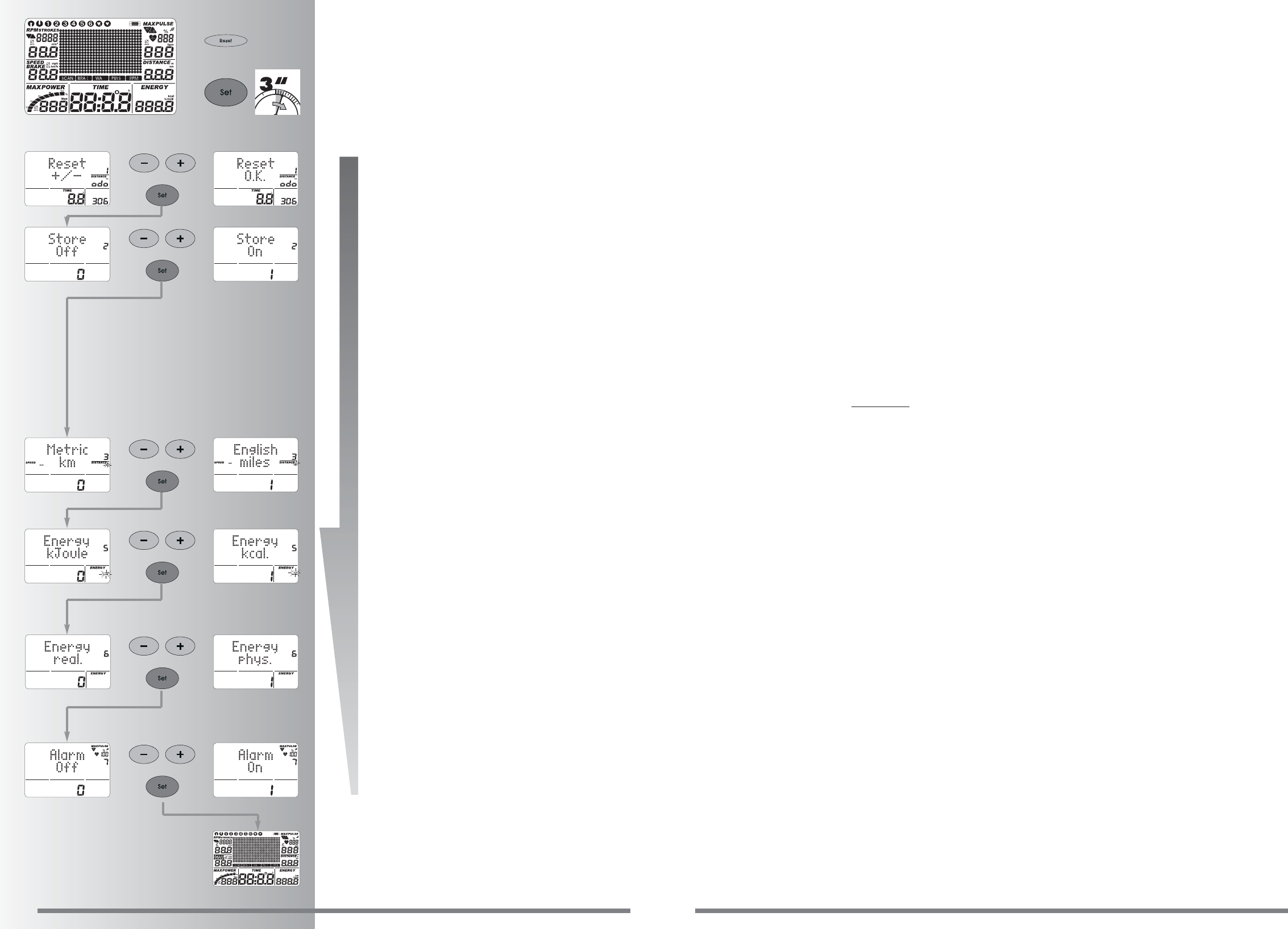General notes
Sounds emitted by the system
Switch on
After switching on, a brief acoustic signal is given during the
segment test.
End of program
An acoustic signal is given at the end of a program (profile
programs, countdown).
Maximum pulse exceeded
If the set maximum pulse is exceeded by one beat, two brief
beeps are emitted every 5 seconds.
Error signal
In case of error, e.g. recovery not possible without pulse signal,
3 short beeps are emitted.
Automatic scan – switch function on and off
When the automatic scan function is activated and de-activated,
a short beep is emitted.
Recovery
During the function the flywheel mass is braked automatically.
Further exercising is not advisable.
Calculation of fitness mark (F):
Mark (F) = 6.0 –
(
10 x (P1–P2)
)
2
P1
P1 pulse during exercising, P2 = recovery pulse
F1.0 = very good, F6.0 = very poor
Switchover time / distance
In programs 1-6, the profile per column in the settings can
be switched from time mode (1 minute) to distance mode
(200 metres or 0.1 miles).
Profile display during exercising
At the start the first column flashes. During the sequence it moves
further to the right.
With profiles over 30 minutes up to the centre (column 15).
The profile then shifts from right to left. If the end of the profile
appears in the last column (column 30) the flashing column
moves further to the right until the end of the program is reached.
R.p.m.(speed)-related operation
(constant braking moment)
The electromagnetic eddy-current brake sets a constant braking
moment.
Average-value calculation
The calculation of the average takes place for each exercising
session.
Note on pulse measurement
The pulse calculation starts when the heart symbol in the display
flashes in time with your own pulse.
With chest strap
Refer to the appropriate instructions.
Malfunction of training computer
Press the SET button and keep pressed for some seconds.
Note on interface
For interface possibilities, refer to our website www.kettler.net.
Individual settings
Proceed according to the diagram opposite: Press “Reset“
Display:
all segments
Now press “SET“ and keep pressed: Menu: Individual
Settings
Display:
Reset +/–, Total km and exercising time.
1. Delete Total km and exercising time
Press “Plus“ + “Minus“ together.
Function: Cancel display: “Reset O.K.“
Press “Set“: display goes to next setting
Display:
Store
Or:
Delete total km and exercising time and press “SET“
only.
Display:
Store
2. Storing settings
Press “Plus“ or “Minus“
Settings for Time, Energy, Distance, Age, Target Pulse
are stored permanently.
Function:
ON = Storage after “Reset“ also
Off = Storage up to next “Reset“
Press “Set“:
Goes to next setting.
Display:
Metric or English
3. Display of unit in kilometres / miles
Press “Plus“ or “Minus“
Function: Select display in kilometres or miles
Press “Set“. Selected unit is accepted and display goes
to next setting.
Display:
Energy.
4. Display of energy consumption in kJoules /
kCalories
Press “Plus“ or “Minus“
Function: Selection of display for energy consumption.
Press “Set“: Selected unit is accepted and display goes
to next setting.
Display:
Energy
5. Display of mechanical / human energy expended
Press “Plus“ or “Minus“
Function: Selection of display of energy expended.
real.: The energy expended by the person exercising with
16.7% efficiency.
phys.: The energy converted by the apparatus, calculated
purely physically.
Press “Set“: Selected unit is accepted and display goes
to next setting.
Display:
Alarm
7. Alarm signal when maximum exceeded
Press “Plus“ or “Minus“
Function: acoustic alarm ON/OFF.
Press “Set“: Selected setting is accepted and “restart“
of display.
=>
=>
=>
=>
=>
=>
=>
=>
=>
=>
=>
Glossary
Age
Input quantity for calculating the maximum pulse.
Control system
The electronics control the resistance or the pulse according to
manually input or pre-set values.
Dot display area
Display area with 30 x 16 dots for indicating power profiles,
text and values.
Energy (real.)
Calculates the energy expended by the body with an efficiency
of 16,7 % to provide the mechanical power. The remaining
83.3 % is converted by the body into heat.
Fat-combustion pulse
Calculated value of: 65% MaxPulse
Fitness pulse
Calculated value of: 75 % MaxPulse
Glossary
A collection of attempted explanations
HI symbol
If "HI" appears, a target pulse is 11 beats too high. If HI flashes,
the Max-Pulse is exceeded.
Interface
9-pole SUB-D socket (RS232/serial) for exchange of data with a
computer.
LO symbol
If “LO“ appears, a target pulse is 11 beats too low.
Manual
Calculated value of 40 - 90 % MaxPulse
MaxPulse
Calculated value of 220 minus age
Menu
Screen in which values can be input or selected.
Power
Current value of mechanical (brake) power in Watts which the
apparatus converts to heat.
Profile
The changes in resistance over time or distance as shown in the
dot display.
Programs
Exercising possibilities requiring resistances or target pulses to
be defined manually or automatically.
Pulse rate
Recording of number of heartbeats per minute
33
32