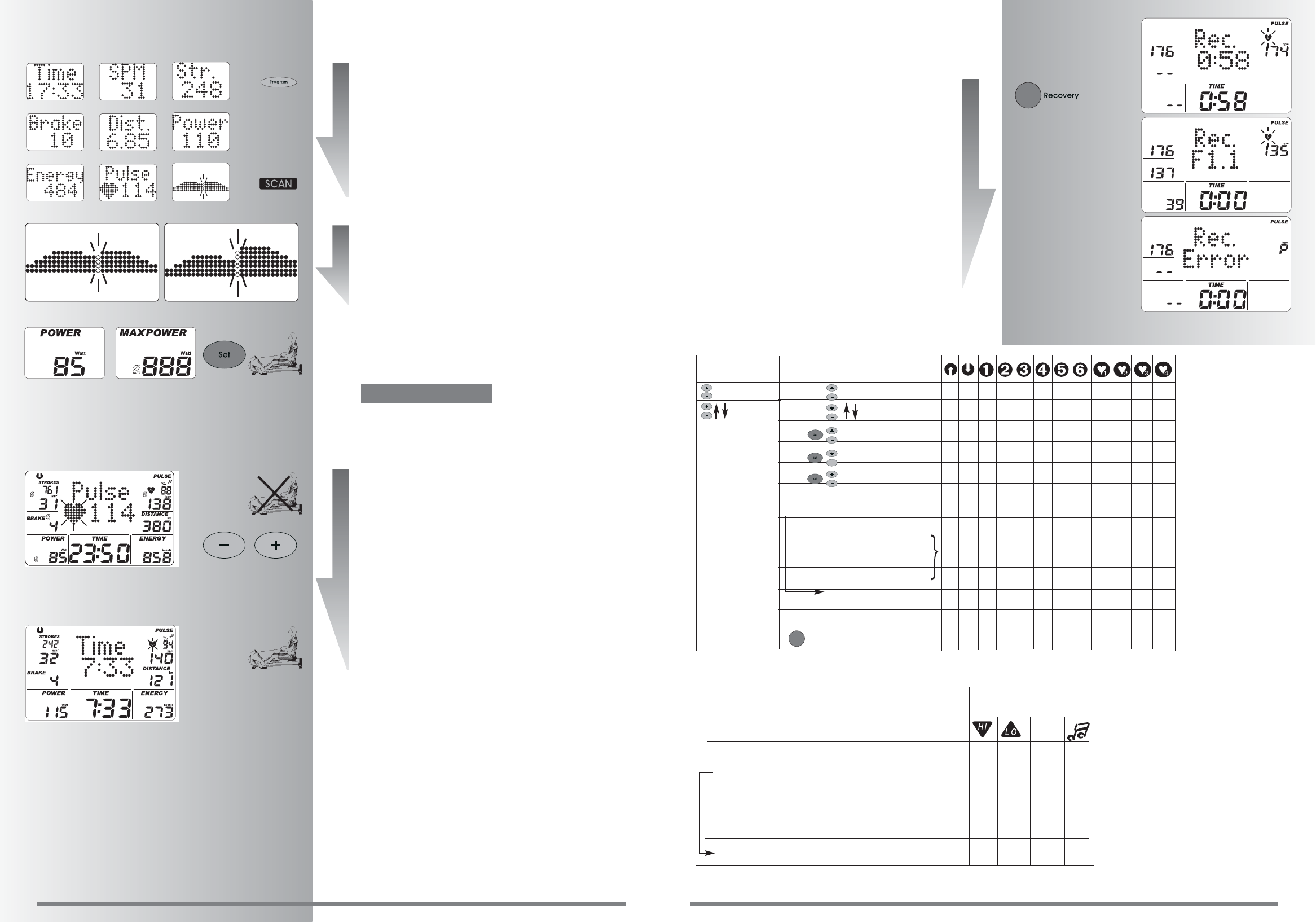Exercising functions
scan function during training
Adjustment: manual
With “Display“, the data in the dot display area switches
in the following succession: Time / SPM. / Str. / Brake /
Dist. / Power / Energy / Pulse / (Profile) / Time...
Adjustment: automatic (SCAN)
Keep the button “DISPLAY“ pressed until the symbol SCAN
appears. The data displayed switches at 5-second intervals.
The SCAN function is ended by pressing the “DISPLAY“
button again, by the Recovery function or by an interruption
in exercising.
Adjustment of the resistance profile
If the resistance is changed while the program is running,
the change takes effect to the right, starting with the
flashing column. The columns to the left show the strain
stages already covered and remain unchanged.
Power display (POWER / MAXPOWER)
During exercising, the power display can be
switched from the average value “POWER“ to the
peak value “MAXPOWER“.
• Select with "SET".
The average power is always shown in the middle display.
Interval or end of exercising session
If less than 10 strokes per minute are executed or the
button “RECOVERY“ is pressed, the electronics assume
that exercising has been interrupted. The exercising data
achieved up to that point are displayed. Strokes per min.
brake stage, power and pulse (if pulse measurement
is activated) are represented as average values by the
symbol Ø.
Press “Plus“ or “Minus“ to switch to the current Display.
The exercising data are displayed for 4 minutes. Do not
continue exercising or press any button during this time.
The electronics switch to slumber mode.
Resumption of exercising
If exercising is resumed within 4 minutes, counting
upwards or downwards from the last value continues.
Note:
Exceeded
Value / input % MAX
Max. Pulse 80-210
✔
+1 +1 +1
OFF
Target pulse
Fat combustion
65%
or Fitness
75%
✔
+11 –11*
or Manual
40-90%
Target pulse 40-200 +11 –11*
* Note: appears only when the target pulse rate 1x is achieved.
}
Display of Pulse-Rate Incidents
If the set exercising pulse is not achieved
(-11 strokes) the
symbol
“LO“ appears.
If the set exercising pulse is exceeded
(+11 strokes) the
symbol
“HI“ appears.
If the maximum pulse is exceeded, the ar-
row
“HI“
flashes and the symbol
“MAX“
appears.
If the individual settings for the “Alarm sig-
nal when maximum pulse exceeded“
is active, (page 14) additional acoustic
signals are given.
RECOVERY function
Recovery-pulse measurement
On conclusion of exercising, press “RECOVERY“.
The electronics measure your pulse rate for 60 sec.
running downwards.
If you press “RECOVERY“, the current pulse rate is stored
under “STROKES“. Under “BRAKE“, the pulse rate is stored
after 60 sec. The difference between the two figures is
indicated under “POWER“. These are used to calculate a
fitness mark (e.g. F 1.1). The display finishes after 20 sec.
Pressing “RECOVERY“ or “RESET“ interrupts the function.
If no pulse is detected at the beginning or end of the down-
ward time count, an error signal appears.
Inputs and Functions
>>>
>>>
>>>
Exercising Standstill
Resistance
✔✔
Profile
✔✔✔✔✔✔ ✔ ✔
Strokes
✔✔
Strokes per min.
✔ ✔✔✔✔✔✔✔✔ ✔ ✔ ✔
Time, energy, distance
✔✔
Max. pulse
✔ ✔✔✔✔✔✔✔✔ ✔ ✔ ✔
or
Fat combustion
65%
or
fitness
75% ✔ ✔✔✔✔✔✔✔✔ ✔ ✔ ✔
or
manual
40-90%
Target pulse
40-200 ✔ ✔✔✔✔✔✔✔✔ ✔ ✔ ✔
Time / distance switchover
✔✔✔✔✔✔
✔ ✔✔✔✔✔✔✔✔ ✔ ✔ ✔
Resistance
Profile
Recovery
31
30