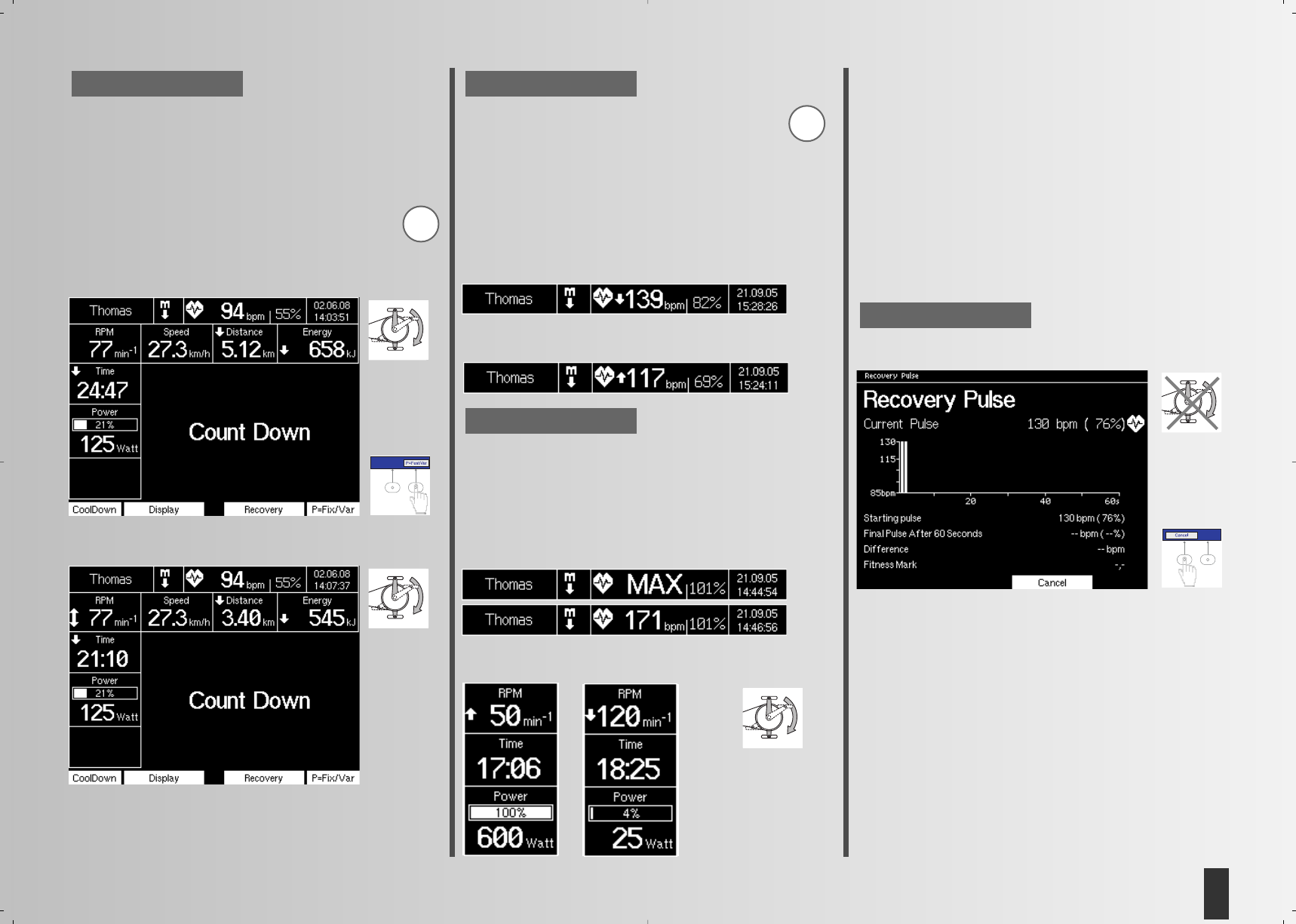13
GB
If a default setting has counted down to “Zero”, a count-up
mode will start. When the last default setting has been rea-
ched, you can hear a short beep.
Training Functions
Shifting from rotation-speed independent to rotati-
on-speed dependent operating mode.
At the beginning of the training the appliance is always in
rotation-speed independent mode. Pedal rate is only display-
ed as a value.
Pressing “P = Fix/Var” will shift from rotation-speed inde-
pendent to rotation-speed dependent operating mode.
Display
A double-headed arrow in the pedal rate display
shows the rotation-speed dependent operating mode.
Pressing “P = Fix/Var” will shift from rotation-speed dependent
to rotation-speed independent operating mode.
Note:
The performance limit of the appliance is cancelled by
the rotation-speed dependent operating mode. You
can now achieve up to 999 Watt.
Pulse monitoring (Target pulse)
If you have activated a monitoring under target pulse, your
pulse is monitored before and during training. In the example
with the user “Thomas”, a target pulse of 128 is active. The
monitoring will warn you when this pulse is exceeded by 11
beats (139) by an arrow pointing downwards and a flashing
pulse value.
In contrary, if the pulse is 11 beats too low (117), an arrow
pointing upwards is displayed and the pulse value is flashing.
The lower limit value is only displayed, if you are doing a
workout and the target pulse was achieved before.
Pulse monitoring (Maximum pulse)
If the maximum pulse monitoring is activated and your pulse
exceeds this value, MAX and your pulse value are displayed
in turn. If an alarm signal is activated, a double alarm signal
can be heard additionally.
Monitoring of the rotation speed / performance
Note:
Note:
A combination of performance and rotation speed (which
cannot be achieved) is displayed by the appliance with Up-
and Down keys at the pedal rate. For example, a performan-
ce of 600 Watt at 50 rpm and 25 Watt at 120 rpm is techni-
cally not possible. The arrows indicate to pedal faster or slo-
wer to enable this performance.
Recovery pulse measurement
The recovery pulse measurement is the pulse rate within one
minute. The time counts down and your pulse is measured at
the beginning and at the end of the count down. Then the
pulse difference is determined and a fitness grade is calcula-
ted on that basis.
The recovery pulse function is only available at displayed
pulse value.
Display:
Recovery pulse
Count down with current pulse and the pulse value at the
beginning of the recovery pulse. The percent values display
the ratio between current pulse and maximum pulse
By pressing “Cancel” you cancel the recovery pulse measu-
rement and the display skips to the training stand-by with a
display of average values.
Note:
G
G
SE3X