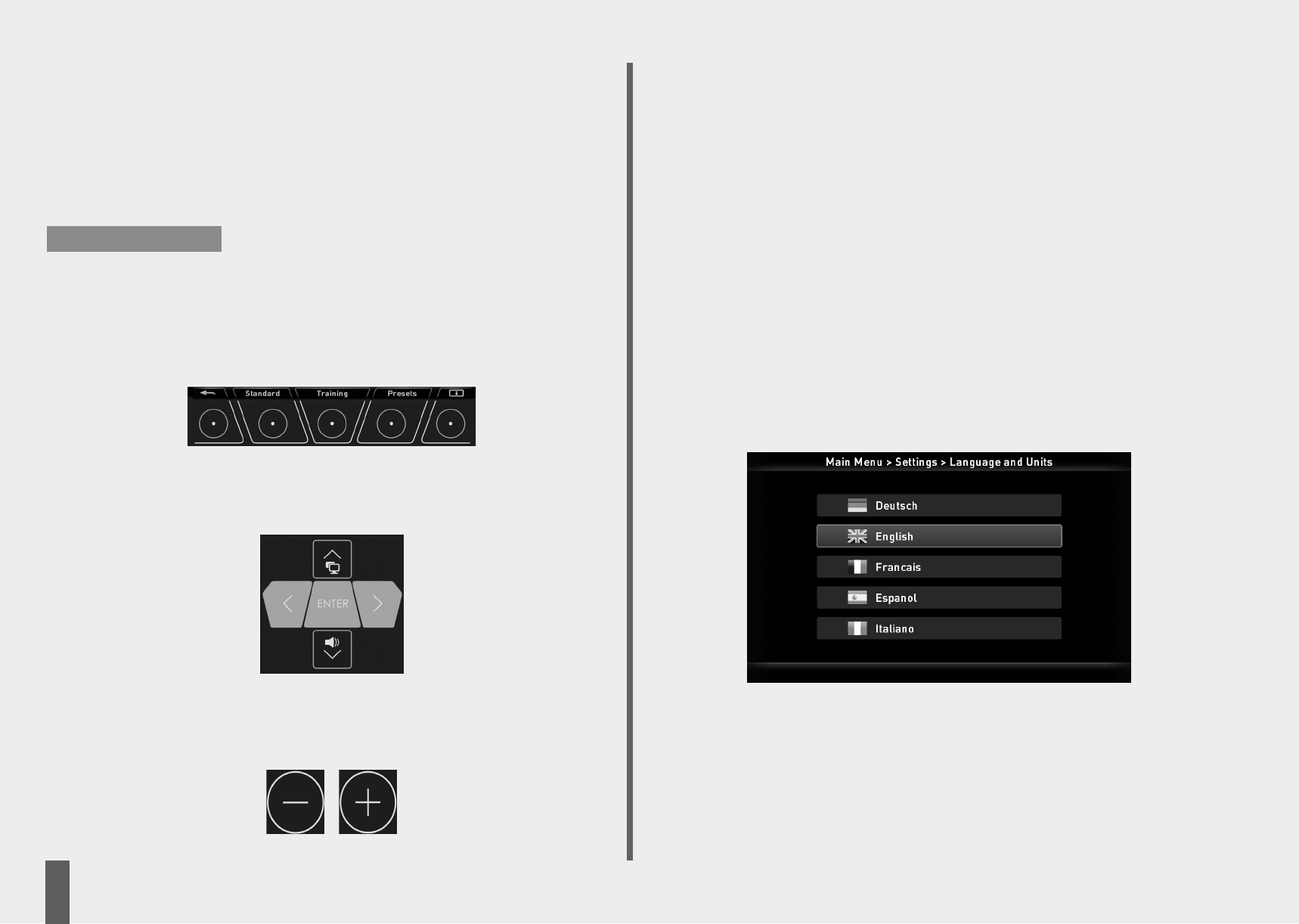Detection preference
The preferred sequence of heart rate detection is predetermined:
1. chest strap
2. ear-clip
3. fixed hand-grip pulse sensor
4. moveable hand-grip pulse sensor
This means that chest strap detection is always preferred when a signal is present.
The IPN fitness test and the heart rate programmes are only possible with the chest strap. If the
chest strap signal is not there then a message will appear in the display.
Function keys
These 5 keys trigger functions which will be shown in the display. Here: “” back, standard,
training, targets and [i] information. The functions of the keys vary in the different menus.
Navigational keys
The 4 navigational keys allow menu items to be selected.
Settings keys minus - / plus +
Values can be changed with these keys, during exercise the resistance can be changed and pro-
files can be suspended.
Notes:
• "Minus" lowers the values or changes the settings
• “Plus” increases the values or changes the settings
• “Plus” or “Minus” pressed for a longer time > fast change
• “Plus” and “Minus” pressed together:
Resistance jumps to lowest power
Programmes jump to original
Value input jumps to Off
Turning the equipment on an off
Turn the equipment ON and OFF using the main switch on the power supply. When switching
the equipment on it can take approx. 30 seconds for anything to be displayed. When turned off,
the equipment requires no power. When the equipment is in standby, start the display using the
ENTER key.
Language and country selection
When the machine is switched on for the first time the language selection will be displayed. The
navigational keys "up" and "down" change the language. Pressing "ENTER" accepts the se-
lected language. The language can be changed under settings > units > languages and units.
After this the country selection will appear. When selecting a country the format for the date and
time display will be selected.
Exercising and instruction manual
4
GB