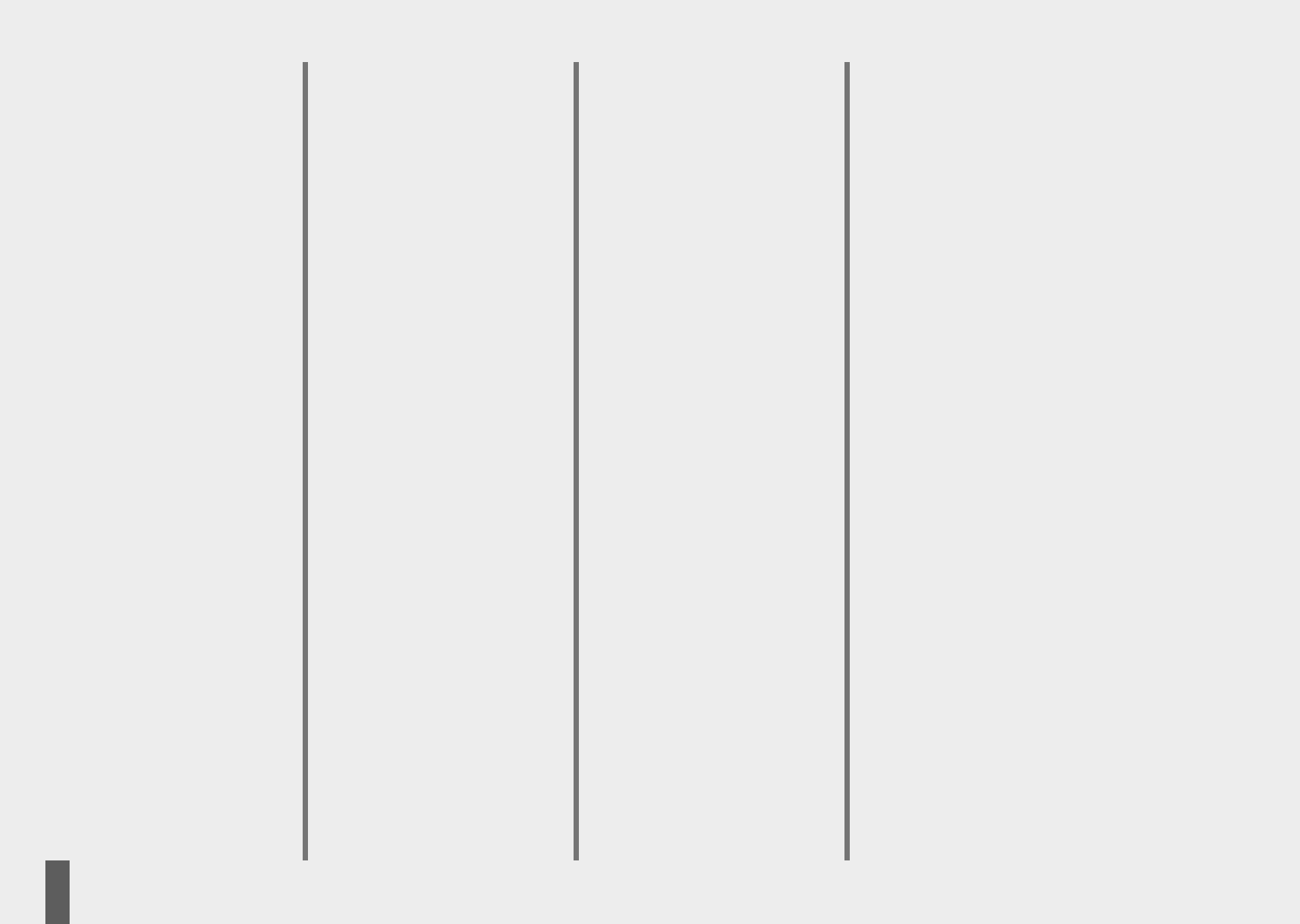Exercising and instruction manual
2
GB
Table of contents
Safety guidelines 2
• Service 2
• Your safety 2
Overview
• Features 3
• Connections 3
• Heart rate detection 3
• Detection preference 4
• Function keys 4
• Turning the equipment on and off 4
• Language and country selection 4
Quick start (introduction) 5
• Ready for exercise 5
• Starting to exercise 6
• Taking a break from exercising 6
• Standby mode 6
Menu operation 6
• Required information 7
Main menu > users 7
• Users 7
• User selection 7
• User 1 > user data 8
• User 1 > enter name 8
• User 1 > targets 9
• User 1 > training data 9
Main menu -> Programmes 9
• Programme overview 9
• Power (manual) 10
• Power profiles (constant) 10
• Power profiles (individual) 11
• HRC programmes (manual) 11
• HRC profile programmes (constant) 11
• HRC profile programmes (individual) 11
• IPN fitness test 12
• IPN coaching 12
Exercising 13
Choosing an exercise programme 14
• Power (manual) “count down” 14
Current targets 14
Ready for exercise 14
Exercising 15
• Changing the display (multi-display) 15
Training functions 15
• Heart rate monitoring 15
Target heart rate 15
Maximum heart rate 15
• Speed / power monitoring 15
• (Recovery heart rate) 15
• Taking a break from exercising or en-
ding the session 16
• Resuming exercise 16
Individual exercise profiles
Editing 16
• Power (individual) 16
• HRC (individual) 17
Main menu-> targets 18
• 1. Display & functions 19
• 2. Training values 19
• 3. Recommended heart rate 19
Main menu -> settings 20
• Display 20
• Time and date 21
• System 21
• Firmware update 21
• Original factory settings 21
• Language & units 21
• Reproduction of music 21
General information 22
• System sounds 22
• Recovery 22
• Changing time / distance 22
• Profile display during exercise 22
• Rpm independent operation 22
• Average value calculation 22
• Notes on heart rate measurement 22
With ear-clip 22
With chest strap 22
With hand-grip pulse sensors 22
• Computer errors 23
• Notes on interfaces 23
Exercising instructions 23
• Endurance training 23
• Resistance intensity 23
• Resistance duration 23
• Warm up 23
• Cool down 23
Glossary 23
Menu structure 24
Safety guidelines
Please adhere to the following for
your own safety:
The exercise equipment must be set up on
a firm, level surface.
• Before being used for the first time and
then after approx. 6 days of operation
the connections should be checked to en-
sure they are secure
• When using the equipment always fol-
low these instructions to avoid injury
through incorrect or excessive usage.
• The installation of the equipment in
humid environments for long periods of
time is not recommended, due to the build-up of rust which
could result from this.
• Check regularly that the equipment is functioning properly
and that it is in good condition.
• The user is responsible for carrying out correct and regular
safety checks on the equipment.
• Defective or damaged parts must be replaced immedia-
tely.Only use parts that are manufactured and supplied by
KETTLER.
• The equipment may not be used until any repairs have
been carried out.
• The safety level of the equipment can only meet require-
ments if it is regularly checked for any damages and wear
and tear.
For your safety:
• Before beginning any exercise programme,
check with your doctor if your health will allow
you to exercise using this machine. The doctor's
findings should be the basis for your exercise
programme. Overexertion or the wrong kind of
exercise can lead to health
Note: Descriptions and figures may be partly not
up-to-date. The software has been modified in the
meantime.