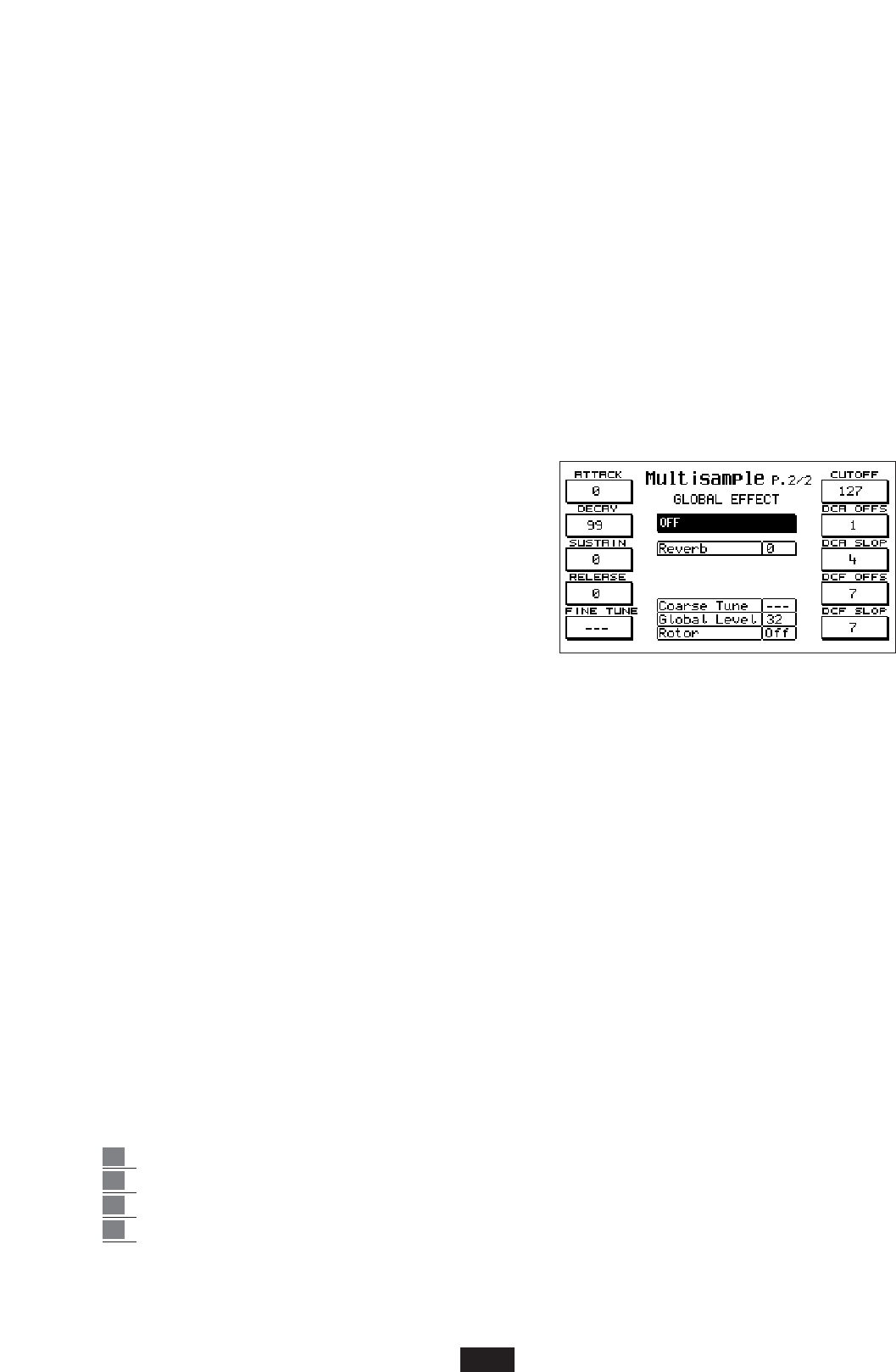each split associated with a certain sample. The .Wave file in which the Start and End points are
modified is always the file in use at the time on the display (black file). The note may be selected
by simply pressing F1 or F2 and playing the note on the keyboard (from C#0 to G8). It is with
this function that the structure of the Multiple-sample is made up on the keyboard, assigning a
certain sound to each split and establishing how many keys are part of the same split.
Volume: (F3) volume control of the individual .Wave file associated with the split. The value is
modified using keys Value +/- .
Remove: (F4) this function eliminates the .Wave file in use at the time from the Ram.
Pitch: (F6) Press F6 to select the type of tuning of the sample that may be normal (Standard) or
fixed (Fixed), or rather identical over the entire keyboard.
Key: (F7) is used to establish to which key the original sample frequency is to be assigned. It may
prove useful to correct a frequency incorrectly assigned to the sample before this was saved on
disk. The key is selected using the Value keys.
Fine: (F8) fine tuning of the sample with a shift of 1 semitone upwards (+99 cents).
Max Wave: (F 9) selection of the number of splits expected for the Multisample. Choose from 16, 32 or 64.
Press the Page > key to proceed to the Multiple-sample
functions of the 2nd Page, with ADSR, Filter and
Dynamic controls on the single samples and also the glo-
bal assignment of the Effects of the Multiple-sample.
Attack, Decay, Sustain, Release, Cut Off: (F1 - F6)
these parameters enable an accurate control to be
achieved on the ADSR and on the Filter of each single
.Wave file in use and displayed (black file). To modify
the value simply press the key concerned and use the
Value +/- keys.
Fine Tune: controls the Multiple-sample fine tune.
Dca / Dcf Offset e Slope: these 4 parameters control the dynamic action (Key Velocity) applied to
the amplitude or to the filter of the Multiple-sample. The Offset controls the amplitude or filter
level with minimum dynamics, whereas the Slope controls the sound amplitude level or the ope-
ning of the filter with maximum dynamics.
To modify the dynamics values simply press the corresponding key and change using the Value +/- keys.
Global Effect: this section controls the Effects that may be assigned to the Multiple-sample
(Chorus, Reverb, Distorsor etc.). The effects are split up into blocks with the same structure,
already described in the Programs chapter. (See Effects on Programs). Use the Value keys to select
the group of Effects and the Cursor is used to scroll the boxes relating to the amount of the
various effects; the amount may be modified using the Value +/- keys.
Coarse Tune: this function achieves the transposition of +/- 2 octaves on the Multiple-sample. This
transposition is valid only if the Multiple-sample is used on the Right part. The value is modified
using the Value +/-keys.
Global Level: global Volume control of the Multiple-sample. The value is modified using the Value +/-keys.
Rotor: this function enables the Rotor effect of the Multiple-sample and is inserted using the two
buttons Rotor/On – Slow/Fast.
How to save the Multiple-sample
Once the Edit has been completed, the Multisample can be saved onto Disk as follows:
1 Press Enter / Save.
2 Give the Multisample a new name (if you wish to do so).
3 Select the folder of destination using the numeric keypad 0-9
4 Press F 10 - Execute to confirm the saving operation
The Wave files are in this way saved with the pitch value selected within the MSP Edit menu descri-
bed above. N.B.: the MSP (Multisamples) sounds can also be inserted within the 1 Touch voices .
70