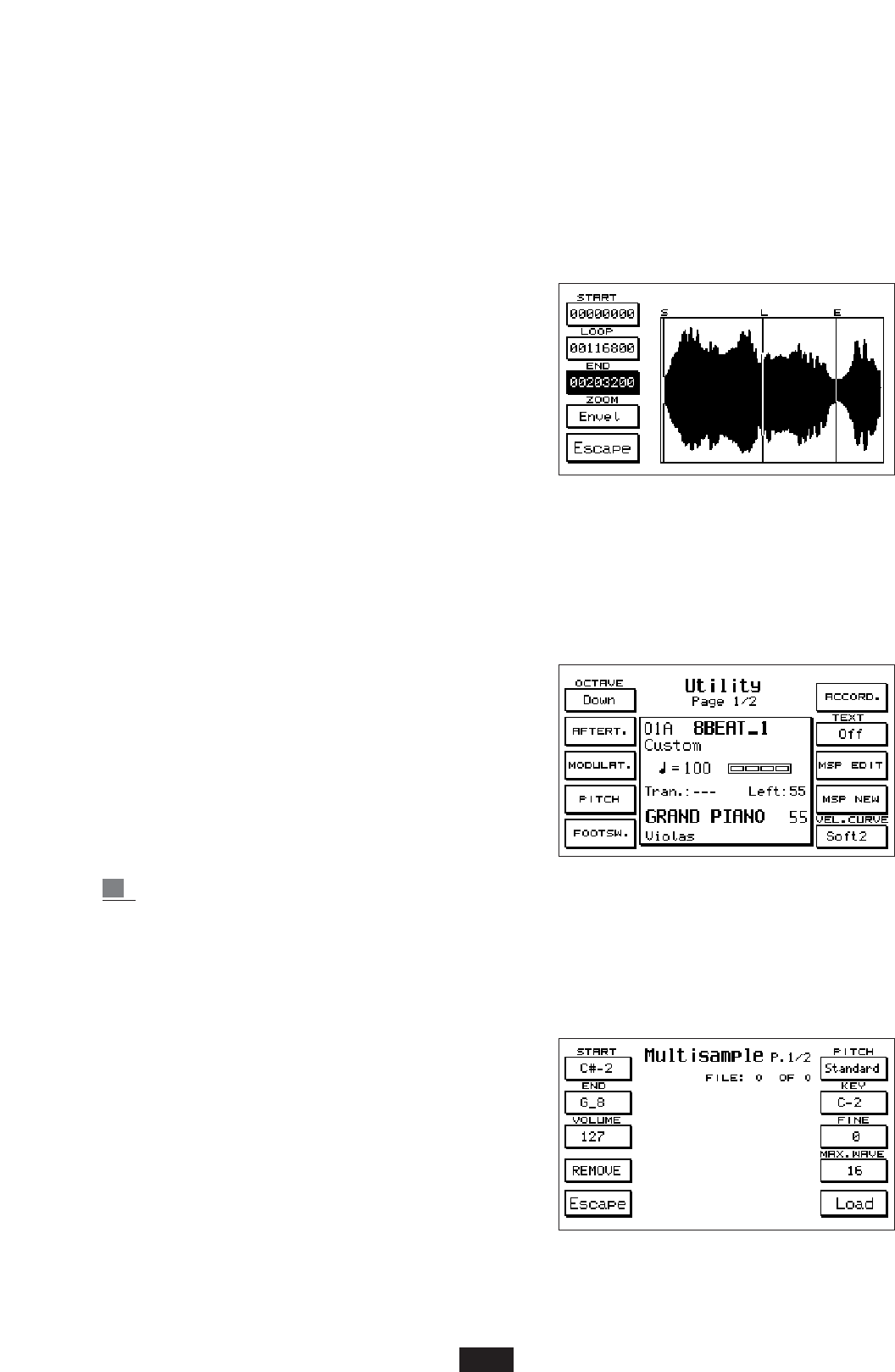rather the point in which the mean line intersects with the wave shape. To find the zero point,
shift the Zoom on the maximum value, namely x 1600.
If the period has been cut precisely, the sample should have an ideal Loop.
- LONG LOOP: Long Loop is advised for songs that are rich in modulation (i.e. Arcs, Chorus, Pads) for
which it is more or less impossible to achieve a Loop on the single period.
The sample portion must be selected first and foremost, which will be repeated with the Loop in a cyclic
manner. It is advisable, as a general rule, to identify a rather even sample portion.
Once the sample area has been outlined with the End and Loop points, search for the zero point at the
beginning and end of the sample. Then gradually shift the
Loop cursor using the Value + / - keys until an Ideal Loop
point is found. This operation may require some time, but if
the sample is valid, it will surely be worth the while.
A good
Long Loop should not contain clicks or annoying noises, but
should play in as natural a manner as possible.
MSP
MSP stands for Multiple-sample, in other words the
instrument section that controls the assignment of a number of samples to various areas of the key-
board or splits.
As the sampling and saving of the sound as.Wave files are referred to a single sample, the MSP
function allows the user to call-up a number of .wave files at the same time from Disk and to
edit them until new more complex sounds are composed, made up of a number of splits and a
number of samples.
Up to 8 Multisamples are available (each made up of a
maximum of 64 splits), situated in the User Voice - Bank
2 section from no. 17 to no. 24.
The Multiple-sample may be achieved using samples
recorded directly on the instrument or also using .Wave
files acquired externally via Disk. The achievement or the
editing of a new Multiple-sample involves the cancella-
tion of the Ram Simm area dedicated to Sampling.
To gain access to the MSP functions from the main display:
1 Press F3 – Utility/Smp .
2 Press F9 – MSP New if a new Multiple-sample is to be created or press F8 – MSP Edit if an
MSP previously achieved is to be modified.
MSP New: (F9) this function introduces the creation of a new Multiple-sample, for which .Wave files
must be loaded first of all that are to be used to compose the various splits.
Press Load F10 to access the folder containing the files: To modify it, use the numeric keypad 0-9.
The file selection is achieved using the Value +/- keys.
The files loading may be Single or Multiple.
For the Single Loading, simply press F 2 – Load to load the
file selected at the time (namely the black file).
For the Multiple Loading first select all the files concerned
using key F 10 – Select then press F2- Load.
Once the .Wave files have been loaded, the instrument
automatically sets itself in the Edit function of the Multiple-
sample or MSP Edit with this first display:
The Editing of the Multiple-sample is sub-divided into 2 pages. Lets examine the functions of the 1st Page:
Start / End: (F1 - F2) the Start and the End are used to establish the lowest and highest note of
69