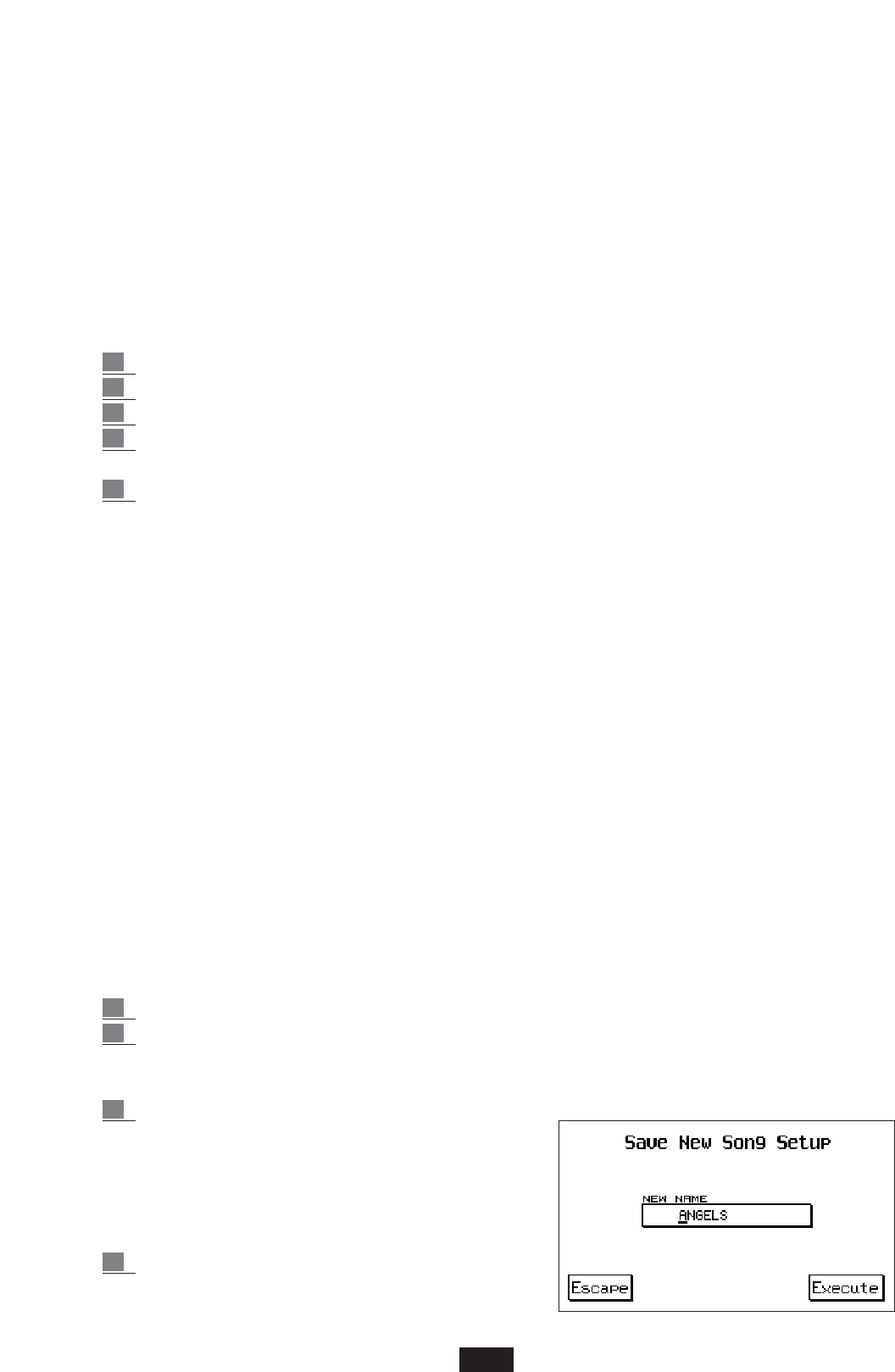F 7 : Level of the Microphone’s direct signal
F 8 : Level of Reverberation on the Microphone
F 9 : Vocal Set. Section of the type of Vocalizer using Value .(See KIT VOCALIZER Manual)
F 10 : Exclusion / insertion of Vocalizer. On / Off .
Note: If you wish to play over the entire keyboard, the Split Point must be positioned on C1.
The Right part is not part of the 16 GM parts of the midi file, but is an independent part.
Count/Pause/Restart: this key controls the three different functions.
Count: Selection and starting of a Song from a desired beat number.
1 With the Song Play enabled and in the Stop position enter the number of the song.
2 Press the Count/Pause/Restart key. (The Count box becomes black).
3 Select the beat number from which the play back is to start using the Value + / - keys.
4 Press the Count/Pause/Restart key again. The instrument will position itself on the beat selected and
will enter into the pause position.
5 Press the Count/Pause/Restart key again to start the Song.
Pause: the Count/Pause/Restart key pressed while the song is played sets the actual Song in the
Pause position (the letter “P” to the right of the title of the song points out the function).
Restart: Restarts the Song after the Pause. (The Restart is used also for the Style to restart the
Arrange from the beginning).
GM Part: (F1) This function is used to display every single part of the midi-file. The following
parameters may be modified: Volume – Amount of Reverb. Chorus and Pan Pot Key Shift, Ch.Tx
and Ch.Rx, Part Mode, Mute.
The improvised modifications made to the midi-file may be saved on Disk. The following paragraph
explains how to modify these parameters and how to save them on Disk (Editing of the set-up of a
midi-file).
Fade Out: used during the execution of a Song, it produces the characteristic “fade out” effect.
Song Balance: the volume of the Song with regard to the Right part of the instrument may be
adjusted using the Value +/ - keys. The Song may be balanced only from the Song Play main
display.
Editing of the set up of a Midi-file
This part extends the possibilities of editing midi-files, already dealt with in the chapter dedicated
to the SEQUENCER. (Function. Optimizing and modifying a midi-file).
The procedure is quite simple and immediate. Remain in SONG PLAY:
1 Start the Midi-file desired.
2 Press Stop after 4 or 5 bars.
This will allow the instrument to set all the
Midi-file controls on the various GM parts.
3 Press F1- GM Part.
Warning: Return to the previous display only
when the modification made have been saved,
otherwise these will be permanently lost.
Modify all the GM parameters (see: GM Part –
General Midi chapter) as desired.
4 Press the Save/Enter key.
The display will ask the user whether the new
47