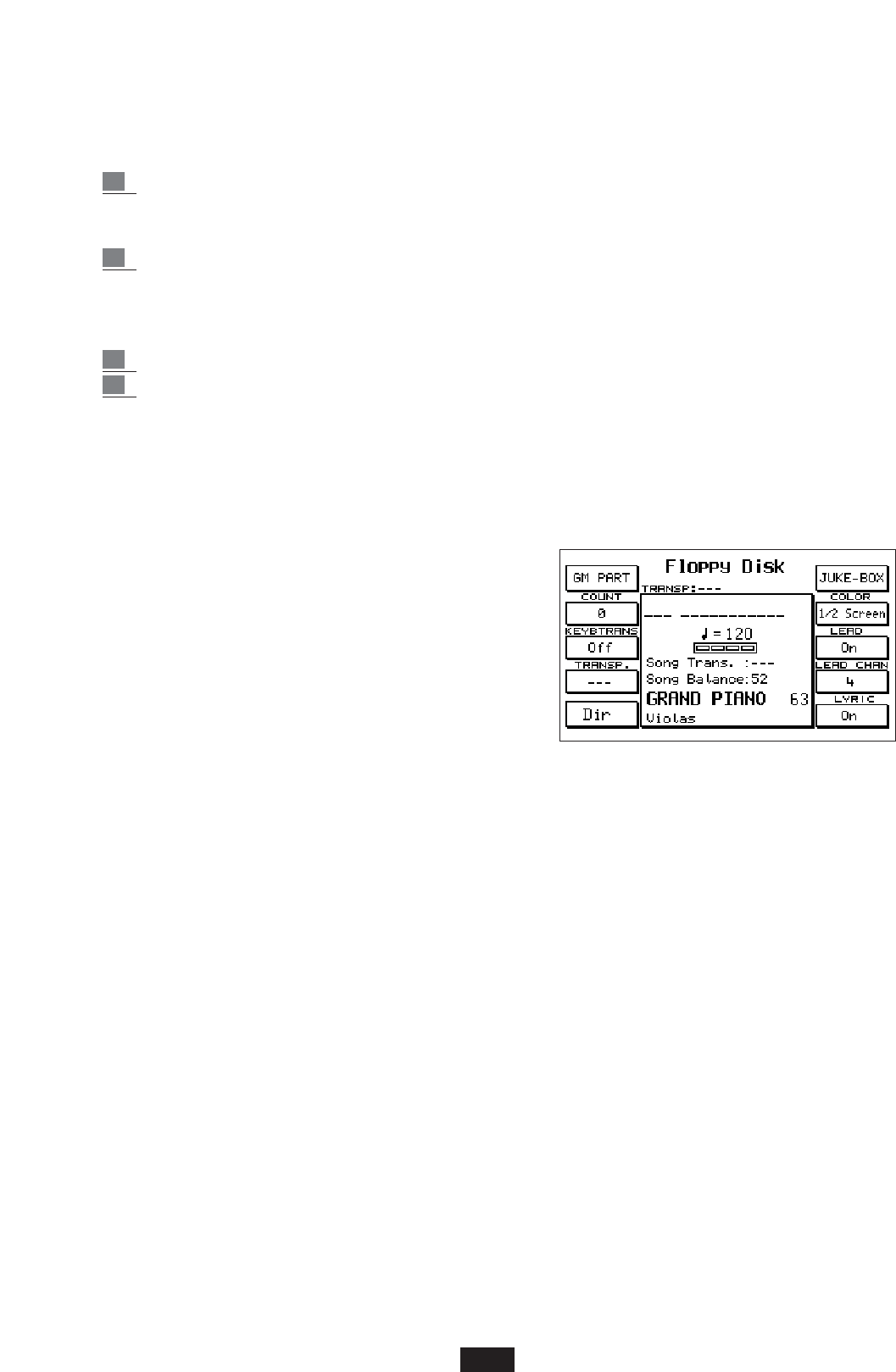will display the 20 midi-files, the title of which, starts with the letter entered previously.
The Automatic Search System foresees the entry of up to eight letters. By adding more letters a more
precise song search is achieved. For example:
To call-up the Song entitled “My Song”:
1 Press note D4 on the keyboard (corresponding to letter M). The letter “M” will appear in
the rectangle and at the same time the directory will display the 20 midi-files starting with
the letter “M”.
2 If “My Song” should not appear on the display, enter the letter Y after M (pressing note D5).
In this way the search will be more selective as the directory will display all the Midi-files
that start with “My”.
NAME ENTRY ERRORS: if the name is entered incorrectly, press F5 and repeat the entry.
3 As soon as the Song is found, press Enter to confirm the selection.
4 Then press Start to start playing the Song.
Function keys that are useful in Song Play
In Song Play, while copying a midi-file, improvised modifications of certain parameters of the same
midi-file and to the right part of the keyboard set for the Song may be performed using the fol-
lowing panel keys:
KeyboardTransposer.: (F3) this function is used to
transpose the Right part of the keyboard only while
the Song is being played. This is obtained by setting
the KeybTrans function in the On position and
using the Transposer function – F4 (See below) to
select the transposition on the Right part only of
the keyboard.
Transposer: (F4) simultaneously performs the global transposition of the Song and of the Right
part of the keyboard. The range is + o – 72 semitones.
The value of the Transposer is modified using the Value +/- keys. Cancel the transposition by
simply pressing both Value +/ - keys at the same time.
Effect: (F2) Press key F2 - Effect to gain direct access to the control page of the standard Effects
of the instrument, which may be adjusted while a midi-file is being played (See Effect
Chapter).
If the Midi-file provides the test, this must be cut out using key F10 – Lyric Off.
The type and amount of Reverb., for example, may be modified by gaining access to the
Microphone and vocalist functions or by using the Equalizer.
On-Line Effects: Insert the On Line Effects button when the Song is playing to have the possibility
of intervening on the Effects of the Right part or Singing
F 1 : Chorus
F 2 : Wha Wha.
F 3 : Delay
F 4 : Overdrive
F 5 : Distorsor
F 6 : Exclusion / insertion of the Effect on the Microphone. (Effect / Dry)
46