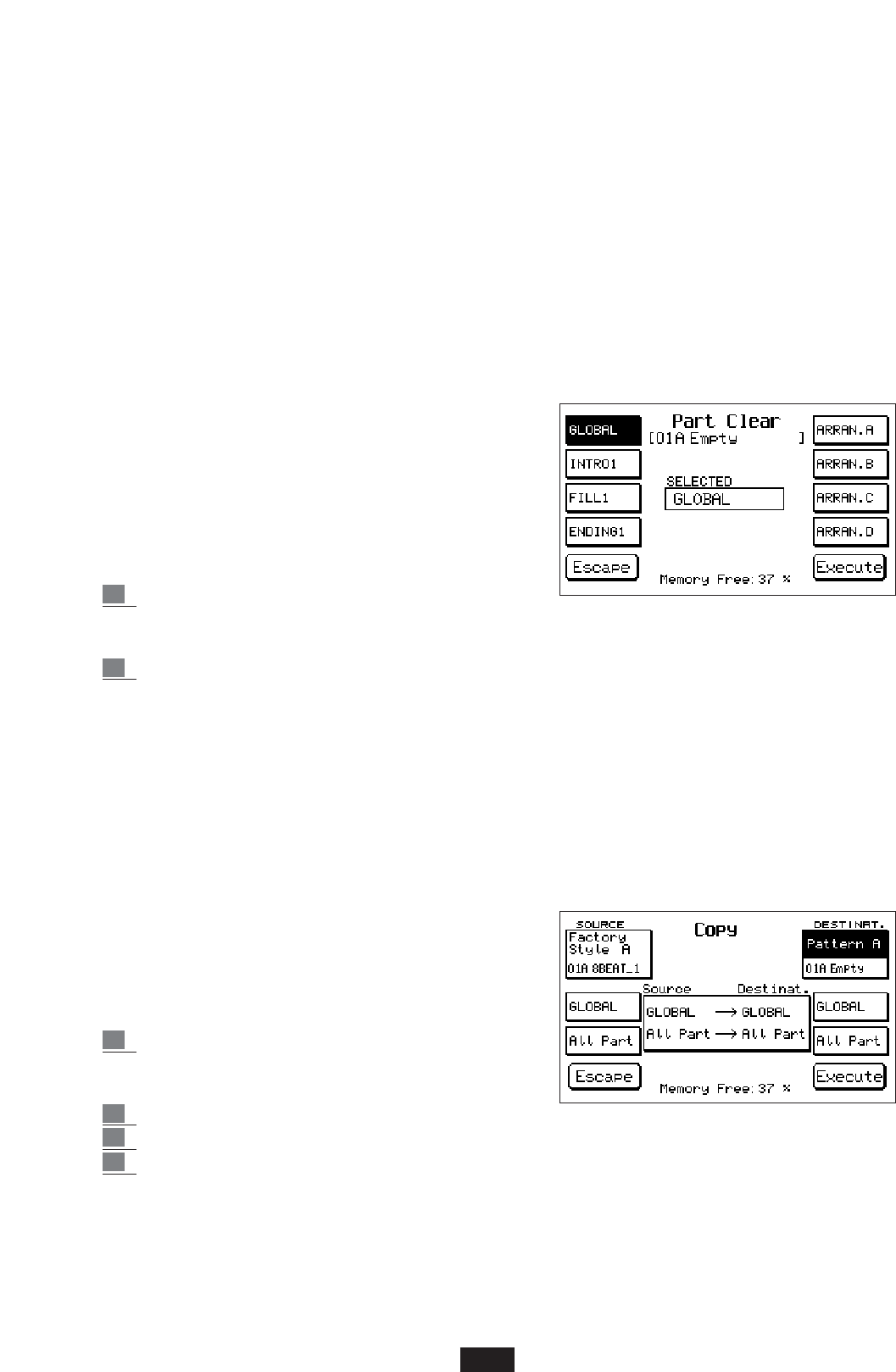b) Cancel the single note by playing it on the keyboard.
c) Cancel the Tempo variations by pressing function key F2.
d) Cancel the entire Groove section by pressing F1.
The last function indicated may be used if the standard Styles containing the Grooves are edited.
Save: Before starting to program a new part of the Style or before exiting from the Record menu, if
all that has been recorded is to be stored in the memory, function F5 must be pressed (Save).
If the user forgets to press F5, the instrument will offer the user another possibility to save the last
modifications performed. The displays warns the user in the following manner:
"Pattern Changed; F5 Save; F10 Continue".
- Press F5 to save.
- Press F10 to continue the execution without saving the last modifications made.
To exit from the Record menu and to return to the main page of Edit Pattern press the Exit key.
PART CLEAR:
Press function key F3 to gain access to the Part Clear menu.
The PART CLEAR menu is used to entirely or partially
cancel the Pattern.
To cancel the entire Pattern: press key F1, then F10 to
confirm the operation.
To cancel the single parts:
1 Select the Part to be cancelled using the function
keys. To select the Intro, the Fill or the Ending press the relative function key a number of
times. The Part selected is enhanced at the centre of the Display.
2 Press F10 to confirm the operation.
Press F5 to exit from the Part Clear menu.
You can also delete the programmed notes individually. This operation must be carried during
Recording with the Start on: just insert F 10 – Clear and play the notes on the keyboard that you
wish to delete.
To delete one or more notes from the whole sequence, then keep these notes pressed for the whole
length of the programmed cycle.
COPY: the Copy function is used to construct a Pattern by copying Parts or individual instrument
sections of Styles Factory of the instrument or of other Patterns.
Press key F4 to gain access to the Copy menu.
As may be seen from the display, the Style to be copied
is shown to the left (Source) and the destination Style
to the right (Destination).
To copy a Pattern:
1 Use function key F1 to choose the Style group from
which the style to be copied is to be taken:
Factory A/B, Custom A/B, Pattern A/B.
2 Select the style (Source) using the keyboard keys 0 - 9.
3 Press F6 to set the A/B group of the destination Pattern.
4 Select the destination Pattern using the keyboard keys 0 - 9.
At this stage, three possibilities are available
- COPY THE ENTIRE STYLE.
Set Global using key F3, then press F10 to confirm the operation.
- COPY THE PARTS OF THE STYLE SEPARATELY (Intro, Arrange, Fill etc.).
1. Select the Part of the Style to be copied using key F3.
42