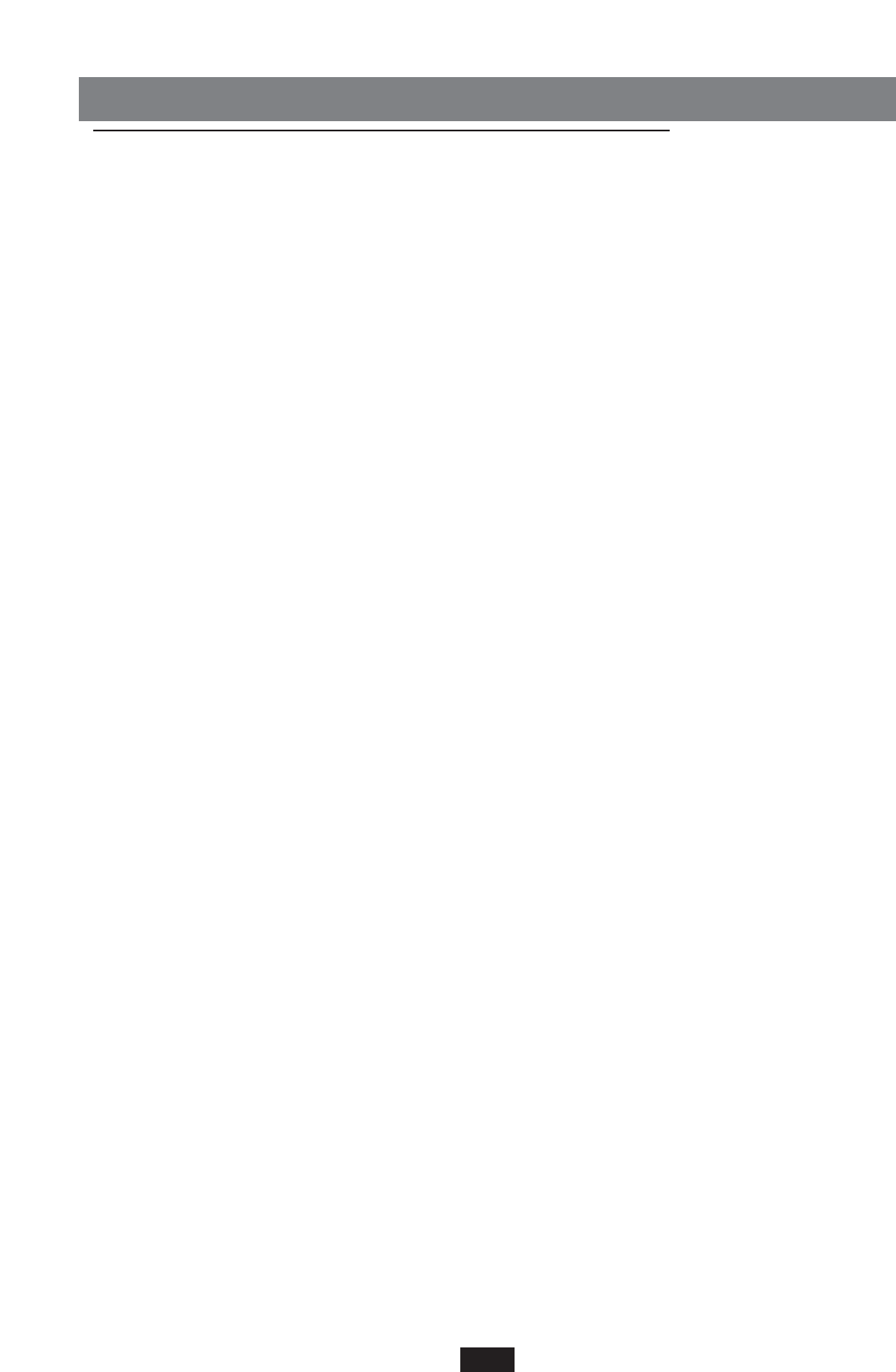4
CONNECTIONS / OUTPUTS
REAR PANEL
The rear panel is provided with the following connection points: (from the left )
Speaker off / on: Internal loud speaker cut out switch.
Inputs: These are two stereo audio inputs ( Right and Left/Mono ) that may be used to connect
external devices such as MIDI Expanders, CD player, MiniDisc , DAT etc.. The signal of these
devices will be amplified by means of the same stereo output of the instrument (Left / Right
Output) but at a constant level, or independently from the Volume controls of the instrument.
Outputs: The instrument is provided with 4 audio outputs. The Left/Mono 1 and Right 2 outputs
are the two main stereo outputs and are used to connect the system to the external amplification
system ( Stereo Mixer or Stereo amplifier ).
It is important to make sure that the Bass, Middle and Treble tones of the Mixer or amplifier are set
at a linear position (central) so that the natural balance of the keyboard sounds are not altered.
Furthermore the quality of the instrument speakers or monitors is fundamental in order to guaran-
tee a correct audio response throughout the entire frequency range without any excessive privilege
to the Bass or Treble bands.
The instrument may also be connected to a normal domestic Hi-Fi system making sure that the
amplification is not excessively high or distorted.
It may occur that the level of the output signal from the instrument is too high for the input sensiti-
vity of the AUX IN of the stereo. In this case the sound would be quite distorted. If this should
occur, merely reduce the general instrument volume by means of the Master potentiometer to resto-
re normal sound levels.
Outputs 3 and 4 are 2 Mono outputs which may be used ( in addition to the 2 main stereo ones )
for the separate external amplification of some specific instrument sections. For further details con-
cerning the possibility of the assignment of the 3 and 4 Outputs refer to the OUT ASSIGN. chapter
( Page 49).
Footswitch: This is a multi-pin socket for the connection of the two FS 6 or FS 13 pedals (optional ).
These pedals allow the easy control of many instrument functions ( i.e. Fill In, Ending etc )
without taking the hands off the keyboard.
The list of programmable functions on the 2 pedal controls is found in the FOOT SWITCH
chapter ( Page 46).
Sustain pedal: A socket for the Sustain pedal control (optional). The Sustain Pedal is an accessory
required for the ideal response of the keyboard over all the percussion instruments such as the
Piano, E-piano, Harpsichord etc.
Volume pedal: A socket for the stereo Volume Control pedal (optional).
Warning : by connecting Volume pedals to the instrument different to those recommended for the
instrument may cause keyboard anomalies, for example, incorrect adjustment of the Volume or
worse still hazardous short-circuits.
Midi: The instrument is provided with 4 Midi sockets:
Midi in 1 (GM): This input is to be used to connect a Computer or other instruments transmitting
in General Midi Standard ( Sequencers, Keyboards etc. ), if only the Midi In input is used and
not the keyboard and panel controls.
Midi in 2 (Keyboard): The Midi In 2 input must be used when the instrument is to be connected
to Master keyboards, Keyboards, Midi Accordions, Digital Pianos etc.. In this case the instrument
is controlled by an external keyboard and performs exactly like a Midi module.
Midi Out: Main Midi Output of the keyboard. To be used when transferring data to an external