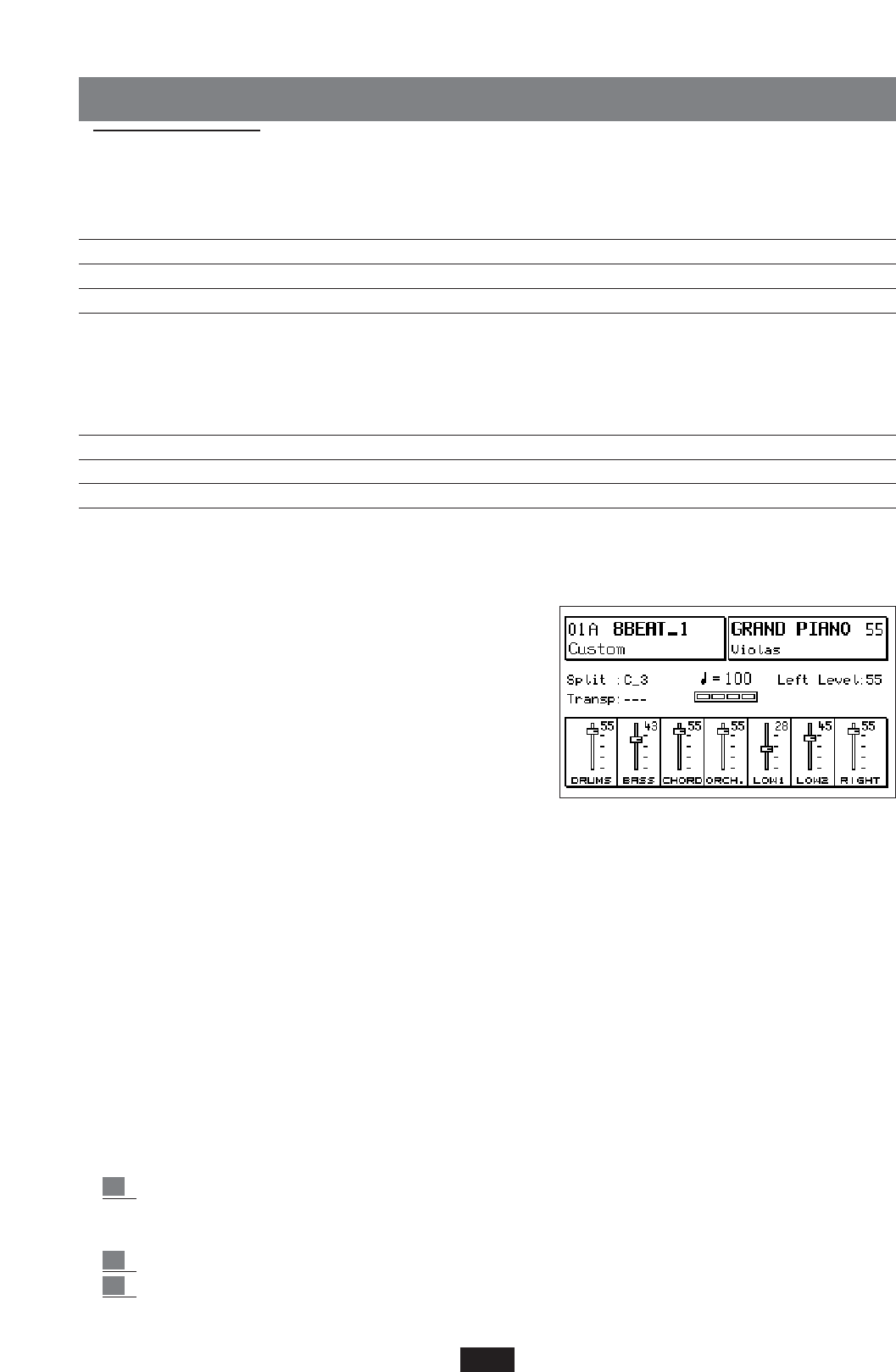VOICES
The complex system of the basic sounds of the X series is sub-divided into various Banks according to
the scheme below:
VOICES BANK 1 / 2 256 Sounds ( 128 on 2 Banks )
RAM BANK 112 Sounds + 8 Drum Sets + Grooves
CARD BANK 112 Sounds + 8 Drum Sets + Grooves
USER VOICES BANK 2 16 Digital Drawbars + Samples + .Wave files
Furthermore there are other Voice Banks available with the possibility of controlling, combining and
modifying the standard Sounds listed above:
2nd VOICE combined with Voices Bank 1 and 2, Users and Drawbars
1 TOUCH 48 distributed on Bank 1 and 2
PROGRAMS 128
USER VOICES 128
VOICE BANKS
The Bank is selected using the Bank 1/2* key. Bank 2 is in use when the LED is lit, whereas when
the LED is off Bank 1 is in use.
The Voices of Bank 1 are grouped into 16 families exactly
according to the General Midi standards. The Voices of
Bank 2, in order to utilise the instrument Timbre possibi-
lities in the best possible manner, are sub-divided into
groups of 8 with free sounds assignment.
To select a Voice, select the family key and then using the
8 keys from A – H select the Voice desired. The selected
Voice appears at the top right-hand corner of the Display.
The number at the side ( 55 in the illustration ) corresponds to the Volume of the right Hand, whereas the
smaller writing below the Voice ( Violas in the illustration ) corresponds to the second Voice assigned. ( See
2nd Voice below). The complete list of Voices of Banks 1 and 2 are provided at the end of the handbook.
SECOND VOICE
To each of the 256 standard sounds of the instrument ( also to the User Voices and to the Drawbars)
a second Voice has been matched, which is required to immediately confer additional emphasis to
the melody line without necessarily having to program a similar combination within the Program.
Merely press the 2nd Voice key to enter the 2nd Voice.
With the Program enabled the 2nd Voice is disabled.
The second Voices pre-selected by the manufacturer may be modified by changing the Voice,
Volume and the Transposer as indicated below.
2nd Voice Edit
Per modificare la 2nd Voice:
1 press the Edit key at the side of 2nd Voice. A black arrow appears on the display next to 2nd
Voice together with the initials T: --- 45 , where T refers to the Transposer and 45 to the
Volume of the 2nd Voice.
2 select the new voice from the 2 Voice Banks available.
3 to set the Transposer use the 2 Cursor / Transposer < > keys. A transposition of +/- 12
6