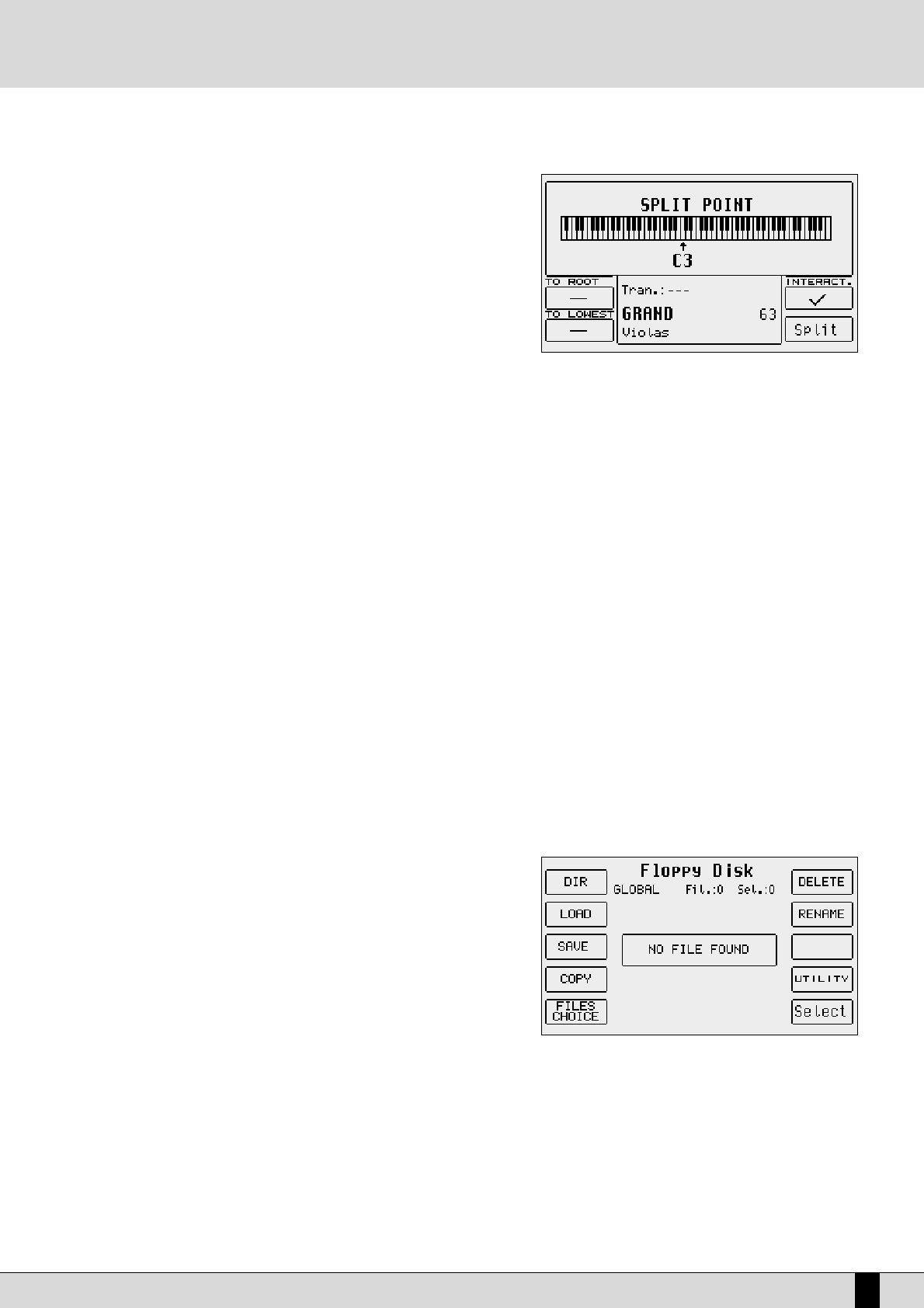SD5
17
HOW TO CONTROL THE ARRANGER
The Arranger controls are also described in the Arranger section. Below are sim-
ply the main concepts.
●
To change the split point, press and hold the
SSPPLLIITT
push button down. Then
simultaneously press the key on the keyboard that will be the new split point.
●
To start the Arranger press the
SSTTAARRTT
push button.
●
To stop the Arranger press the
SSTTAARRTT
push button once more.
●
To add an Intro with the Arranger stopped, play the starting chord first below
the split point and then press one of the three
IINNTTRROO 11,,22,,33
push buttons.
●
To add a fill-in with the Arranger running, press the
FFIILLLL
button and the most
suitable Fill-in for the current arrangement will be started.
●
To start the Arranger with the first chord played, set it up on standby using the dedicated push button
KKEEYY SSTTAARRTT
(the LED lights up).
●
To start the Intro with the starting chord of your choice, select an Intro using one of the
IINNTTRROO 11,,22,,33
push buttons and then play the chord
●
To conclude an automatic accompaniment with an Ending, ensure the LED of the
JJUUMMPP
button is switched off (so that is really disabled) and
press one of the
IINNTTRROO//EENNDDIINNGG 11,, 22,, 33
buttons while the Arranger is playing.
●
To call up one of the four variations, with the Arranger running, press one of the
AA,,BB,,CC,,DD
push buttons.
●
To move forward to the next variation with the Fill enable the
JJuummpp
.
●
To play over the whole keyboard and to acknowledge the chords, activate the Pianist function using the dedicated PIANIST function button.
●
To modify the tempo set on the Arranger, use the
TTEEMMPPOO ++ TTEEMMPPOO --
push buttons.
●
To create an Accelerando press the TAP/RIT ACC push button repeatedly and briefly.
●
To create a Ritardando, change the direction of the arrow by holding the
TTAAPP//RRIITT AACCCC
push button down for a few seconds and then press
it repeatedly and briefly.
●
To enter a break, press the
BBRREEAAKK
push button.
●
To stop an accompaniment when the next chord is released, enable the
KKEEYY SSTTOOPP
push button (the LED of the push button lights up) and
then play and rapidly release a chord.
●
To hold the arrangement only while the chord is played, enable these functions using the dedicated push buttons:
KKEEYY SSTTAARRTT++KKEEYY SSTTOOPP
.
●
To play the accompaniment again from the first beat, no matter what measure it currently is in, press the
RREESSTTAARRTT
push button.
●
To cut-out the accompaniment tracks, except for the drum tracks, when no chord is played, disable the HOLD function using the dedicated
HOLD push button (the LED switches off).
●
To balance the volume of the Arranger with the lead played on the part of keyboard to the right of the split point, press these push buttons:
BBAALLAANNCCEE ++//--
(
DDAATTAA CCUURRSSOORR
).
●
To restore the original tempo of the Style, press the PAGE +/- push buttons simultaneously.
●
To repeat all the Fill-ins cyclically, hold the FILL button down.
●
To reproduce only the Ending while the Arranger is stopped, enable the
JJUUMMPP
and then press one of the three Intro push buttons.
●
To repeat one of the three INTRO's available while a Style is being played, activate the
JJUUMMPP
function using the related key, then press one
of the three
IINNTTRROO//EENNDDIINNGG
keys.
HOW TO LOAD A STYLE FROM DISK
The memory area dedicated to Patterns makes it possible to load new Styles from
a floppy disk or from the hard disk and to keep them in memory even when the
instrument is switched off. Once they are loaded in the RAM, they can be called up
using the
PPaatttteerrnn
push button and the Styles push buttons.
●
Press the DISK ON push button and use the
PPAAGGEE ++
and
PPAAGGEE --
push buttons to
select either the hard disk or the floppy disk (depending on where the styles
to be loaded reside).
●
From the folder on the hard disk or from the floppy disk choose one or a num-
ber of Patterns to load into the RAM.
●
Enable the loading operation by pressing
FF22 LLooaadd
and use the
DDAATTAA CCUURRSSOORR --
push buttons to select the target memory location. Otherwise you may use
FF99
AAuuttoommaattiicc
to load the styles automatically into the current available RAM locations.
●
Press
FF1100 EExxeeccuuttee
to confirm the operation, or press
FF1100 EEssccaappee
to annul it.
●
You may delete the contents of the RAM and replace them with the Styles you wish to load using
FF88 CClleeaarr AAllll &&LLooaadd
.
●
Pressing the
EEXXIITT
push button takes you back to the main page. Then press the
PPAATTTTEERRNN
push button and, using the
SSTTYYLLEESS
push buttons,
select the Style loaded.
HOW TO USE THE VOICES
To the right of the keyboard split point, when the Split function is enabled, a lead can be played with the right hand independently from the
Arranger. The default voice assigned is the 'Acoustic Piano', but any of the sixteen sound groups can be called up at will using the 16 VOICES
push buttons. Like the Styles, the sounds too are displayed in groups (and pages) of ten and any remaining groups following the first are poin-
A guide on how to start playing