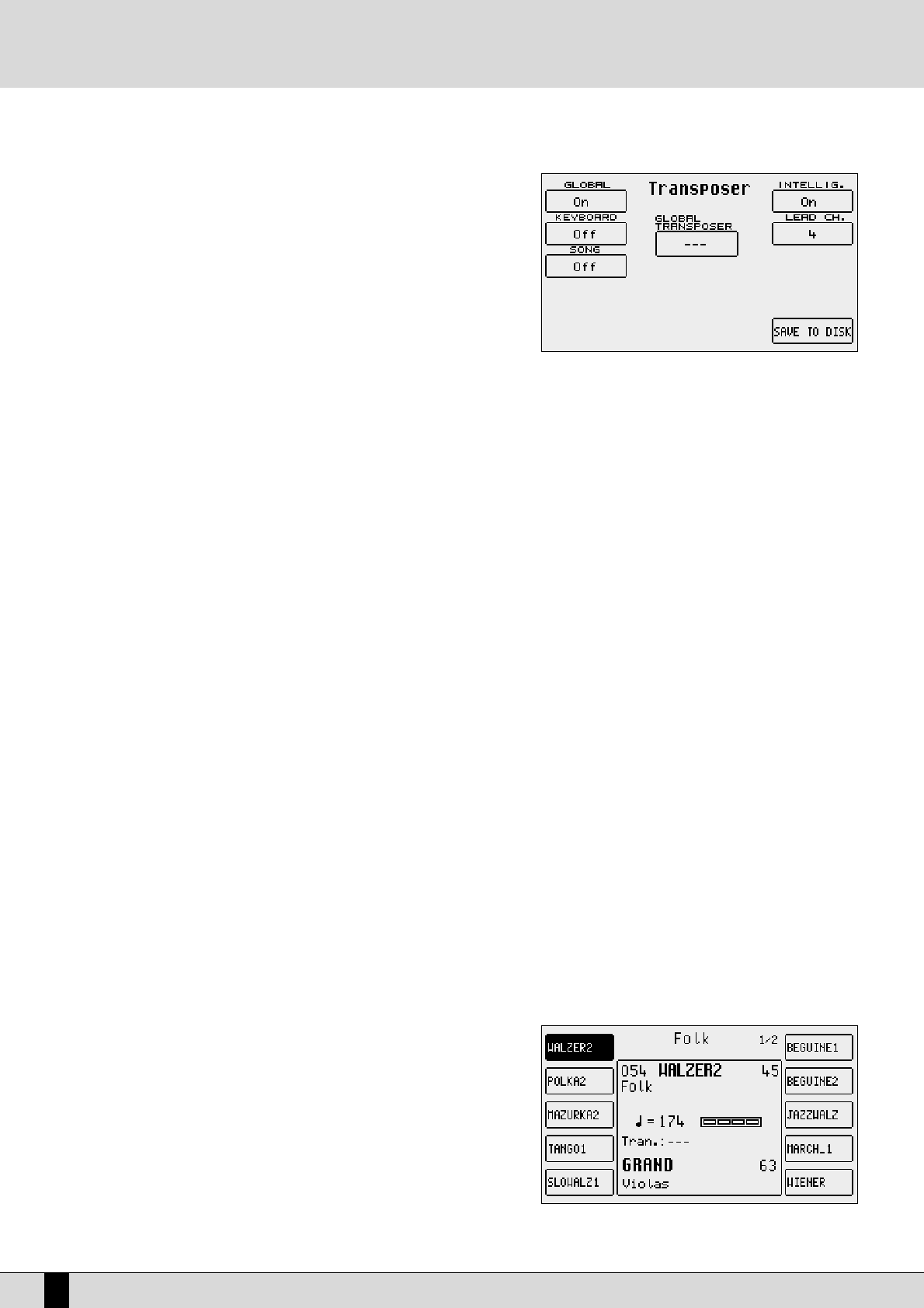TRANSPOSITION
Select
FF33 TTrraannsspp
from the
SSoonngg PPllaayy
page to transpose the Midifile. This also
allows you to choose if only the song or also the current keyboard voice(s) is/are
to be transposed.
Set the F1 Global parameter to ON. In this way, using the
TTRRAANNSSPPOOSSEE ++//--
push but-
tons, you can transpose both the keyboard and the Midi file in semitones. Another
extremely useful function is available in the same menu, which relates to the musi-
cal transposition of the bass line. By enabling parameter
FF66 IInntteelllliigg..
(default set-
ting is On), the bass line will always play within its natural range irrespective of the
transposition level.
HOW TO RECORD A MIDI FILE WITH THE SD5
The
SSoonngg RReeccoorrdd
function on the other hand is used to create a Midi file by recording everything played on the keyboard and various tracks of
the Arranger. This last method is used to exploit the powerful automatic arrangement functions to obtain a complete song. A separate section
has been dedicated to the Sequencer and below is the information on how to record a song using Song Record:
●
From the main page of the display, press the
SSOONNGG RREECCOORRDD
button.
●
Enter the name to be given to the Midi file using the
KKEEYYBBOOAARRDD
keys.
●
Save the title using the
FF1100 SSAAVVEE
function.
●
Start
SSOONNGG RREECCOORRDD
using the
FF1100 SSTTAARRTT
function.
●
From here you can start playing, start the Arranger, call up voices and Styles and the SD5 will record everything (including the changes made
to voices, styles etc).
●
Once the song has been recorded, press the
SSOONNGG RREECCOORRDD
button.
●
The Midi file just recorded is now ready to be played back using the
SSTTAARRTT
push button.
Considering the fact that this is in actual fact a true Midi file, it can later be modified using a sequencer software for example to add finishing
touches.
HOW TO USE THE ARRANGER
The Arranger is the engine of the SD5's automatic accompaniment function. It produces an accompaniment according to musical styles selec-
ted, the chords played and the settings of the control panel. The heart of the Arranger is the Style, namely a combination of bass, drum and
harmony tracks which have been designed for that kind of music. Without going into too much detail, these tracks can have four variations cal-
led A, B, C and D/Riff, three Intro's and three Endings that have different levels of complexity. Then there are also the Fill-Ins with which you can
move on from one variation to the other or even remain on the same variation, depending on what you prefer. Generally speaking the Arranger
of the SD5 is very powerful and allows you to build up your accompaniment very carefully. Start from an Intro, then proceed to the least com-
plex variation (A). With a Fill-In, move onto the refrain with a second variation (B) and terminate with an End. This is just a simple example of
what you can do. Whatever the case Ketron has developed some Styles that will never smother the lead vocal or voices being played, but will
enhance it.
When the SD5 is turned on it is always pre-set to use the Arranger with a piano sound for the lead (Right section) to be played with the right
hand, a background for the left hand (Lower section), a keyboard split point to keep the right hand separate from the left (set to note C3).
The part to the left of the split point of the keyboard is used not only to control the two Lower voices but also to acknowledge the chord played
by the user, which will be shown on the display.
HOW TO SELECT A STYLE
There are ten
SSTTYYLLEESS
buttons under the display, each of which has a certain style
of music.
For each of these Ketron has foreseen up to a maximum of 30 Styles. The indivi-
dual Style is called up using the relative function key (
FF11--FF1100
), situated at the side
of the display which when pressed, immediately calls up the Style for the Arranger.
The SD5 stores the Styles of each kind of music in groups of ten and the number
of the next groups is indicated as Pages. To call up the other groups of Styles that
are not currently displayed, simply press the
SSTTYYLLEESS
push button again to which
the groups belong or use the
PPAAGGEE ++//--
push buttons. The display will show the Styles that follow, which can be selected
again using the relative push buttons at the side of the display (
FF11--FF1100
).
SD5
16
A guide on how to start playing