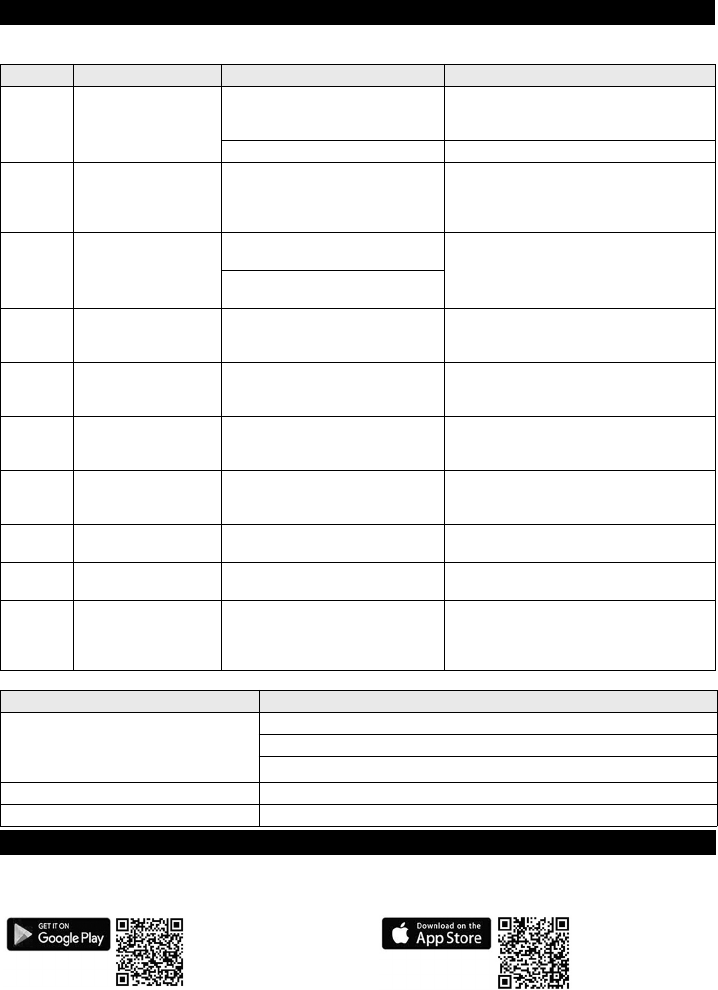– 12
Troubleshooting based on error code
General troubleshooting
The cleaning robot can also be controlled via an app.
The KÄRCHER Home & Garden App can be download-
ed here:
Troubleshooting
Code Significance Causes/consequences Remedy
E001 Floor sensor fault Floor sensor dirty Switch off the cleaning robot and clean the
floor sensors.
Place it back on the floor and switch it on.
Cleaning robot is trapped Free the cleaning robot.
E002 Plastic roller not work-
ing
Plastic roller is blocked. Switch off the cleaning robot and check the
plastic roller is attached correctly, clean the
plastic roller if necessary.
Place it back on the floor and switch it on.
E003 Battery charge low The cleaning robot is not cleaning
properly.
Place the cleaning robot on the station to
recharge it.
The cleaning robot is not returning
to the charging station on its own.
E004 The wheels are not
turning
The wheels are blocked Switch off the cleaning robot and unblock
the wheels.
Place it back on the floor and switch it on.
E005 Dirt receptacle contact
fault
The dirt receptacle is not inserted
or is not inserted correctly.
Switch off the cleaning robot and insert the
dirt receptacle correctly.
Place it back on the floor and switch it on.
E006 No floor contact Cleaning robot has bumped
against something or front wheel
has no floor contact
Place the cleaning robot on an even sur-
face.
E007 Side brush is blocked Side brush is heavily soiled Switch off the cleaning robot and remove
dirt from the side brush.
Place it back on the floor and switch it on.
E008 Operating or display
fault
Display is not changing or button is
not reacting.
Switch off the cleaning robot at the power
switch and then switch it on again.
E009 Orientation error Cleaning robot is not executing
cleaning run correctly.
Contact customer service.
E010 Software was not cor-
rectly updated
Cleaning robot is not carrying out
any cleaning processes.
Update the software again. Make sure the
cleaning robot is located securely on the
station and internet connection is not inter-
rupted.
Failure Correction
The cleaning robot keeps interrupting its
cleaning run.
Do not expose the cleaning robot to excessively bright light.
Do not use the cleaning robot on black floors.
Check the floor sensors for soiling, clean if necessary.
The cleaning robot is not starting. Check whether the cleaning robot is switched on and charged.
The cleaning robot cannot be charged. Check whether the charging device has been correctly connected.
Using the app