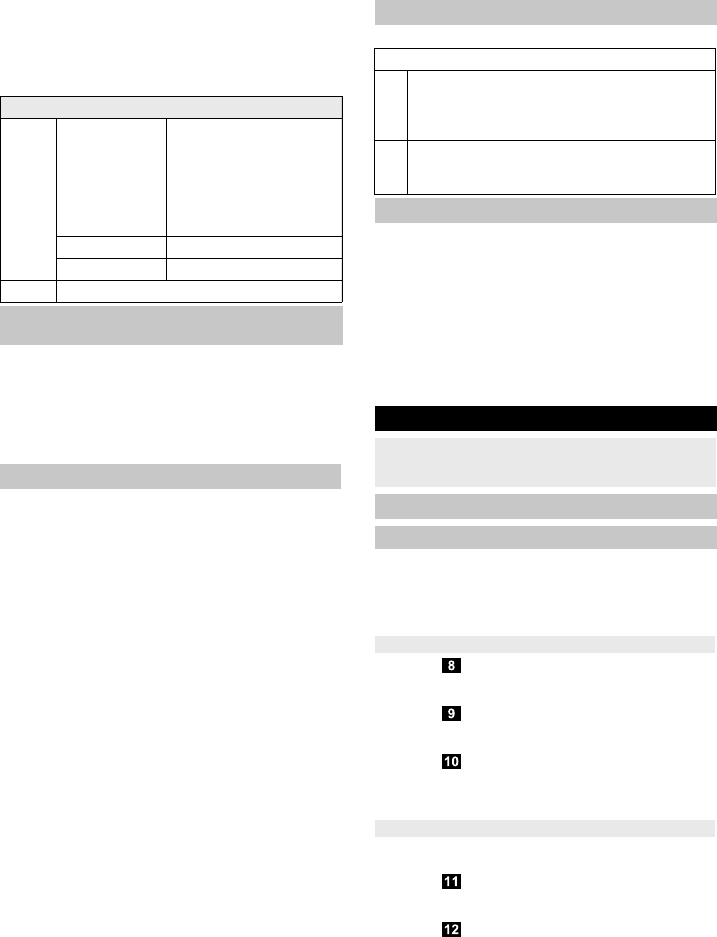– 10
Push the Start button to switch on the cleaning ro-
bot.
Note: Do not change the position of the charging
station after the cleaning robot has departed from
the charging station. Otherwise the cleaning robot
is no longer able to find the charging station.
If the cleaning robot is turned on with completely empty
batteries, the appliance is not operative. Perform the fol-
lowing steps to put the appliance into operation:
Switch the cleaning robot on using the power
switch.
Push the cleaning robot carefully onto the charging
station.
Starting cleaning
Push the AUTO button if the cleaning robot is in
standby.
The cleaning robot starts the cleaning run.
Charge mode
Press and hold down the AUTO button for two sec-
onds if the robot is in standby mode outside of the
station
The cleaning robot switches to charging mode and
returns to the station.
Note: During cleaning, the cleaning robot automat-
ically returns to the station if the battery is low.
Stopping the cleaning robot
Push the AUTO button to stop the current action by
the cleaning robot.
The cleaning robot switches to standby.
Note: If no action has been performed in standby
after 3 minutes, the robot will switch to idle mode
and the indicator light will go out.
Waking up the cleaning robot
Push the AUTO button to wake up the cleaning ro-
bot from idle mode.
The cleaning robot has two operating programs.
If the cleaning robot has immediately to finish the clean-
ing work, or the appliance has to be used in a different
location.
Push the AUTO button.
Switch the cleaning robot off using the power
switch.
Note: If the cleaning robot is not used for a longer peri-
od of time, recharge the battery fully beforehand (see
"Commissioning" section).
Remove the charged battery (See "Removing battery"
Chapter) and store it in a cool, dry place.
Clean the running surfaces of the wheels when
these become dirty.
Dirt particles (such as sand, etc.) can collect on the
running surface and damage sensitive, smooth
floor surfaces.
Illustration
Push the bar on the dirt receptacle down and pull it
out.
Illustration
Push the bars up on both sides of the dirt recepta-
cle.
Illustration
Open the flap of the dirt receptacle.
Dispose of the dirt and clean the dirt receptacle
with the brush.
Remove the dirt receptacle (see previous descrip-
tion).
Illustration
Push the unlocking button on the blower.
The blower pops out.
Illustration
Remove the filter.
Clean the filter by using the supplied brush.
Indicator lamp
White Permanent light
(has 3 mean-
ings)
– During the cleaning
run
– When finished charg-
ing process
– When in standby sta-
tus, lights up for 3 min-
utes, then turns off
Blinks slowly Charging process
Fast flashing Switch-on process
Red Battery charge below 15 %
Operation after a long rest period or after a depleted
battery
Functions of AUTO button
Operating modes
Operating Programmes of the cleaning robot
1 Automatic mode
Normal cleaning
The robot cleans all reachable areas of the home
and traverses these systematically.
2 Spot cleaning mode
Precise cleaning of an area selected by the cus-
tomer (a 1.5 m square).
Terminate operation / switch off
Maintenance and care
DANGER
Turn off the station and the cleaning robot before per-
forming any maintenance work!
Cleaning robot
Cleaning the wheels
Cleaning the dirt receptacle
Cleaning the filter