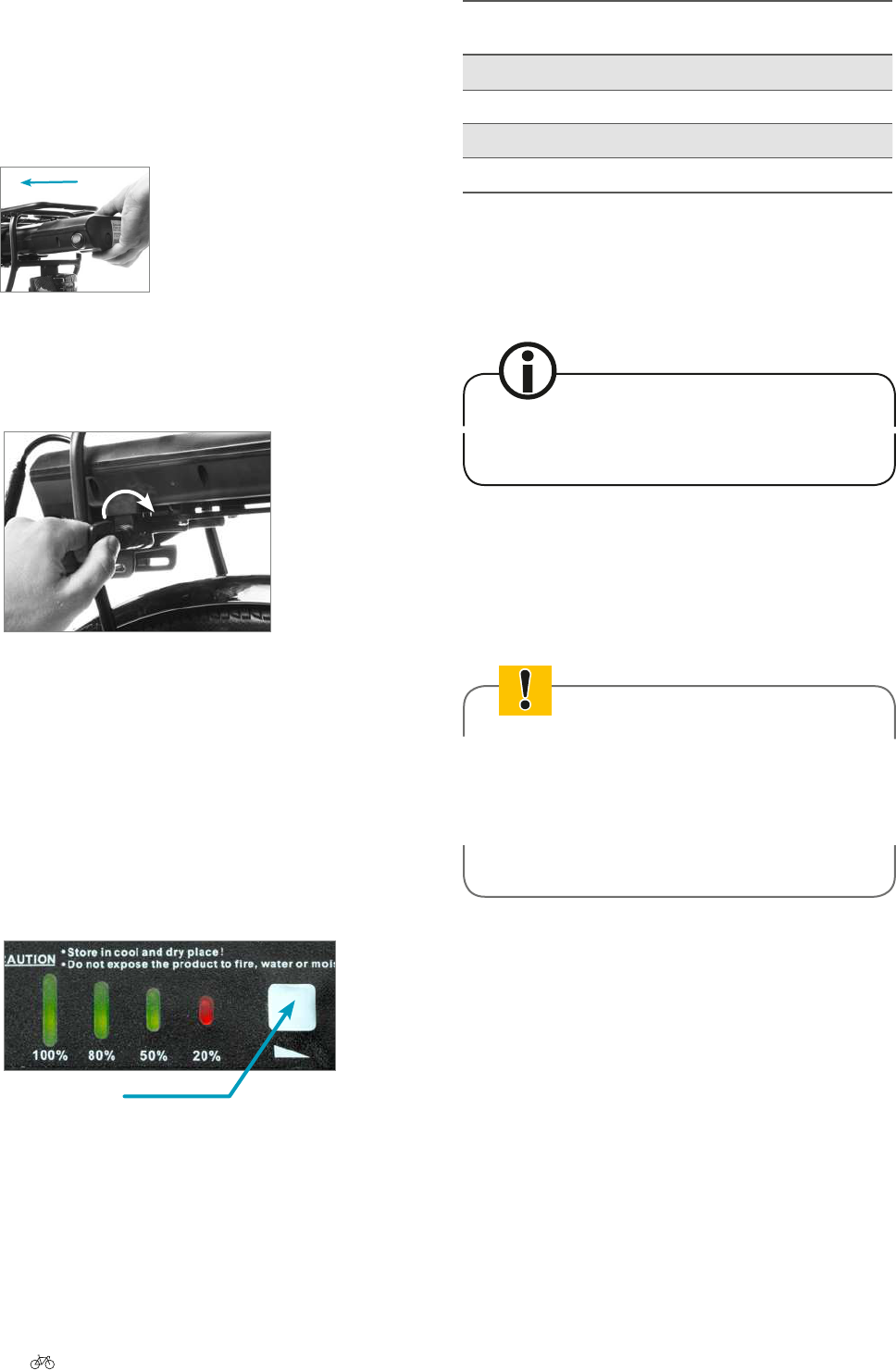2.
Now turn the key clockwise and remove it. The battery
is now locked in place.
Locking the battery
3.
Make sure the battery is rmly in place.
6.2 Battery information system
There is a battery information system with four LEDs and a
batter
y button on the top of the battery. The LEDs light up
as soon as you press the battery key. The charge state and
capacity of the battery is indicated by the number of LEDs
that light up and the way in which they light up.
Battery button
6.2.1 Checking the charge state
Press the battery button briey. The LEDs light up and
display the current battery charge state.
DISPLAY
BATTERY CHARGE
STATE
••••
4 LEDs light up – %
•••
3 LEDs light up – %
••
2 LEDs light up – %
•
1 LED lights up – %*
*
If the battery is empty, it will work again briey follow-
ing a short per
iod of rejuvenation and will then switch
back o
. It must now be charged.
Check the battery charge level before every trip to
make sure it is sucient for the planned journey.
6.3 Battery management
The battery management monitors the temperature of
your battery and warns you of incorrect use.
If an external short-circuit has been caused at the
contacts or the charging socket, please consult
your specialist cycle shop.
Never leave the battery unattended during charg-
ing. Disconnect the charger aer use.
6.4 Warranty and service life
Batteries are wear parts. Wear parts come with a two-year
warranty.
If a fault occurs during this period, your specialist cycle
shop will replace the battery. Normal ageing and battery
wear do not constitute a fault.
The service life of the battery depends on dierent factors.
The most important wear-relevant factors are:
housing.