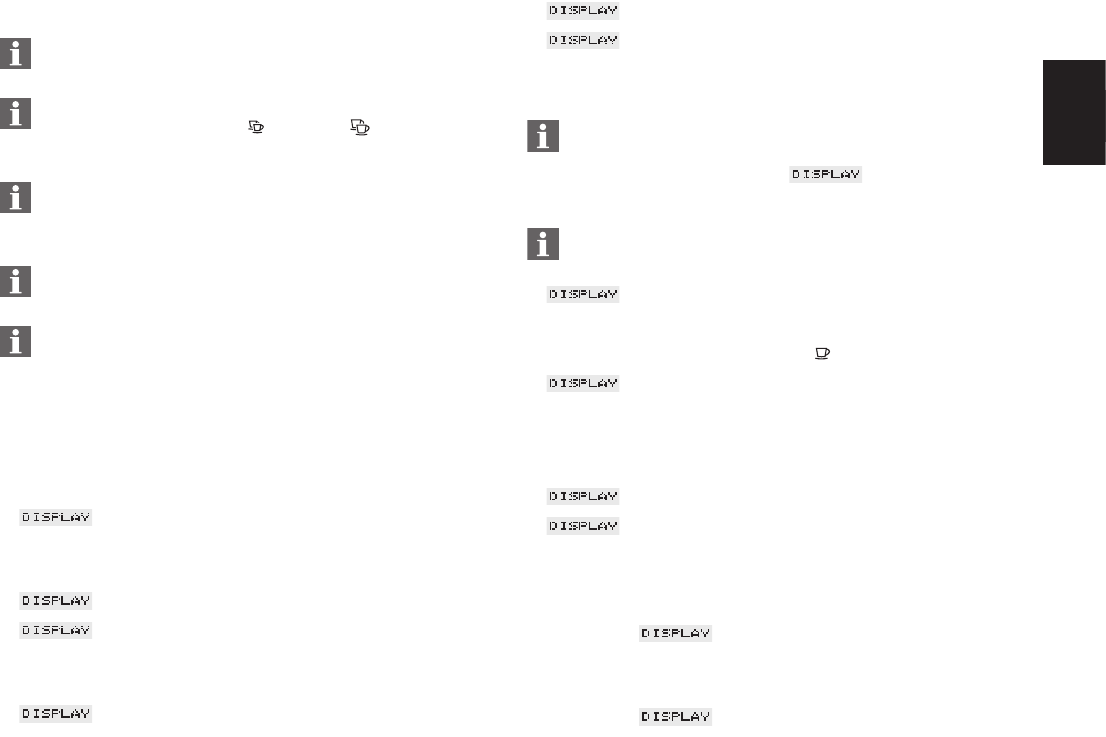11
7. Adjusting the amount of water for coffee
The figure in ML is approximate and may vary from the actual
amount.
The machine automatically doubles the amount of water pro-
grammed for the 2 espressi / 2 coffees preparation but-
tons.
You can also change the amount of water during operation.
Turn the Rotary Switch (1) during the brewing operation until
the desired ML figure appears on the display.
You can stop the drawing off of water prematurely by pressing
any button.
It is easy to permanently adjust the amount of water for all spe-
ciality coffees, milk specialities and hot water to the cup size. As
in the following example, adjust the amount of water or milk
once and then this amount will be used each time you prepare
this speciality coffee.
Example:
Permanent setting of amount of water for one espresso:
Ⅲ READY
Ⅲ Press the 1 ESPRESSO preparation button and hold down until the
following message appears on the display.
Ⅲ 1 ESPRESSO
Ⅲ ENOUGH COFFEE ?
Ⅲ Press the button again as soon as there is enough coffee in your
cup.
Ⅲ OK
Ⅲ 1 ESPRESSO
Ⅲ READY
8. Preparing 1 cup of coffee
You can change the strength at any time before or during the
grinding operation by turning the Rotary Switch (1). You can
choose from 4 strengths ( MILD / NORMAL /
STRONG / XSTRONG).
You can stop preparation at any time by pressing any prepara-
tion button.
Ⅲ READY
Ⅲ Place 1 cup under the height-adjustable coffee spout (17).
Ⅲ Press the 1 coffee preparation button (6).
Ⅲ 1 COFFEE
Ⅲ The illuminated ring (2) is active.
Ⅲ You can adjust the desired strength for the current coffee prepara-
tion by turning the Rotary Switch (1) during the grinding operation.
Ⅲ 1 COFFEE
Ⅲ
ⅥⅥⅥⅪⅪⅪⅪⅪⅪⅪ
Ⅲ You can adjust the desired amount of water for the current coffee
preparation by again turning the Rotary Switch (1) during the brew-
ing operation.
Ⅲ For example 100 ML.
Ⅲ Turn the Rotary Switch (1) until the desired amount of water ap-
pears on the display.
Ⅲ For example 110 ML.
E