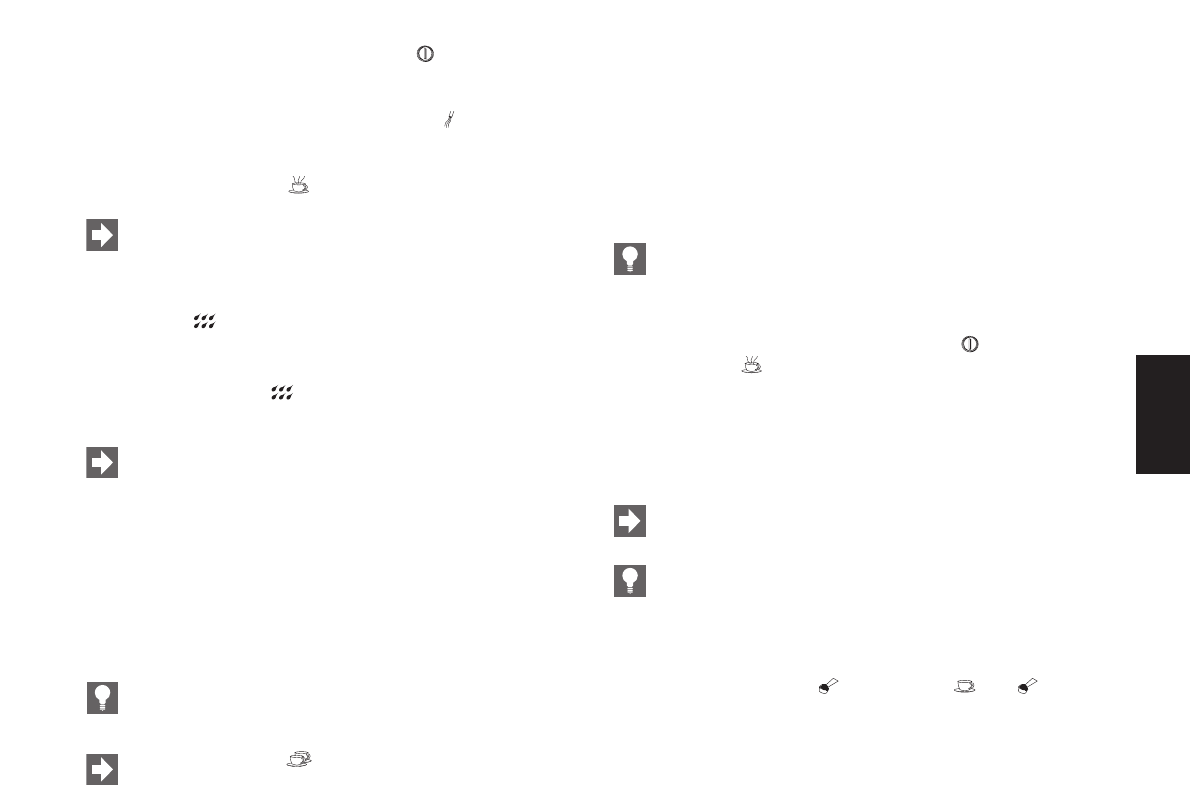11
Ⅲ Switch the machine on with the ON/OFF switch.
Ⅲ Place a vessel large enough (about 1 litre) under the pivoting
nozzle for hot water/steam (17) and turn the selector key for cof-
fee or hot water/steam (17) to the symbol . Now draw off
about
1
/2 litre of water.
Ⅲ After this, turn the selector key for coffee or hot water/steam
(17) back to the symbol . Pour the hot water down the drain.
The water can be slightly discoloured
(no threat to health).
6. Rinsing the machine
If the symbol lights up, a rinsing process is demanded.
Ⅲ Place an empty cup under the height-adjustable coffee spout
(14).
Ⅲ Press the rinsing key . The rinsing process is automatically
ended.
If the machine has been switched off and has already cooled
down, the rinsing process is demanded when it is switched
on.
When the machine is switched off, a rinsing process is auto-
matically started.
7. Setting the water quantity
The water quantity can be set infinitely with the selector key (4).
The small cup means a little water for espresso, the large cup
means a lot of water for coffee.
You can also alter the water quantity in the course of the
process. Simply set the water quantity selector key (4) to
more or less water.
With the coffee key , the machine automatically doubles
the water quantity and distributes it to 2 cups.
8. Setting the powder quantity
The aroma of the coffee also depends upon the powder quantity,
which can be set infinitely with the rotary key (C) behind the
cover. The symbol “3 beans” means a little coffee powder, the
symbol “9 beans” means a lot of coffee powder.
The machine has been set to a medium strength of coffee in the
factory, but you can adapt this setting to your own personal taste.
Simply turn the rotary key (C) to more or less.
Only change the powder quantity by 1 setting at a time and
assess the result.
9. Drawing off espresso/normal coffee
Ⅲ Switch your machine on with the ON/OFF switch. As soon
as the symbol lights up, you can draw off coffee.
Ⅲ Place 1 or 2 cups, as the case may be, under the height-adjust-
able coffee spout (14) and press the required draw-off button.
The pre-brew procedure (I.P.B.A.S
©
) moisturises the coffee pow-
der, briefly interrupts the discharge and then starts the actual
brewing procedure.
You can also interrupt the draw-off prematurely by pressing
any of the coffee draw-off buttons.
In order to obtain outstanding froth, you can adapt the
height-adjustable coffee spout (14) individually to match the
size of your cups (Fig. 3).
9.1 Drawing off powder coffee
Ⅲ Press the selector button . The symbols and light up.
Ⅲ Now put 1 or 2 level portion spoons of pre-ground coffee
powder into the pre-ground coffee powder filling funnel (13).
Ⅲ Place 1 or 2 cups, as necessary, under the height-adjustable
coffee spout (16) and press the required drawing-off button.
E