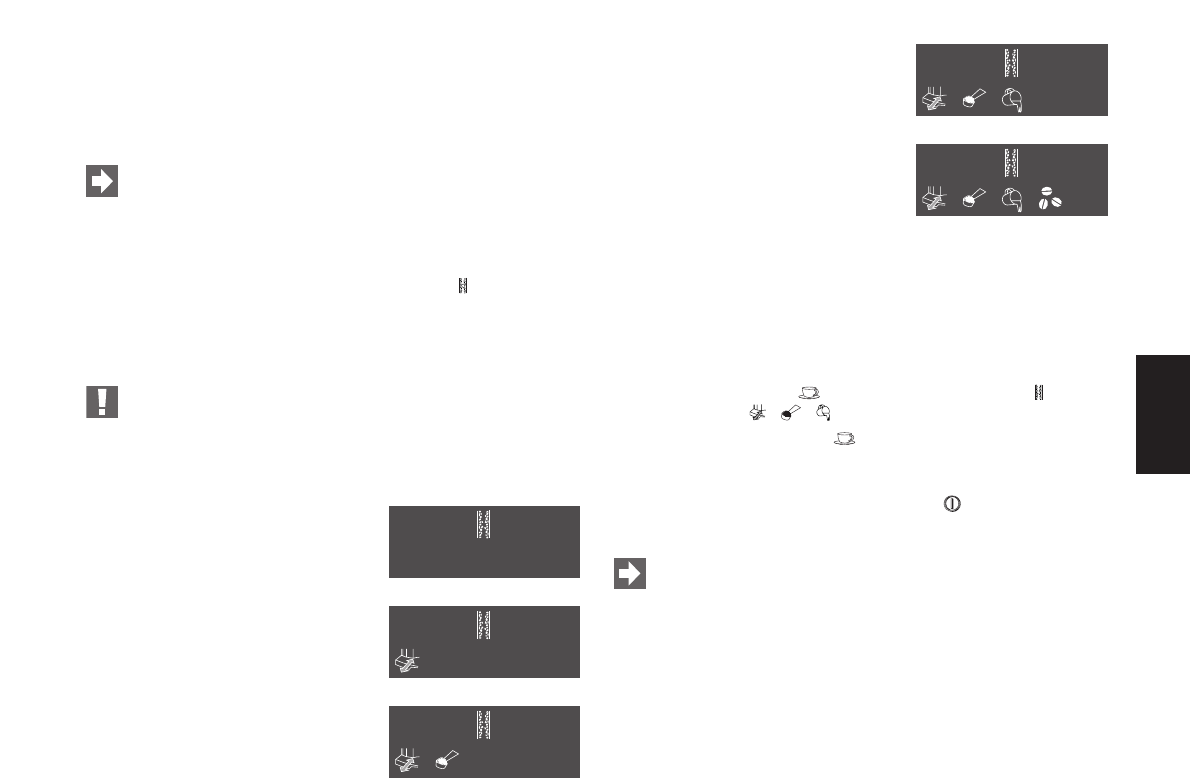9
Ⅲ To adjust the grinding, turn the selector key (Fig. 1) to the de-
sired position.
Ⅲ You have the following options:
he smaller the dots, the finer the grinding
the larger the dots, the coarser the grinding
The grinding may only be adjusted with the grinder in ope-
ration.
3.6 Adjustment of water hardness
Water is heated in the machine. This leads to scale as a result of
use, which is automatically shown on the display .
Before first operation, the machine must be adjusted to match the
hardness of the water used. For this, please use the enclosed test
sticks.
1° water hardness on the German scale represents 1.79° on
the French scale.
The machine has 5 hardness settings to choose from. During the
adjustment, the grade in question is shown on the display.
Setting 0 = Adjustment for Display
Claris filter cartridges
The automatic scale display is
switched off.
Setting 1
German water hardness 1 – 7°
French water hardness 1.79 – 12.53°
Setting 2
German water hardness 8 – 15°
French water hardness 14.32 – 26.85°
Setting 3
German water hardness 16 – 23°
French water hardness 28.64 – 41.14°
Setting 4
German water hardness 24 – 30°
French water hardness 42.96 – 53.7°
In the factory, the machine is set to hardness level 3. You can alter
this setting. Proceed as follows:
Ⅲ Remove the mains plug with the wire from the wire box on the
back of the machine.
Ⅲ Insert the mains plug.
Ⅲ Do not switch the machine on.
Ⅲ Press the coffee key for about 3 seconds. The symbol
flashes and the , , symbols light up.
Ⅲ By pressing the coffee key , you can select the individual set-
tings.
Ⅲ In order to set your degree of water hardness, select the corre-
sponding setting and press the ON/OFF switch in order to
store this setting. The display goes off.
The water hardness only needs to be set before the first use
or if a different water quality is used.
If you do not alter the setting for longer than 60 seconds, the
display goes off. The last stored figure is retained.
E