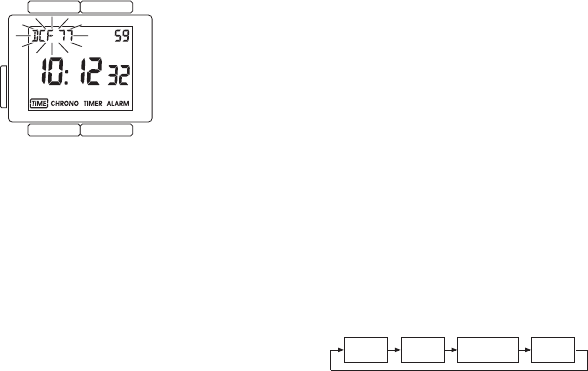98
The indicator increases by 1 point for every further day that a signal is
not successfully received. On days when the watch has not been syn-
chronised time is kept with the accuracy of a quartz watch using the
internal time memory. The watch will be synchronised as soon as a
signal is successfully received.
Recommendation: The best conditions for reception of the time signal
at night exist when the watch is not being worn and is not placed near
to electronic devices, mobile telephones or cordless telephones.
4. Functions
The Junghans Mega 1000 has a variety of functions that are shown in
the display. The watch is operated using the five buttons above and
below the display as well as on the side of the watch (the button
designations are shown in the overview located in the foldout front
cover).
4.1. Time display modes
The following five time display modes are available.
In these modes the watch cannot be adjusted using the T1 or T2 but-
tons. Only T3 (to switch between Time, Stopwatch, Countdown Timer
and Alarm modes) and T4 (to select time display mode) are active so
that the watch settings cannot be accidentally changed.
Time
Countdown
timer
Alarm
Stop-
watch
3. Automatic time synchronisation
The fully automatic synchronisation of your watch is carried out daily
with the DCF77 transmitter (Europe) at 2am and 3am CET (Central
European Time) and at 3am and 4am CEST (Central European
Summer Time). Synchronisation takes place at 2am and 3am local
time with the WWVB (North America) and JJY40/JJY60 (Japan) trans-
mitters. During signal reception the transmitter indicator and the
reception indicator flash repeatedly. These indicators are visible in
time display mode 5 (see chapter 4.1).
The date is also automatically adjusted by the time signal, and this
function also takes 29 February into consideration during leap years.
If, within a 24-hour period, all attempts to receive a signal fail to cor-
rectly synchronise the watch, the reception indicator increases by 1
point (see chapter 6, ”Description of the reception indicator mode”).