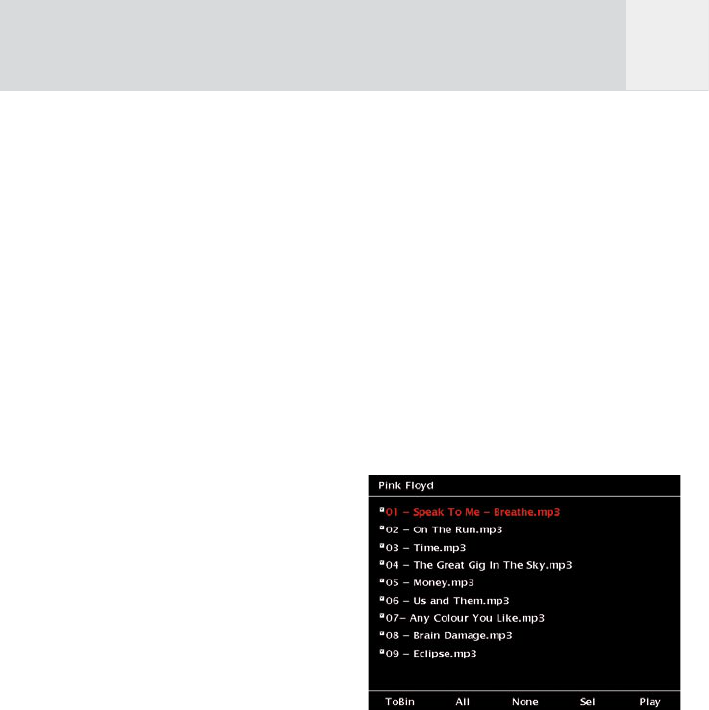41
8 Dust Detection
While changing lenses on Digital Single Lens
Reflex (DSLR) cameras, dust can enter the
camera and stick to the sensor. This means that
cameras need to be cleaned sometimes in the
field. The GVX offers a unique dust detection
feature that helps you trace the small dust
spots. Choose a JPEG file for the dust check,
because this feature needs the JPEG format.
1 Make a picture of an even surface (blue
sky, white wall etc.) using a high aperture
value.
2 Transfer the picture to GVX. This creates a
new album (see chapter 6 for advice).
3 Press “Home”.
4 Press softkey 1, “Photos”.
5 Use the joystick to select the album with
the test picture.
6 Press softkey 3, “View”.
7 Use the joystick to select “View Dust”.
8 Select the picture of the even surface and
press softkey 5, “Check”.
The device will indicate the position of dust
particles on the screen and it gives you
feedback about the success of a cleaning
attempt.
Use softkeys 1 and 2, “Sense -” and “Sense +”,
for adjusting the sensitivity.
Softkey 3, “Reset”:
Returns to the original sensitivity.
Softkey 4, “Hide”
Hides the picture itself and leaves the detected
dust particles only.
Softkey 5, “Done”:
Returns to the selection menu.
9 Playing Music
9.1 Playing Music
The GVX is able to identify and play MP3
files. To listen to music, do the following:
1 Go to the “Home” menu.
2 Select “Music” by pressing softkey 2. A list
of albums will appear.
3 Use the joystick up / down to select an
album.
4 Press the joystick to confirm your
selection.
5 The screen will display a list of all tracks
in that album as shown in fig. 9.1. Use the
joystick up / down to select a track.
6 Press the joystick to start playing that
track.
Fig. 9.1: Screen “Select a music track”.
In this menu you can define a personal play
list. To organize the play list, you have the
following options:
Press softkey 2, “All”,
to select all songs from the list.
Press softkey 3, “None”,
to deselect all songs form the list.
Press softkey 4, “Sel”
to select or omit the song actually highlighted
from the play list.
GB