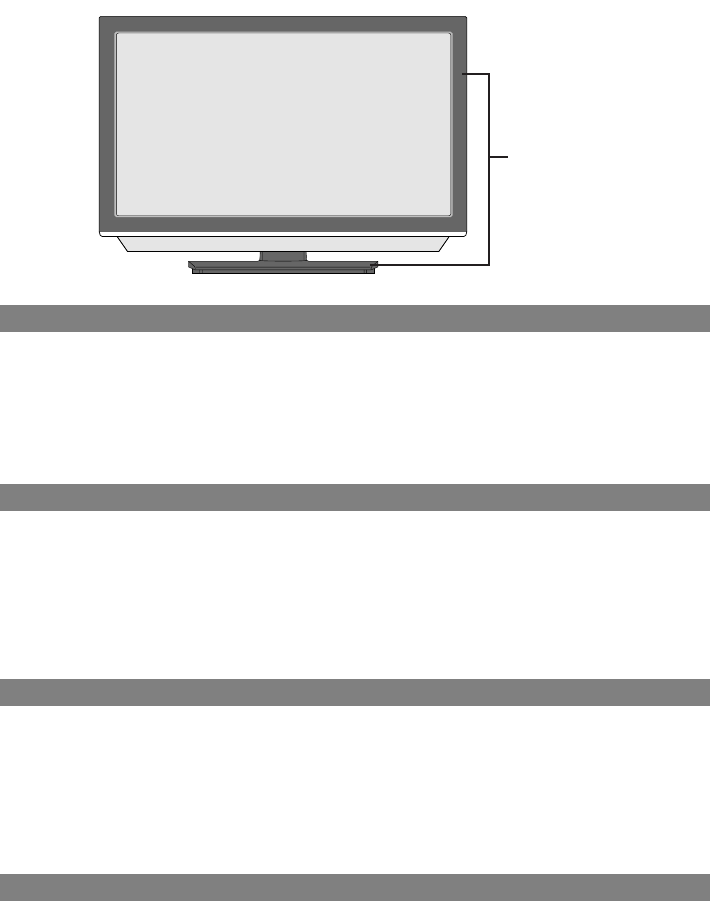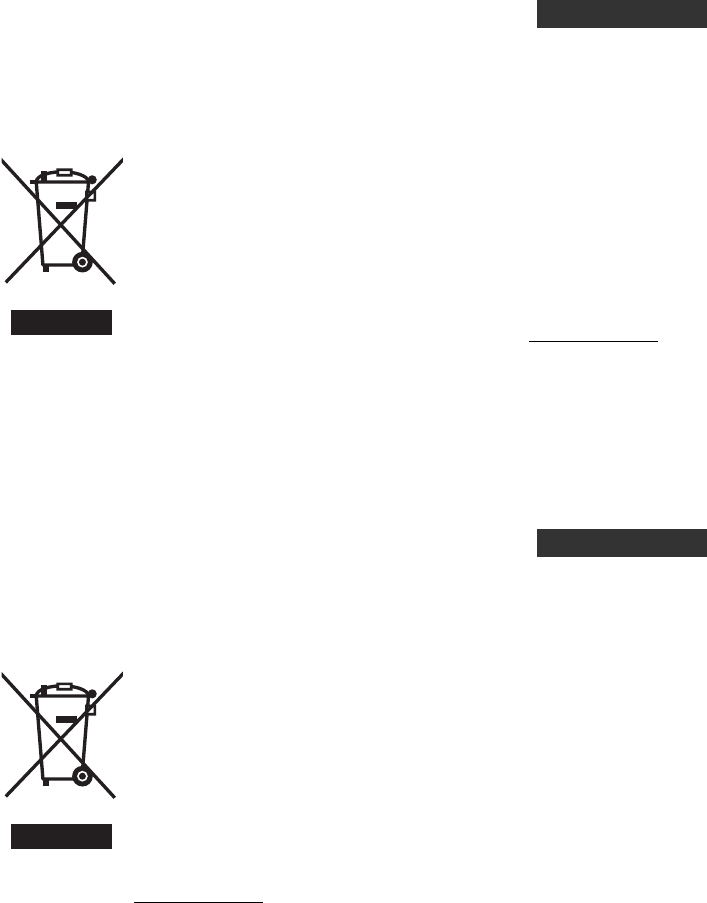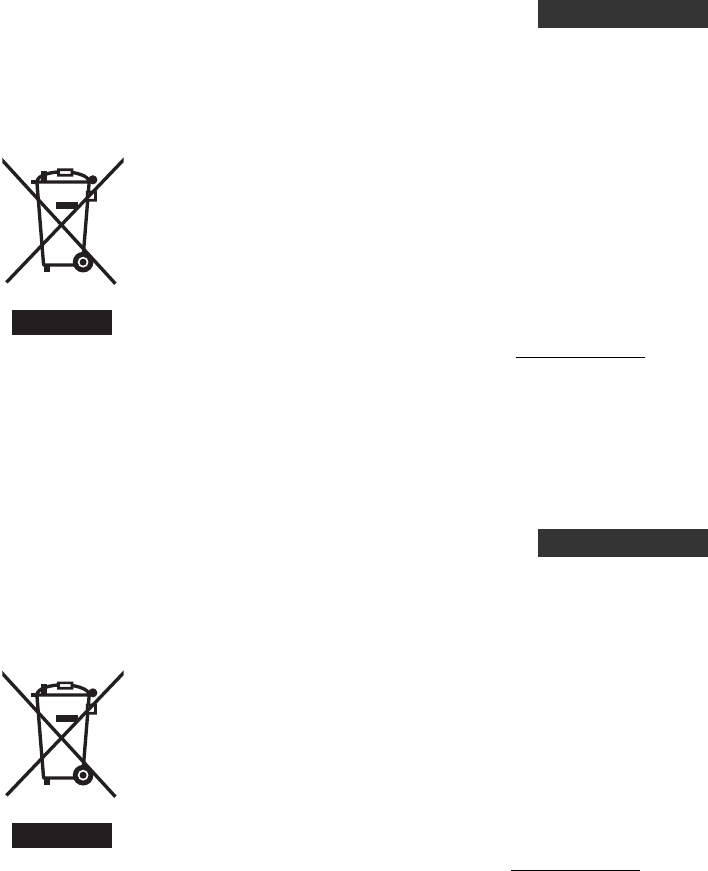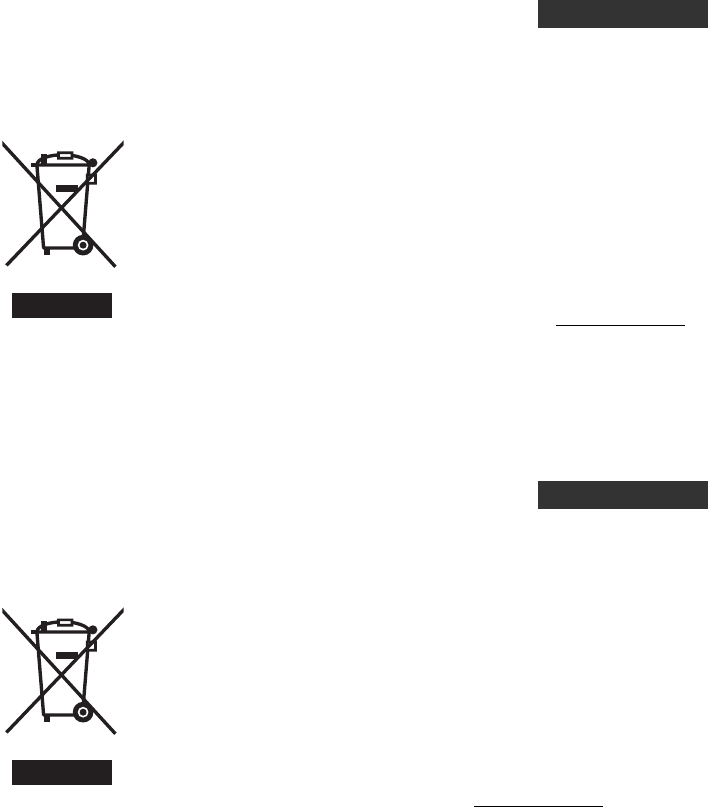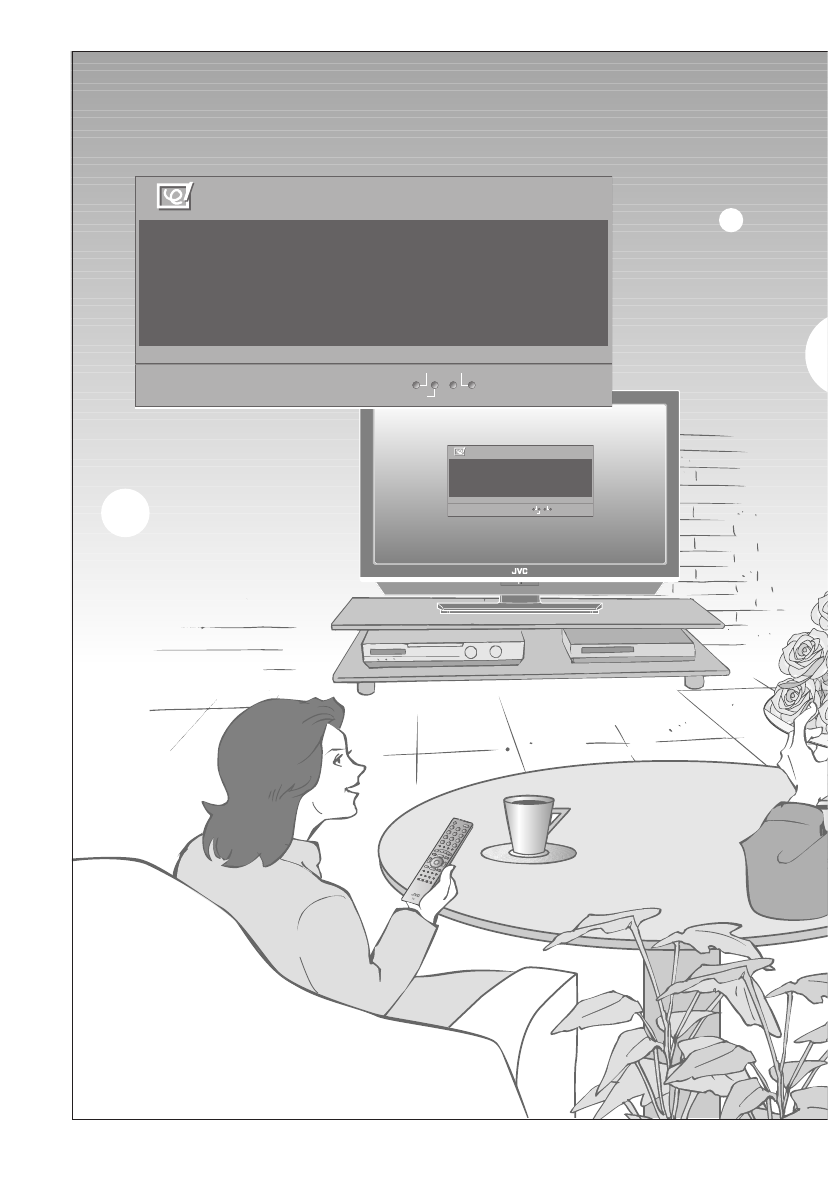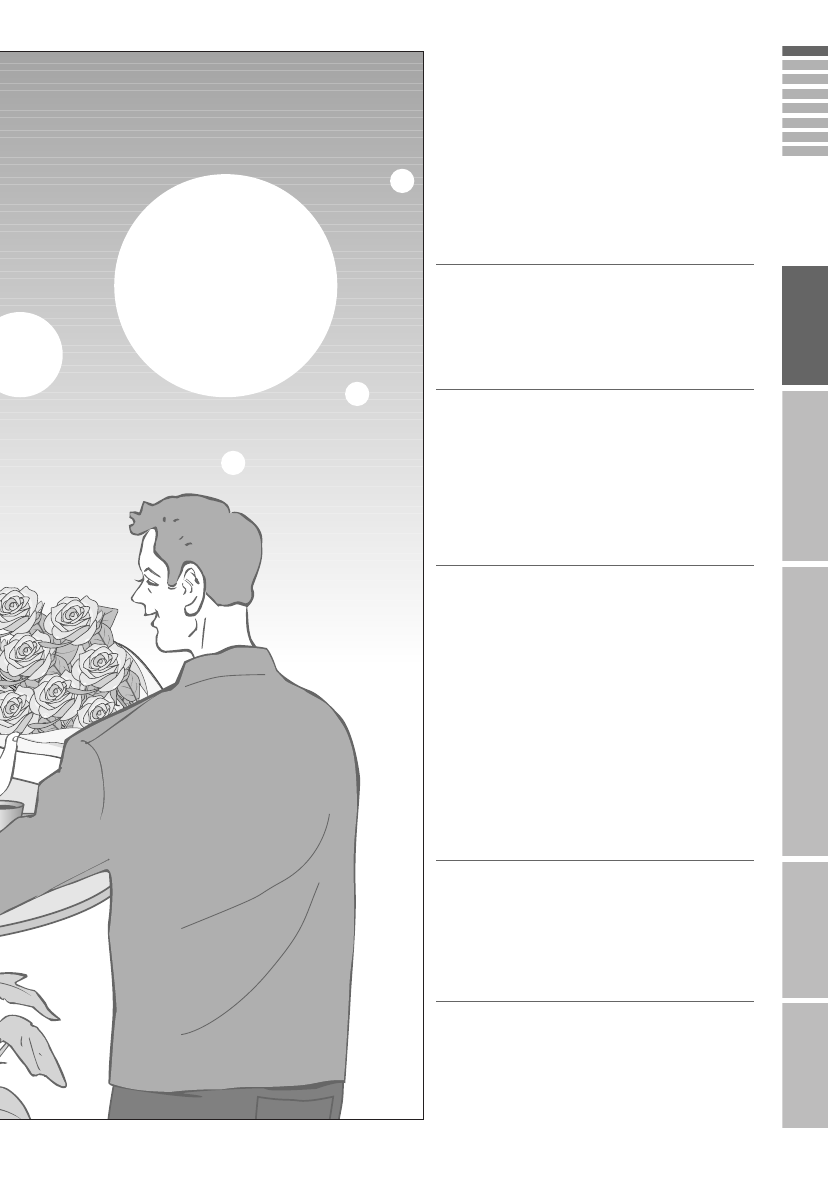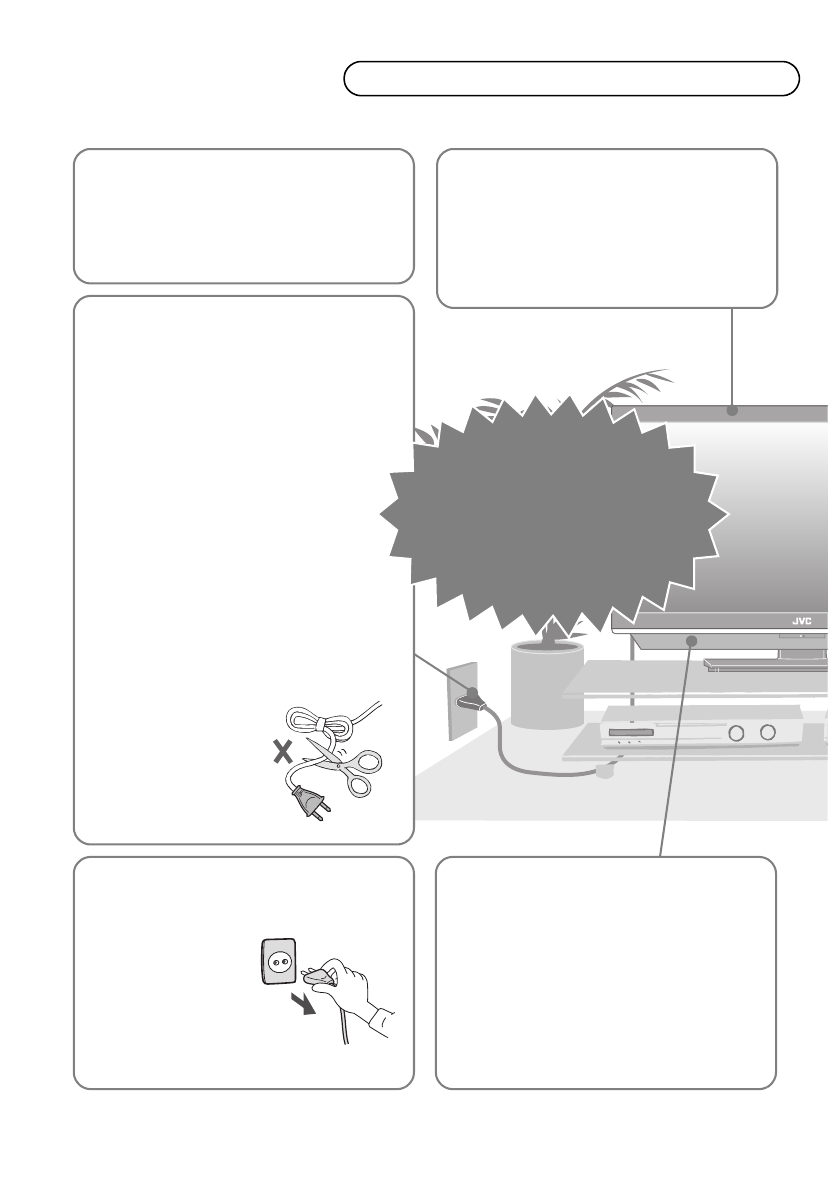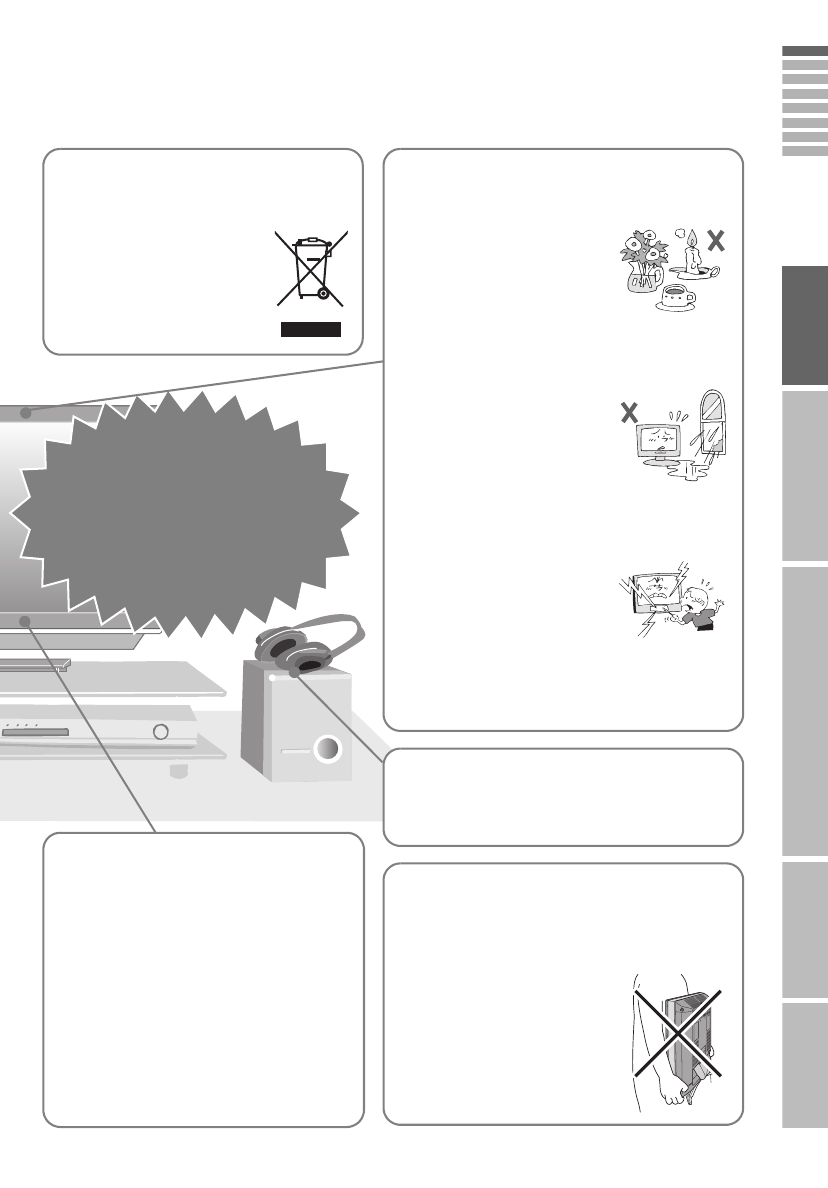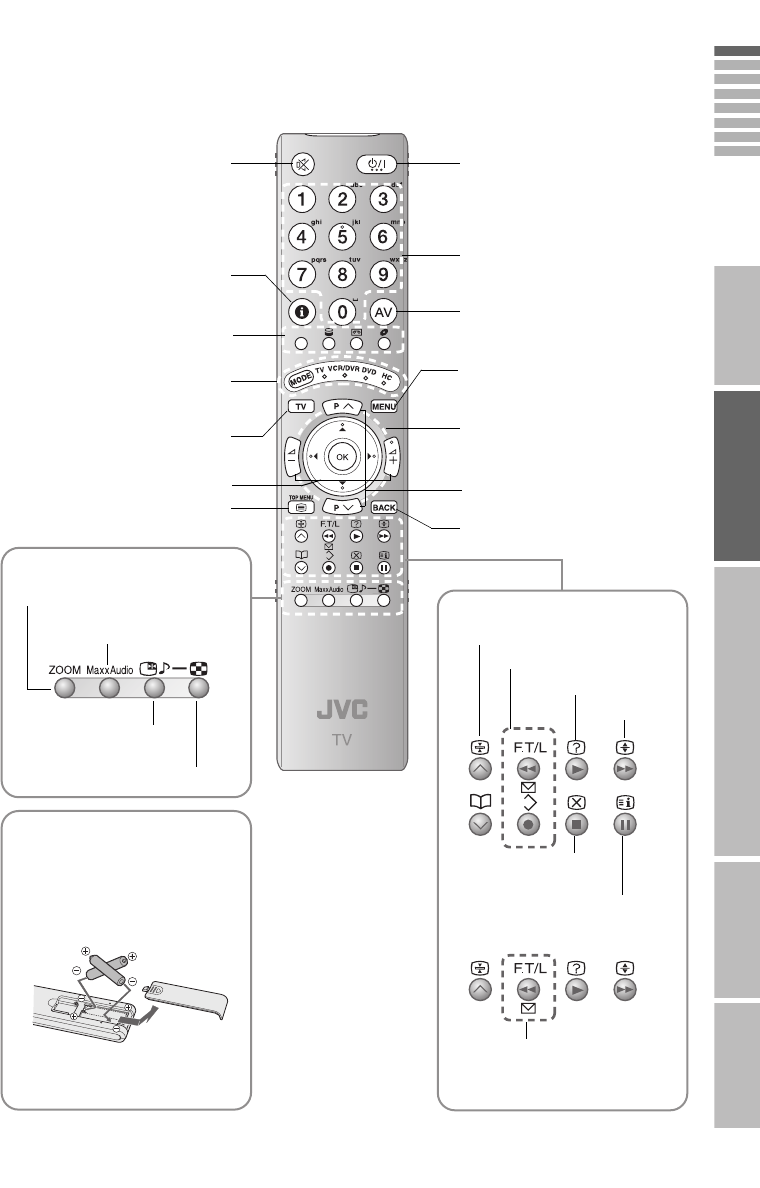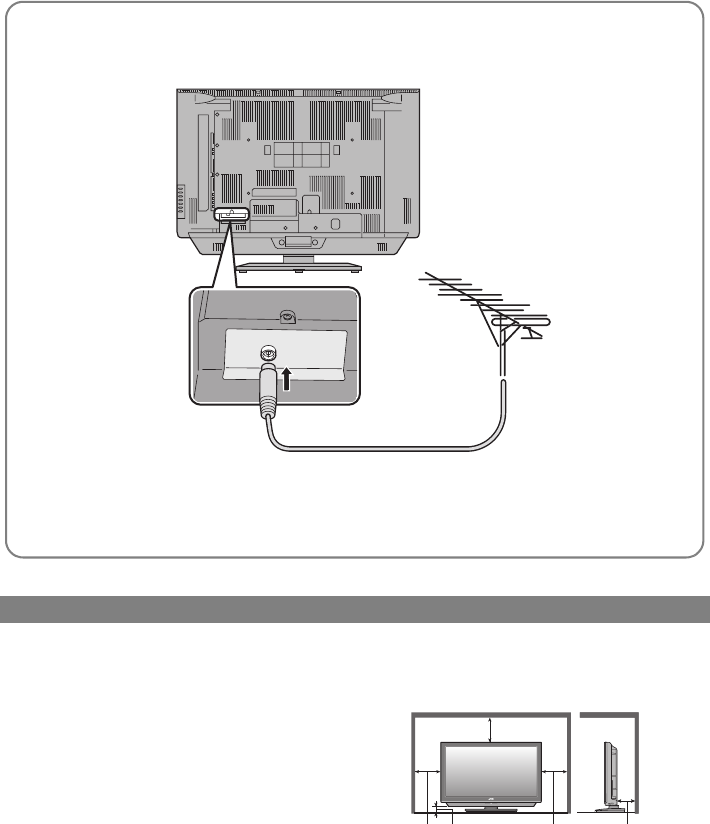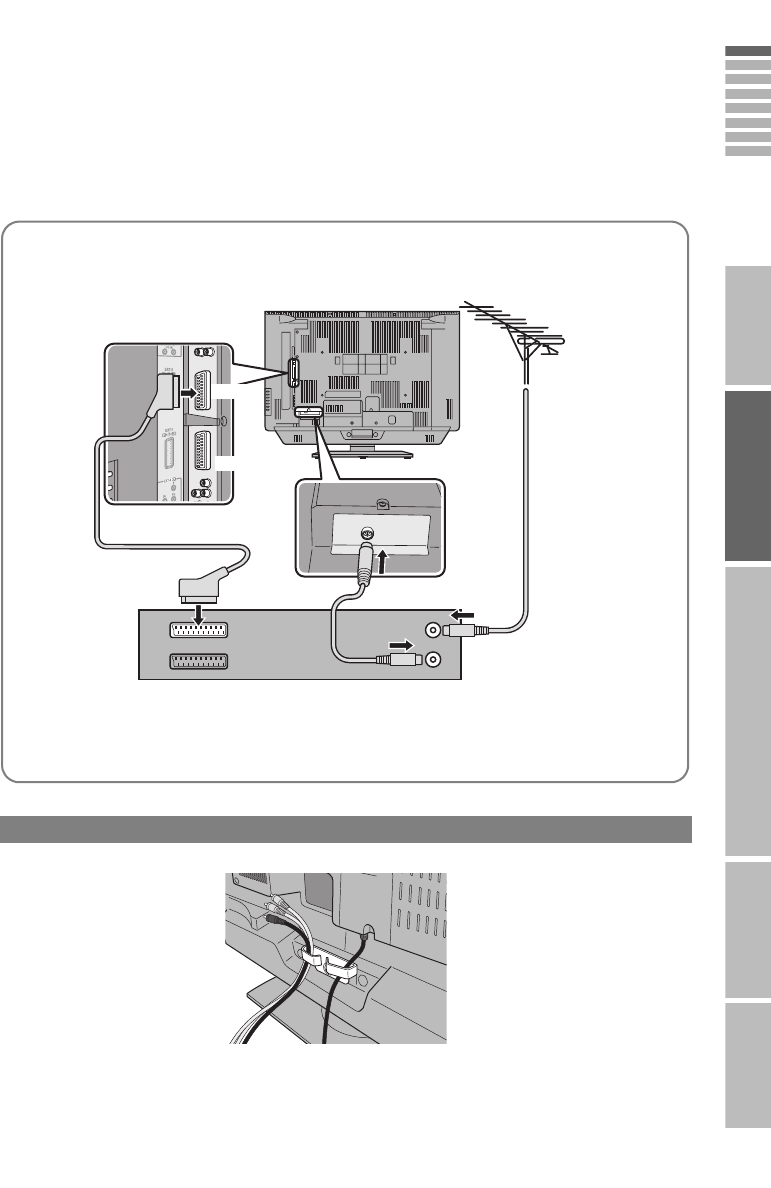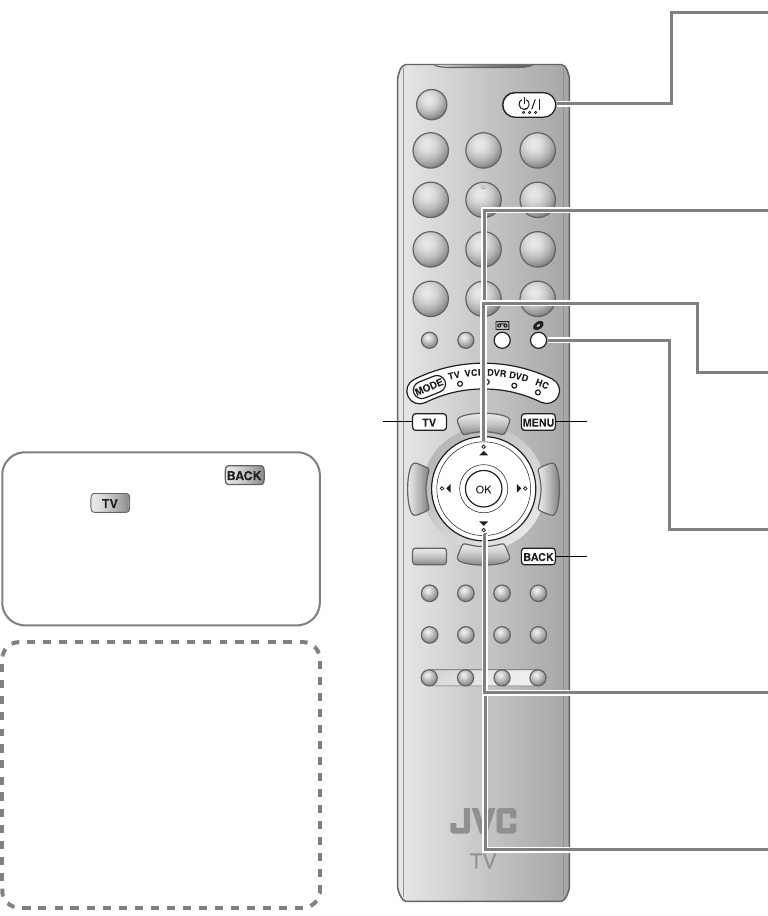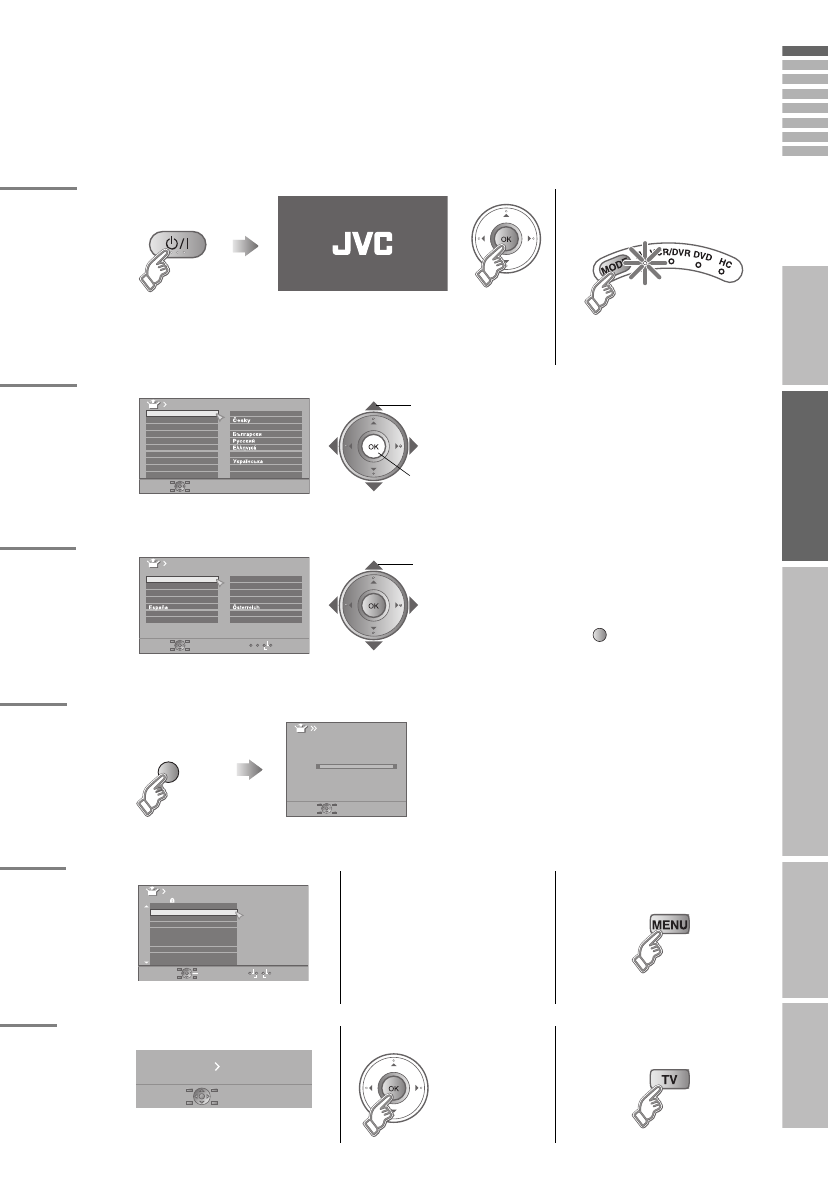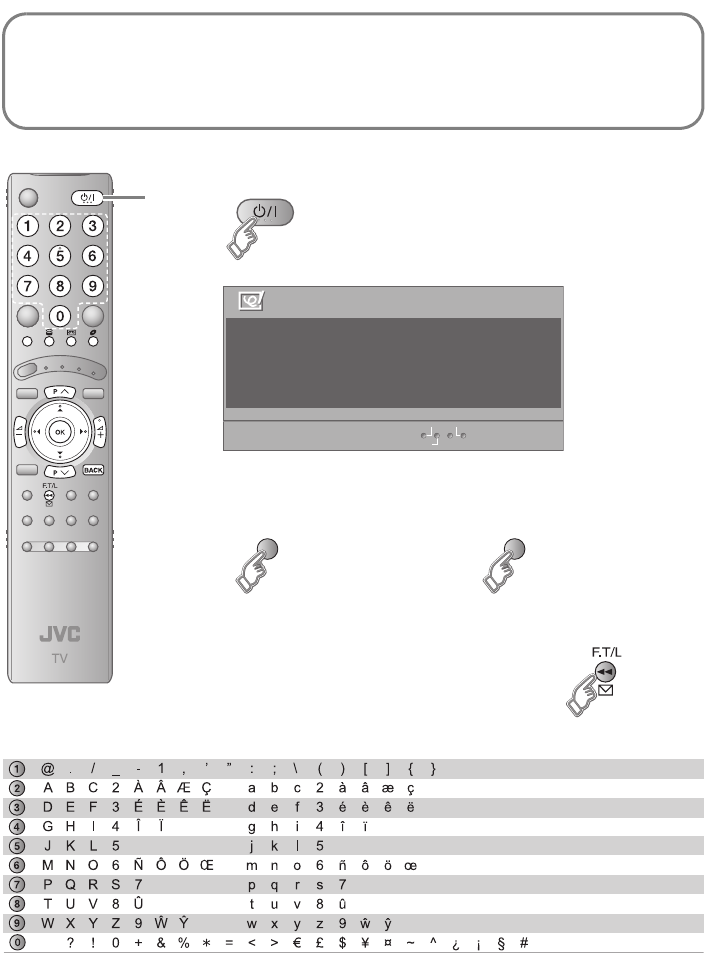-
Mijn TV gaat niet meer aan. ( normaal hoor je een klikje )
Reageer op deze vraag Misbruik melden
Het is niet de afstandsbediening.
Als ik de stekker uit het stopcontact haal en weer aansluit, doet het meestal wel.
Maar soms moet ik de stekker een aantal keer uit het stopcontact halen. Gesteld op 23-7-2022 om 10:18 -
heb mijn tv kabel aangesloten maar krijg geen beeld.
Reageer op deze vraag Misbruik melden
wat te doen nu Gesteld op 30-4-2022 om 17:35 -
Hoe verwijder ik het voetstuk van de tv? Gesteld op 16-2-2014 om 16:50
Reageer op deze vraag Misbruik melden-
Hier is een pdf waarin precies beschreven staat hoe je de voet kan verwijderen.
Waardeer dit antwoord (10) Misbruik melden
Klik op deze LINK
TL;DR: vier schroeven aan de achter kant van de TV en gewoon eruit schuiven.
Graag gedaan. :) Geantwoord op 1-5-2014 om 10:11
-
-
rechts boven in het beeld staat een witte vierkant met daarin E5 HDMI 1 72OP BESCHREVEN,
Reageer op deze vraag Misbruik melden
NORMAAL VERDWIJNT DIT NA HET OVERSCHAKELEN.HELAAS BLIJFT DIT IN HET BEELD STAAN.HOE KRIJG IK DIT WEG?
Reageer op deze vraag Gesteld op 23-1-2013 om 22:41-
Druk op de i van de afstandbediening en het gaat weg. Geantwoord op 24-1-2013 om 11:34
Waardeer dit antwoord (2) Misbruik melden
-
-
rechts boven in het beeld staat een witte vierkant met daarin E5 HDMI 1 72OP BESCHREVEN,
Reageer op deze vraag Misbruik melden
NORMAAL VERDWIJNT DIT NA HET OVERSCHAKELEN.HELAAS BLIJFT DIT IN HET BEELD STAAN.HOE KRIJG IK DIT WEG? Gesteld op 24-7-2011 om 15:37-
Ik heb ditzelfde probleem. Wie weet het antwoord? Geantwoord op 31-7-2011 om 14:21
Waardeer dit antwoord (11) Misbruik melden
-
-
Druk op de i van de afstandbediening en het is weg. Probeer aar eens. Geantwoord op 24-1-2013 om 11:34
Waardeer dit antwoord Misbruik melden -
geen handleiding Gesteld op 17-7-2011 om 15:12
Reageer op deze vraag Misbruik melden-
Beste mensen,
Waardeer dit antwoord (17) Misbruik melden
Ik heb problemen met hdmi,Ik krijg geen signaal op mijn televisie.Ik heb hdmi1,2 en 3 geprobeerd maar ik krijg geen signaal.Kunnen jullie mij daarmee misschien helpen?.
MVG, Geantwoord op 4-9-2012 om 22:25
-
-
Ik wil de voet van de tv verwijderen. Dit staat niet beschreven in de handleiding.
Reageer op deze vraag Misbruik melden
Mijn tv is van 2006 en het is de LG 42 inch, HD ready Gesteld op 7-4-2011 om 08:48-
Geachte mevrouw of meneer, ik heb nu hetzelfde probleem, dit staat niet in de handleiding, heeft u het al opgelost en hoe dan?
Waardeer dit antwoord (21) Misbruik melden
Bij voorbaat dank voor uw reactie
Geantwoord op 22-10-2012 om 21:25
-