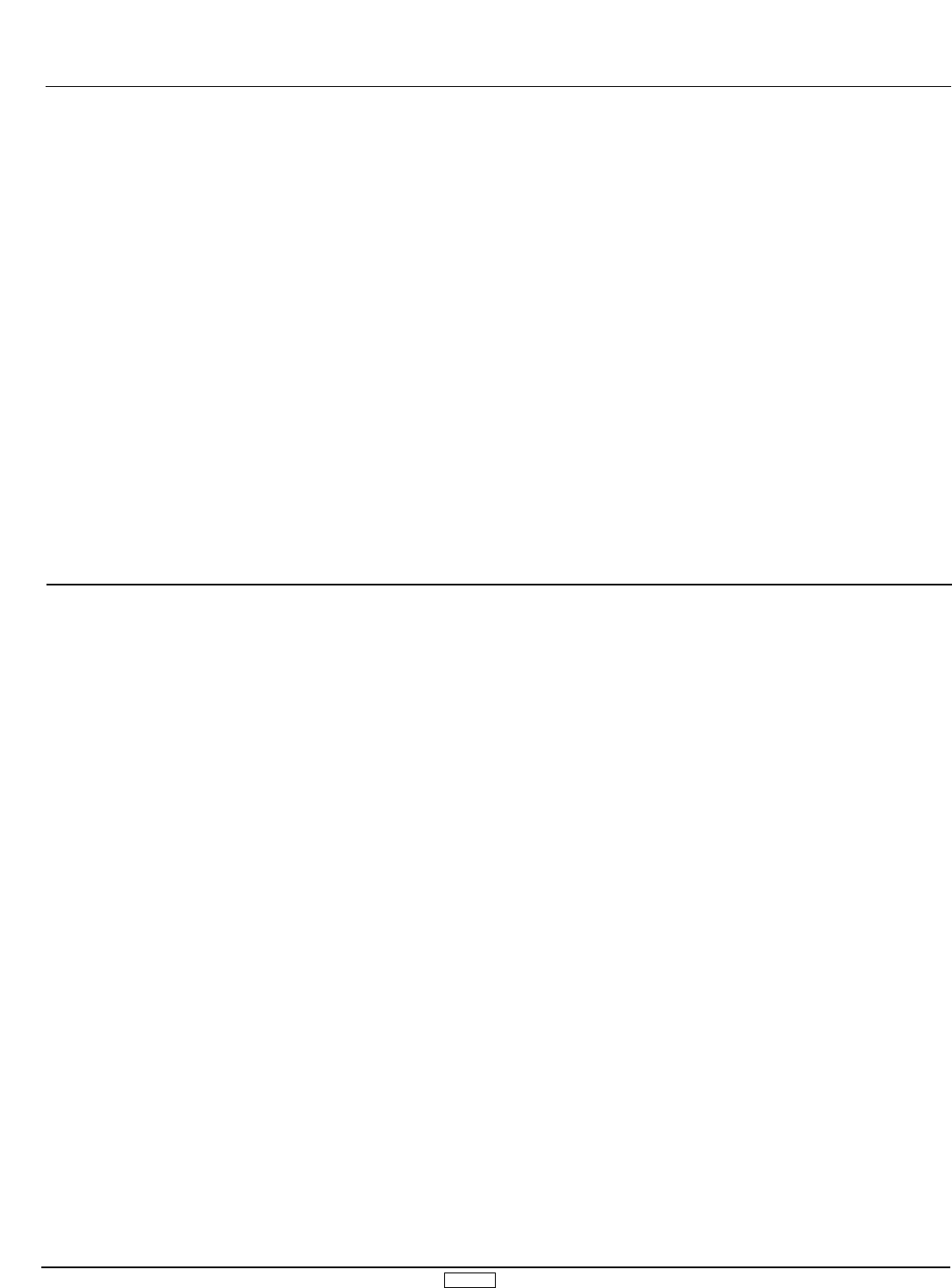GLID 136
arrow to SPOI OFFSET. With the trim tab centered and the left
stick in position for neutral flap (low stick), press the CLR key to
the right of the data keys. This stores your offset or neutral point.
2. Use the CH key and go to SPOI-FLAP. Using the + or - keys,
program the mix value to give 90 degrees of flap throw. It may
be necessary to return to TRVL ADJ. (endpoint adjustment) to fine
tune the flap throws and keep both surfaces even as they are
lowered.
3. Use the CH key to move to SPOI-ELEV where you can now
set your elevator compensation. The value may vary depending
on the size and type of elevator used. A starting point for all
flying stabilizers will be approximately 35% down; a fixed
stabilizer with elevator will generally use a smaller percentage.
4. If you want to add crow (spoilerons), use the CH key to
move to SPOI-AILE. With the data keys, set the mix value for the
desired amount of up aileron (crow). This is an option that not all
pilots will use, but it can be a very effective tool in helping to
slow down for landing. Depending on the design of glider you
are flying, anywhere from 5-45 degrees of crow (camber) can
be useful.
This basic set-up will provide you with an effective landing mode
for almost all conditions. The given values are only guidelines,
and you will need to experiment and adjust them to your
individual need and style.
The Full Span/Variable Crow/Camber Function also uses the
Butterfly portion of the Function Mode. The purpose of this
function is to allow you to vary the crow (camber) or position of
the trailing edge of your wings’ airfoil while flying, combined
with the ability to adjust to variable flying conditions. To use this
function, place the landing/crow (camber) switch in POS.0,
which is toward the face of the transmitter.
1. Use the Ch key to move the cursor to SPOI-FLAP. With the
left stick moved to the full throw (down flap) position, adjust the
mix value for approximately 1/4” to 3/8” down flap.
2. Leave the left stick in that position and use the CH key to
move to SPOI-AILE. Use the data keys to move the ailerons
down the same amount as the flaps. You may have to fine tune
each aileron in the Endpoint Adjustment Function (TRVL ADJ.) to
get a straight line along the trailing edge.
3. If you want to change elevator trim as you add crow
(camber), you can assign a value in SPOI-ELEV for this purpose.
4. If you have set the camber and the landing modes at neutral
with the left stick in lower position where the trim tab will
function, the trailing edge will reflex (move up) 2-3 degrees (in
camber mode only) when the trim tab is moved down. For most
modern glider airfoils, this is adequate for increased speed or
penetration in wind.
5.5 Full Span/Variable Crow/Camber
5.4 Landing Mode Program, cont.