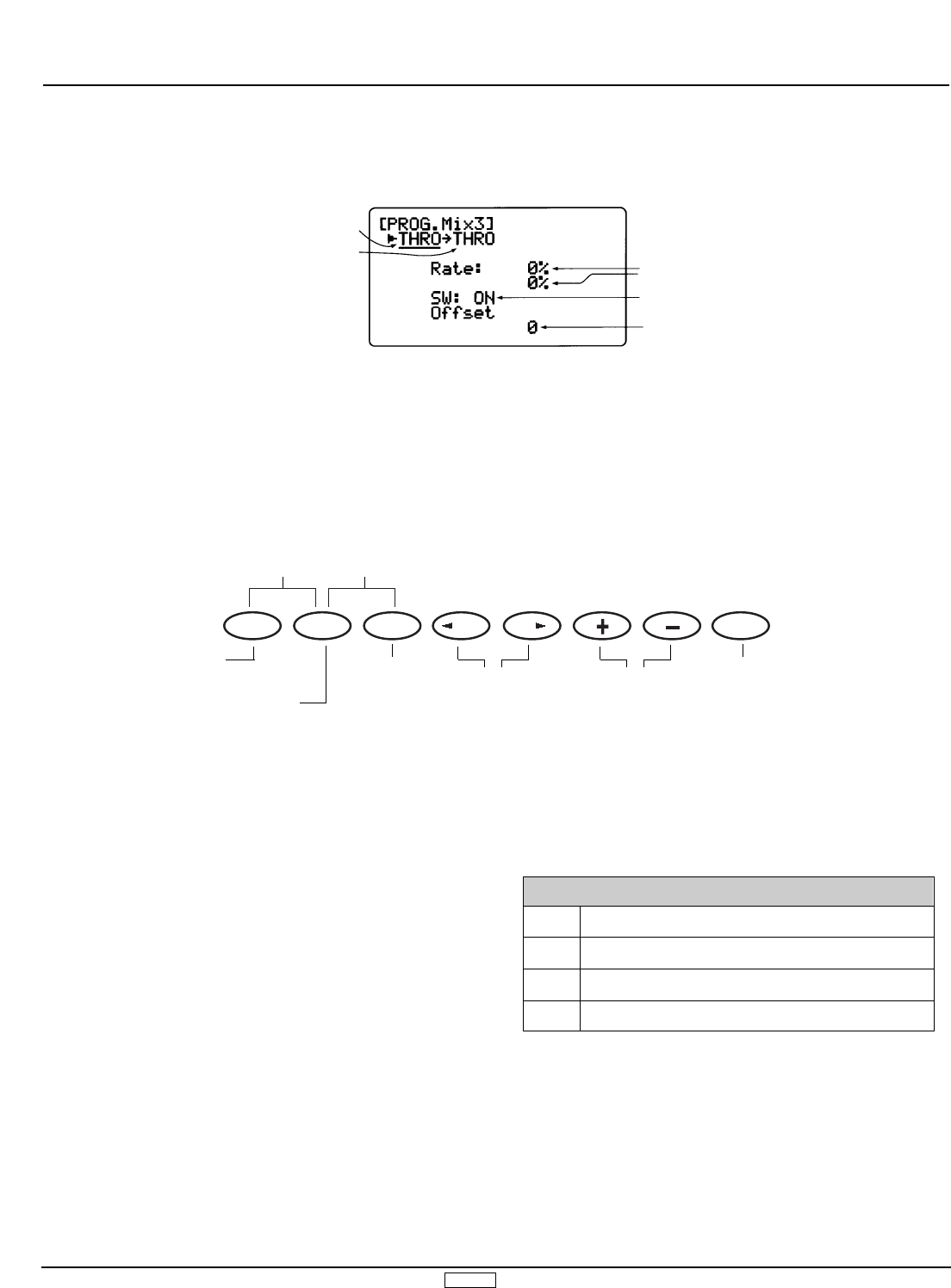HELI 90
Channel Selection
Before selecting the desired channels to be mixed, you will need
to activate the Programmable Mix #3 Function by pressing
either the + or - keys once. Next, press either the + or - keys until
the first, or master, channel desired is displayed. To select the
desired slave, or second, channel, press either of the CH keys
once to move the underlined cursor to the right. Then press either
the + or - keys to select the second or slave channel to be
mixed.
Operational Switch Settings
The programmable mixes can be turned on and off in flight
using a variety of different switches. The chart at right lists the
indication seen on the LCD display and its definitions.
To select the desired switch setting, press the SEL key twice to
move the cursor to the SW position on the LCD screen. Next,
press either the + or - keys to select the desired switch setting.
4.13 Programmable Mixing 1-3, (Function Mode) cont.
Program Mix #3 Switch Settings
On On at all times
F-NR On at flight mode switch at normal settings
F-S12 On at flight mode stunt #1 and stunt #2 positions
F-S2 On at flight mode stunt #2 position
Press the UP and DN keys
simultaneously to enter/exit
the Function Mode
Press the DN and Select keys
simultaneously to access the
Function Mode List Display
Press either + or - keys
to activate Mix #3, to
select the Master/Slave
channel, to increase/
decrease the mixing
value at the arrow, and
to select the mixing
switch type
Press either CH
key to move the
underline cursor to
select the
Master/Slave
channels
Press to reset the
value at the cursor
arrow to the factory
preset position