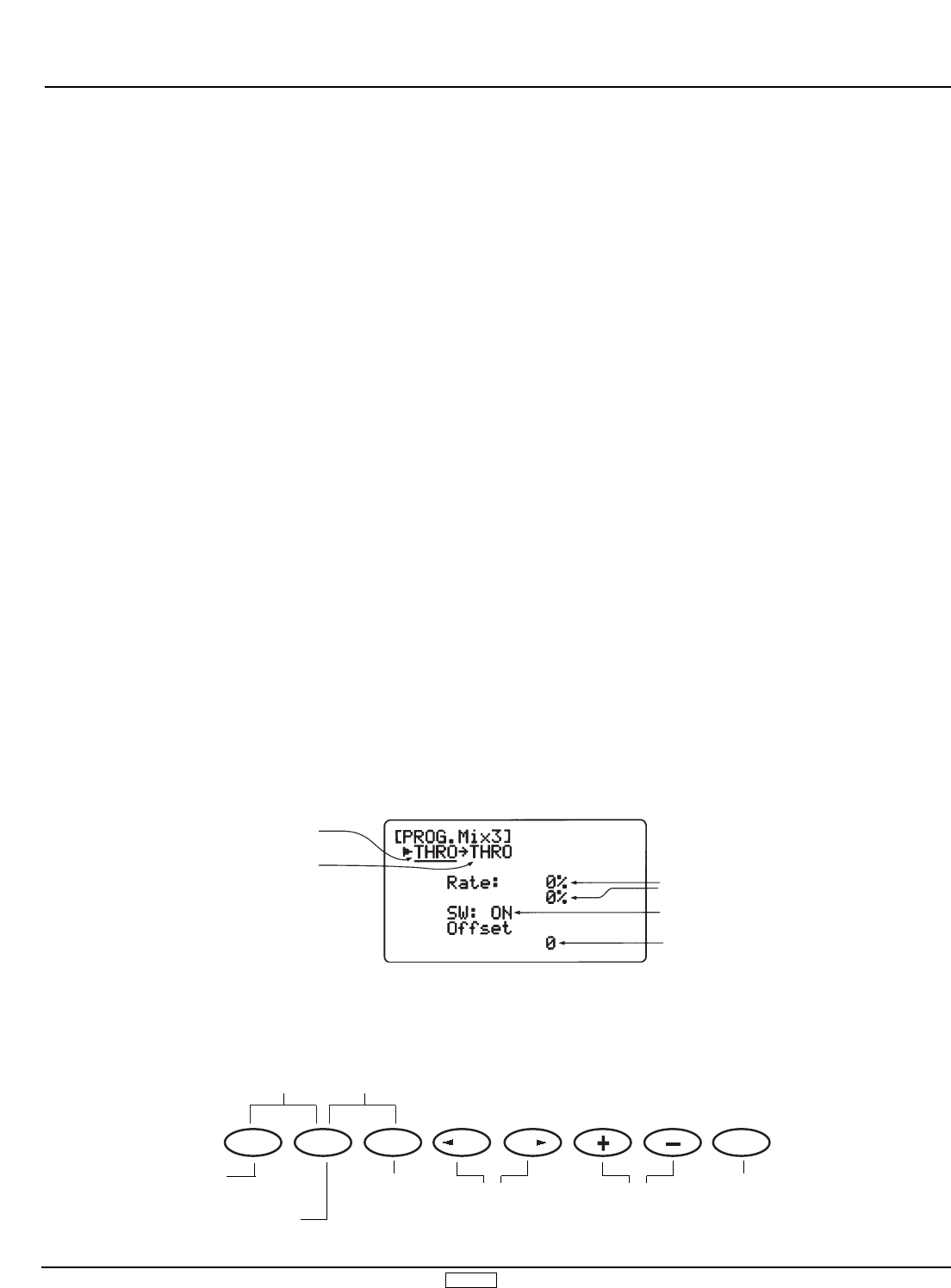ACRO 49
4.13 Programmable Mixing (1-6) (Function Mode), cont.
Exponential Function
An exponential function allows you to "smooth" the selected
curve. With the cursor at the “point” position, press the left or
right CH key until EXP is indicated. Exponential is activated by
pressing either the + or - key (Refer to figure 4.13C).
Standard Programmable Mixing (3-6)
For switch assignments refer to Chart 4.13B on the preceeding
page. Determine the master and slave channels required for
mixing. Using the UP - DN keys, select PROG.Mix3. Using the
SEL key, position the cursor next to the channels being mixed.
Using the left or right CH keys, position the cursor under the
master/slave channel, and using the + or - keys, select the
master and slave channels to be used for mixing.
Using the SEL key, position the cursor next to Rate:. To establish
the mixing value, move and hold the master channel control (up,
down, left, or right) and set the slave servo mix value by
pressing either the + or - keys. To reverse the direction of the
slave mix, press the opposite of the + or - key until the value of
the mix is set in the reverse direction.
Establishing Offset
The purpose of the mixing offset is to redefine the neutral
position of the slave channel. Any desired position may be set
for the offset reference point. Pressing the SEL key, position the
cursor to Offset:. Determine the master channel and move the
master channel control stick to any desired position. Press the
CLR key to memorize this position. The offset value (offset value
from servo travel center) is now determined; however, the
reference point mixing value is zero.
Mixing with Trim
Whenever the master channel is aileron, elevator, rudder, or
throttle, you have the option of allowing the master channel’s trim
lever to mix into the slave channel. The Mixing with Trim
Function is always activated in Program Mixes 5 and 6.
You can observe the operation by watching the slave channel
while moving the master channel’s trim lever.
Include Mixing
When the master channel’s operating value is combined with
another programmed value, it’s called including mixing. For
example, MIX 1 is aileron to elevator, MIX 5 is elevator to
rudder, MIX 5’s elevator operating value is included and MIX 1’s
aileron and elevator value includes the rudder value also.
Functions Related to Program Mixing
• When using aileron, elevator or rudder for the master channel
and dual rate/exponential is selected, mixing also includes dual
rate and exponential.
• When selecting flaps for the master channel, flap operations
are different, depending on mixing.
• During snap roll operations, Programmable Mixing Function
2, 4, 5, and 6 are inhibited when the master or slave channels
are aileron, elevator, or rudder. In Programmable Mix 5 and 6
when the master channel is aileron, elevator or rudder, Include
Mixing is activated.
• By using Programmable Mix 5 or 6, the elevator can be
operated using two servos because the Trim Function is
activated.