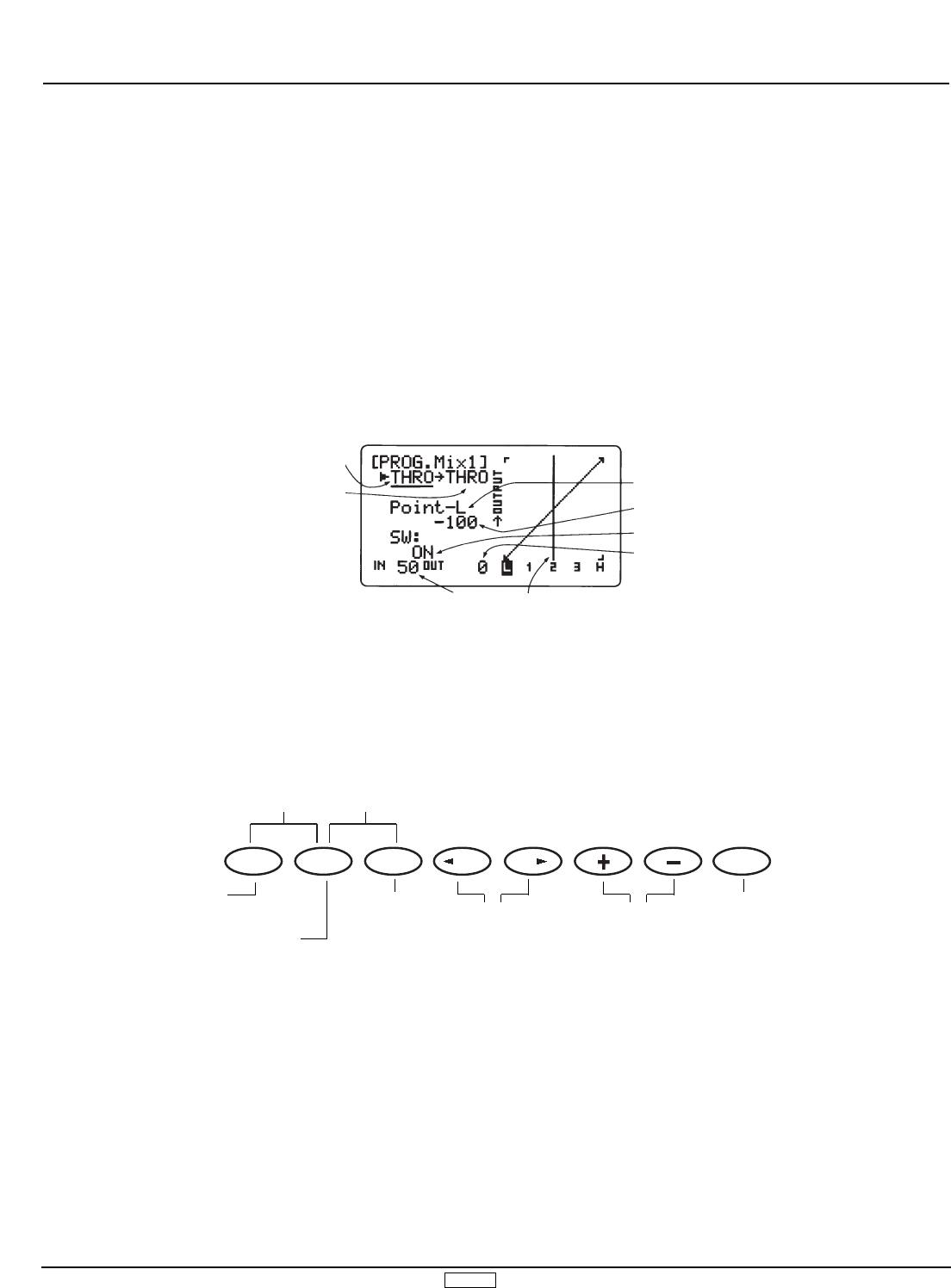ACRO 48
Press the UP and DN keys
simultaneously to enter/exit
the Function Mode
Press the DN and Select keys
simultaneously to access the
Function Mode List Display
Press to reset value at
cursor to factory preset
position/value, or to
inhibit mixing
To Programmable
Mixing (2-6)
To Flap Knob
Adjustment function
Press to select
channels to be
mixed, and to
move cursor on
graph to points to
be adjusted
Press either the +
or - key to activate
the mixing
function, to
increase/decrease
values, and to
change the EXP
function from OFF
to ON
Press to move
the cursor at
left of screen
4.13 Programmable Mixing (1-6) (Function Mode), cont.
(4.13C)
Assigning Channels
Using the SEL key, move the cursor to the left of the master
channel. Press the left or right CH keys to position the cursor
below the master or slave channel. Press the + or - keys to select
the desired channels.
Operating with a Switch
Pressing the SEL key, position the cursor to the side of SW: and
using the + or - keys select the desired switch for the particular
program mix being used. Refer to figure 4.13B.
Assigning Mixing Values
Position the cursor to the left of “Point” and press the left or right
CH keys to reverse the position point. Increase or decrease the
mixing value using the + or - keys or the CLR key. When you
wish to reverse the mixing direction, press the - key to increase
the minus value to the desired position. To activate point 1 or 3
with “INH” displayed, press the + or - key at that position to
display mixing value. Press the CLR key if you want to inhibit
mixing. Mixing value “0” can be set at points L, 2, and H by
pressing the CLR key.