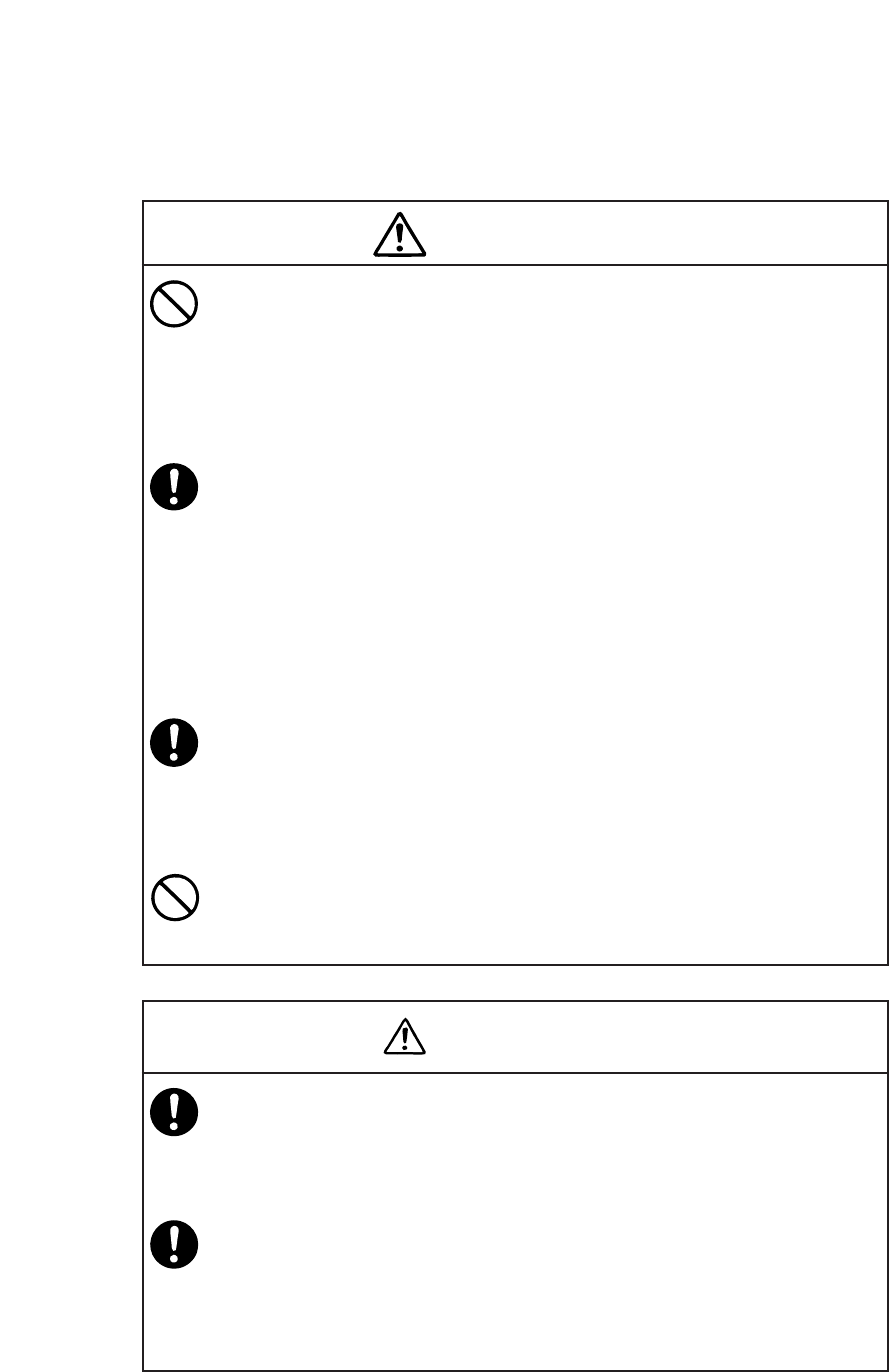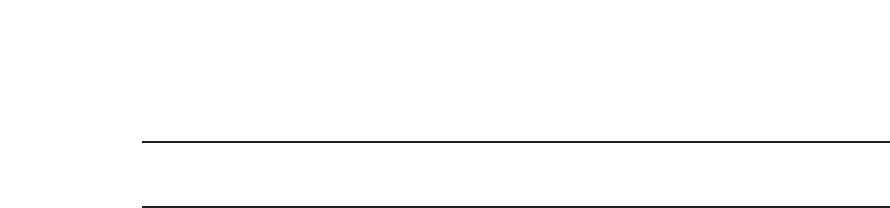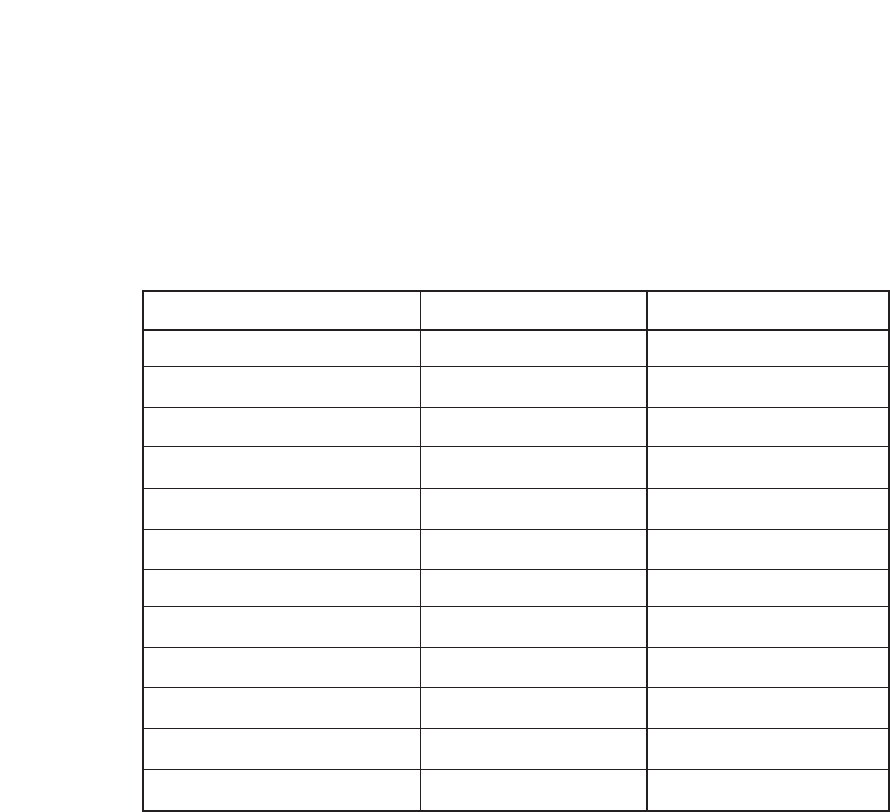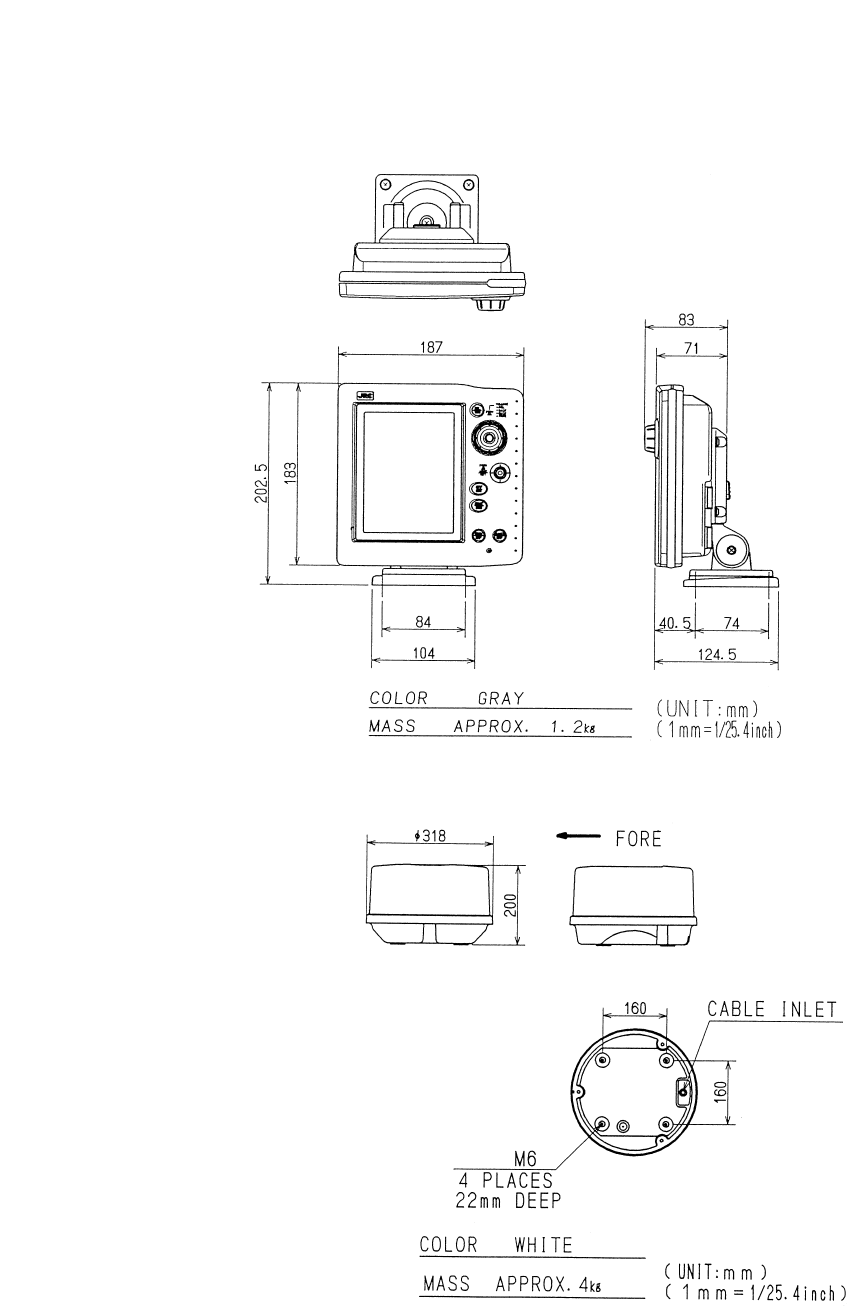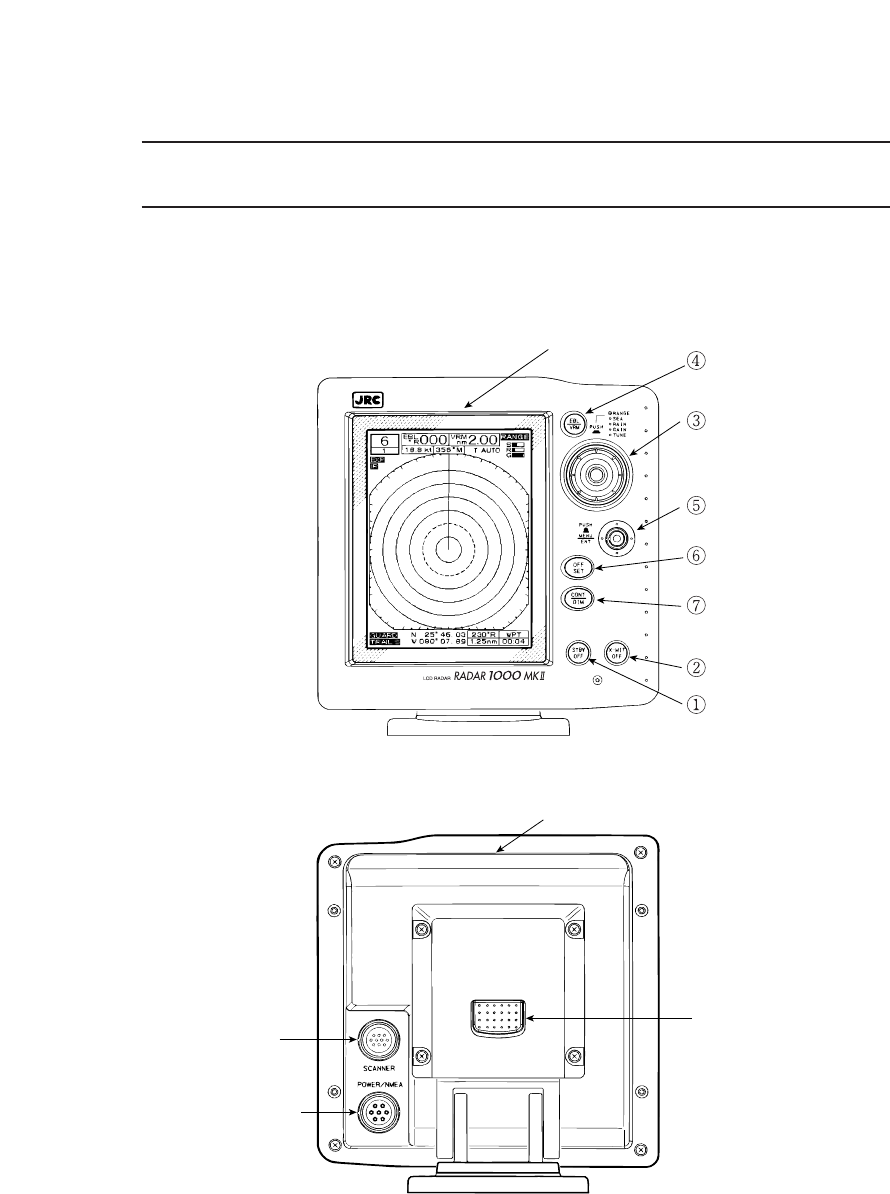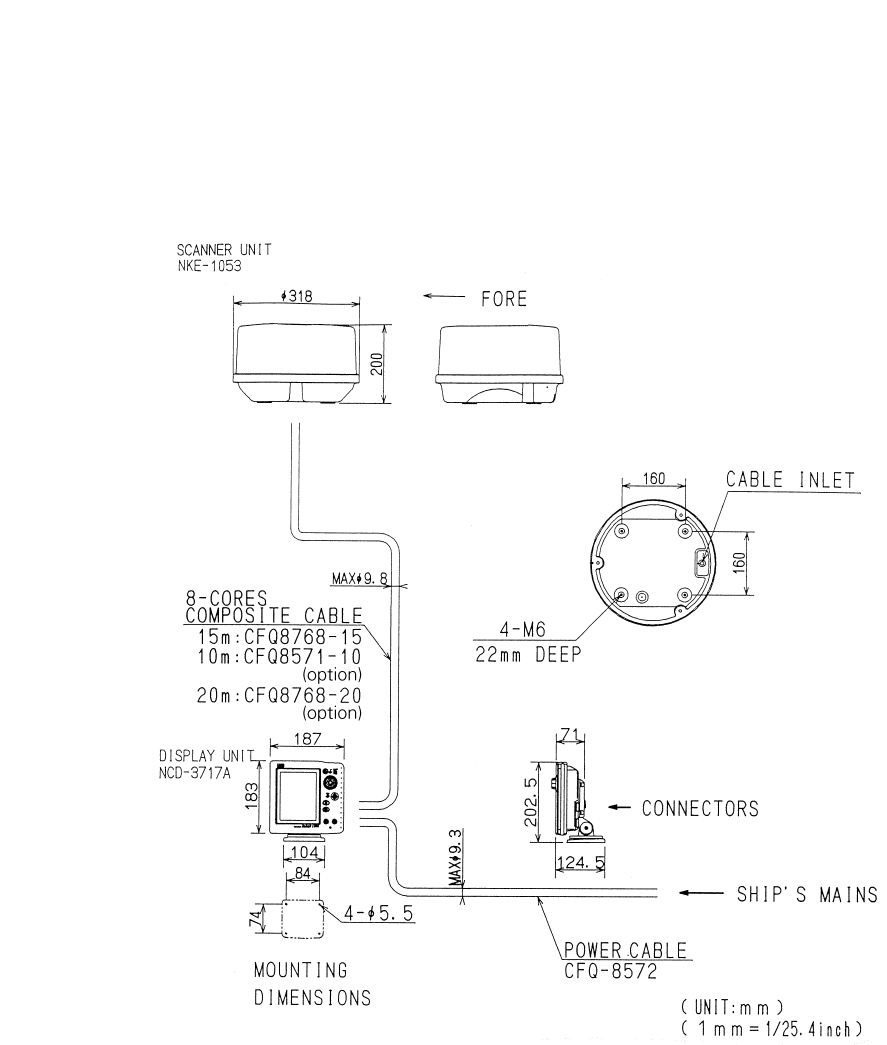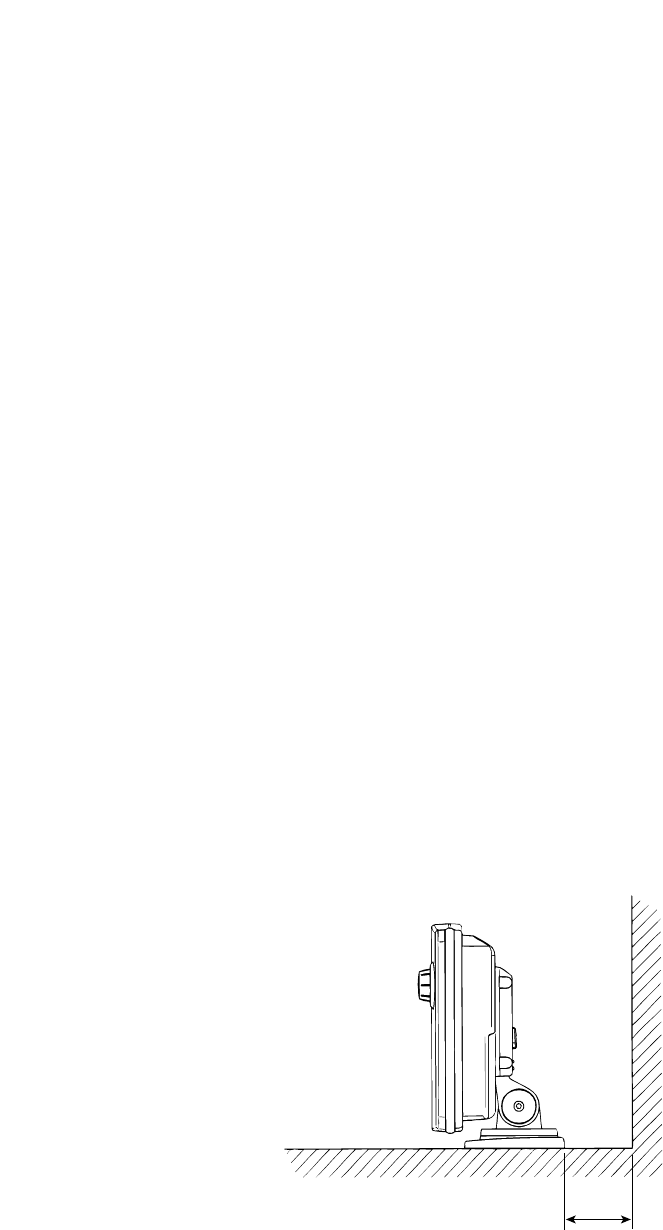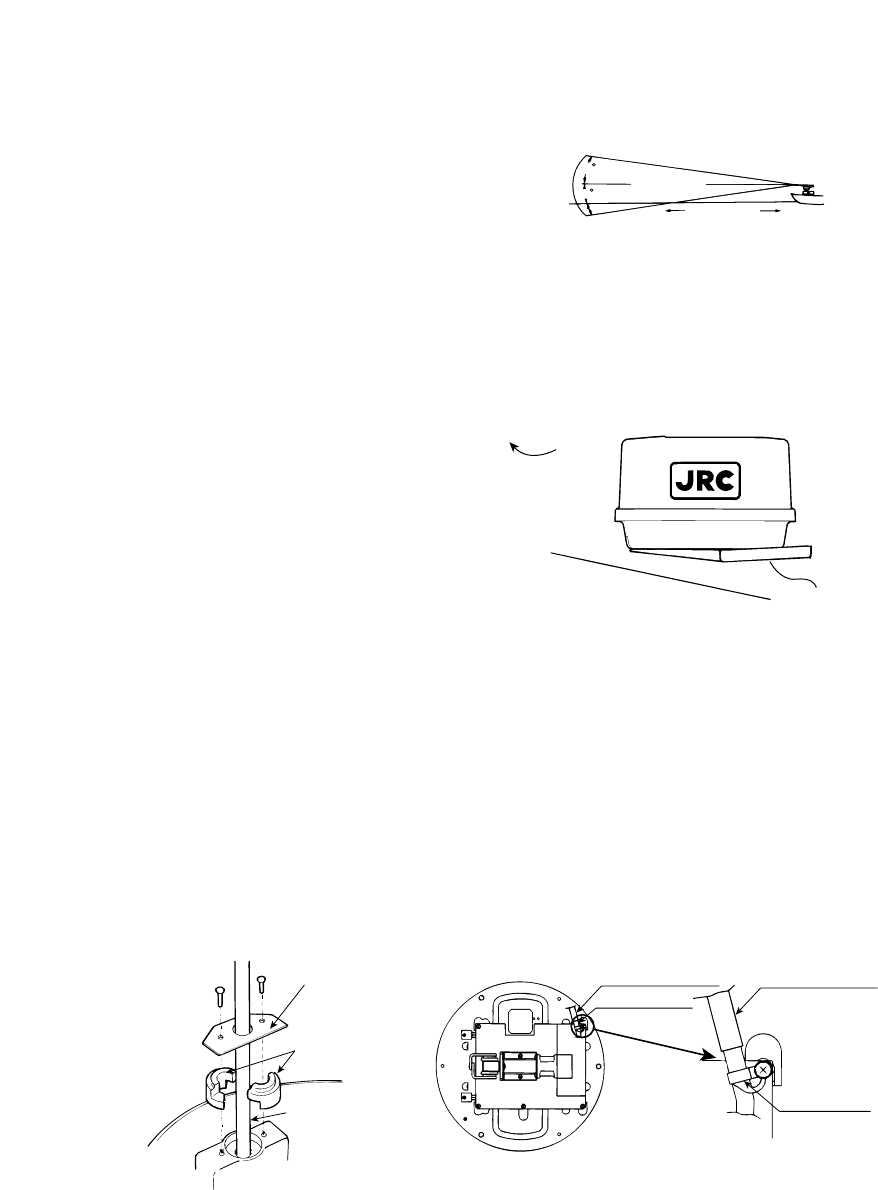II
Operating Precautions
To avoid electrical shock, never touch the inside of the scanner when
it is connected to an electrical supply.
Always keep the protective cover on the scanner when it is connected
to an electrical supply. High internal voltages can cause serious per-
sonal injury. The equipment should be routinely serviced, only by JRC
authorised personnel.
Avoid passing close to the scanner when the radar is in use.
The scanner unit rotates quickly and can cause personal injury. Both
this and the enclosed radome should be installed at a high place, such
as a cabin roof, or a specially constructed arch, or radar mast. If the
radiating units cannot be installed above all possible, standing head
height, they should be guarded by a strong, protective, enclosing frame.
Prolonged, close range exposure to radar signals is not recommended.
Before approaching close to the scanner, or dismounting it, ensure
that the STBY/OFF and the X-MIT/OFF keys on the display unit have
both been turned off. The cable connector P1 at the rear of the display
unit should be disconnected before removing the scanner unit from its
installed position.
Never sit on the scanner, nor otherwise subject them to weight. They
are not intended to bear loads and ignoring this advice could cause
damage to important internal components.
You will only get optimum performance from your RADAR 1000
MK2 by carefully following this manual’s instructions. Incorrect op-
eration reduces the performance level and could cause damage to the
equipment.
Remember that radar is only an aid to navigation and can be affected
by many physical, environmental and operational factors. Radar does
not diminish the user’s responsibility to keep a good look out at all
times and to exercise all other navigational prudence and human judge-
ment. Radar is not a substitute for human faculties.
WARNING
CAUTION