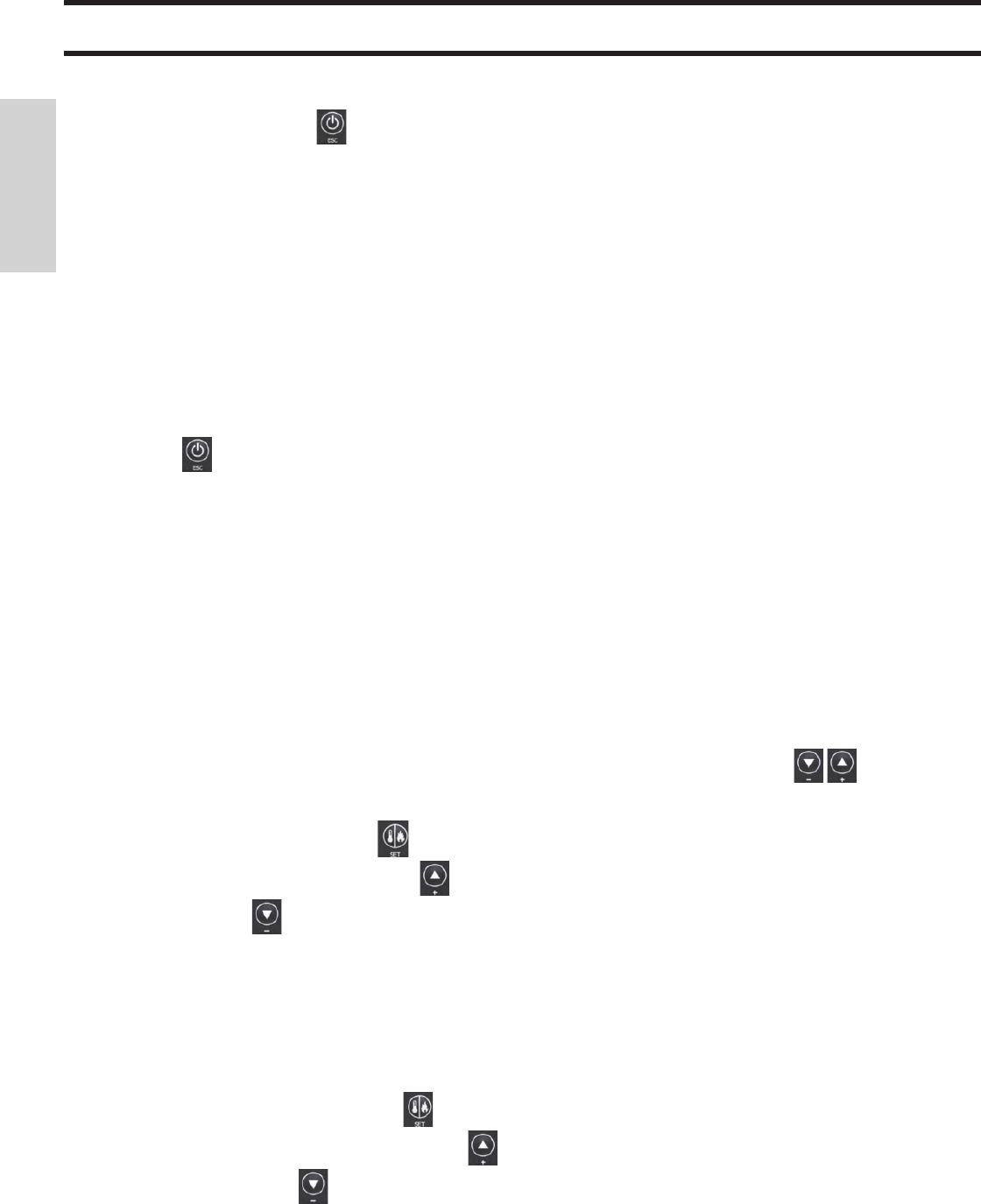, and the ignition pro-
cedure will start.
On the display
the wording
“AC” (start combustion) will ap-
pear; after certain control cycles and after checking that the
pellets are burning, the display will show
the wording
“AR”
(heating on).
This phase will last a few minutes, to allow the ignition proce-
dure to complete correctly and for the exchangers in the stove
to heat up.
After a few minutes, the stover will enter the heating phase,
indicating
the wording
“PH” and later, during regular func-
tioning, the temperature of the output water, set by the user, is
indicated and the power chosen by the automatic modulation
system.
SWITCHING OFF
Pressing the key , when the stove is on, will start the
switching off phase, which involves:
• Stopping the delivery of the pellets
• Burning any pellets left in the chamber, keeping the fume fan
on (usually for about 10’)
• Cooling the boiler’s body while the pump remains on until the
shut-off temperature is reached
• The indication “OFF” on the display together with the min-
utes remaining until shut-off
During the switching off phase, the boiler cannot be turned on
again; when the switching off phase is completed the system
automatically goes into stand-by mode (the display will show
the word OFF together with the power set if the stove is in
MANUAL, or the word OFF along with the set temperature if
the stove in AUTOMATIC).
MANUAL MODE
In MANUAL mode, you set the working power of the stove
independently from the temperature of the room in which it
is installed.
To select MANUAL mode, press the set key setting the
display to, for example, “P2” (power 2).
It is possible to increase the power by pressing the key or
decrease it by pressing the key.
AUTOMATIC MODE
In AUTOMATIC mode, it is possible to set the desired tempe-
rature of the room where the stove is installed.The stove auto-
matically adjusts power according to the difference between
the desired temperature (set on the display) and the temperature
measured by the sensor in the room; upon reaching the desired
temperature, the stove will work at the minimum, going to
power-level 1.
To select AUTOMATIC mode, press the set key setting the
display to 20°C, for example.
The desired temperature can be increased by pressing the
key, or decreased by pressing the key.
In AUTOMATIC mode, the display alternates between the
desired temperature and the power which is automatically set
by the modulating system.
COMFORT CLIMA FUNCTION
This is suitable for stove installations in small systems, where
functioning at minimum power would give excessive heating in
any case.
This function, managed automatically, switches off the boiler
when the set output temperature is reached. The wording “CC
OF” will appear on the display, indicating the minutes remain-
ing before shut-off.
When the output temperature has fallen below the set value, the
boiler will automatically switch on again. This function can be
requested from the technical assistance centre when the boiler
is switched on for the ! rst time.
REMOTE ACTIVATION FUNCTION
(AUX port)
By means of a special connection wire (code 640560), the
stove can be switched on/off by a remote control device such
as a GSM telephonic activator, an environment thermostat, a
zone valve, or in any case a device with clean contact with the
following logic:
Contact open = stove off
Contact closed = stove on
Activation and deactivation takes place 10” after the transfer of
the last command.
If the remote activation of the door is connected, the stove can
be switched on and off in any case by the control panel; the
stove will always act according to the last command received,
whether for switching on or off.
VENTILATION ADJUSTMENT
If you have installed the ductwork kit, the Technical Assistance
Centre will activate the ventilation-mode selection menu.
By pressing and holding the SET key for 2”, you can access the
ventilation mode selection menu where you can set the
following operating modes using the
keys:
“Fron”: with this setting, only front ventilation is active
“Cana”: with this setting, only ducted ventilation is active.
A special program manages ventilation based on the heating
power produced by the stove.
“Fr Ca”: with this setting, both front and ducted ventilation is
active.
A special program manages the operation of the ventilation
based on the heating power produced by the stove.
The front fan adjusts its speed according to the working power
of the stove (in both automatic and manual modes), the ducted
fan is active at the maximum speed to ensure an ef! cient air
" ow to the ductwork vent of the adjacent room.