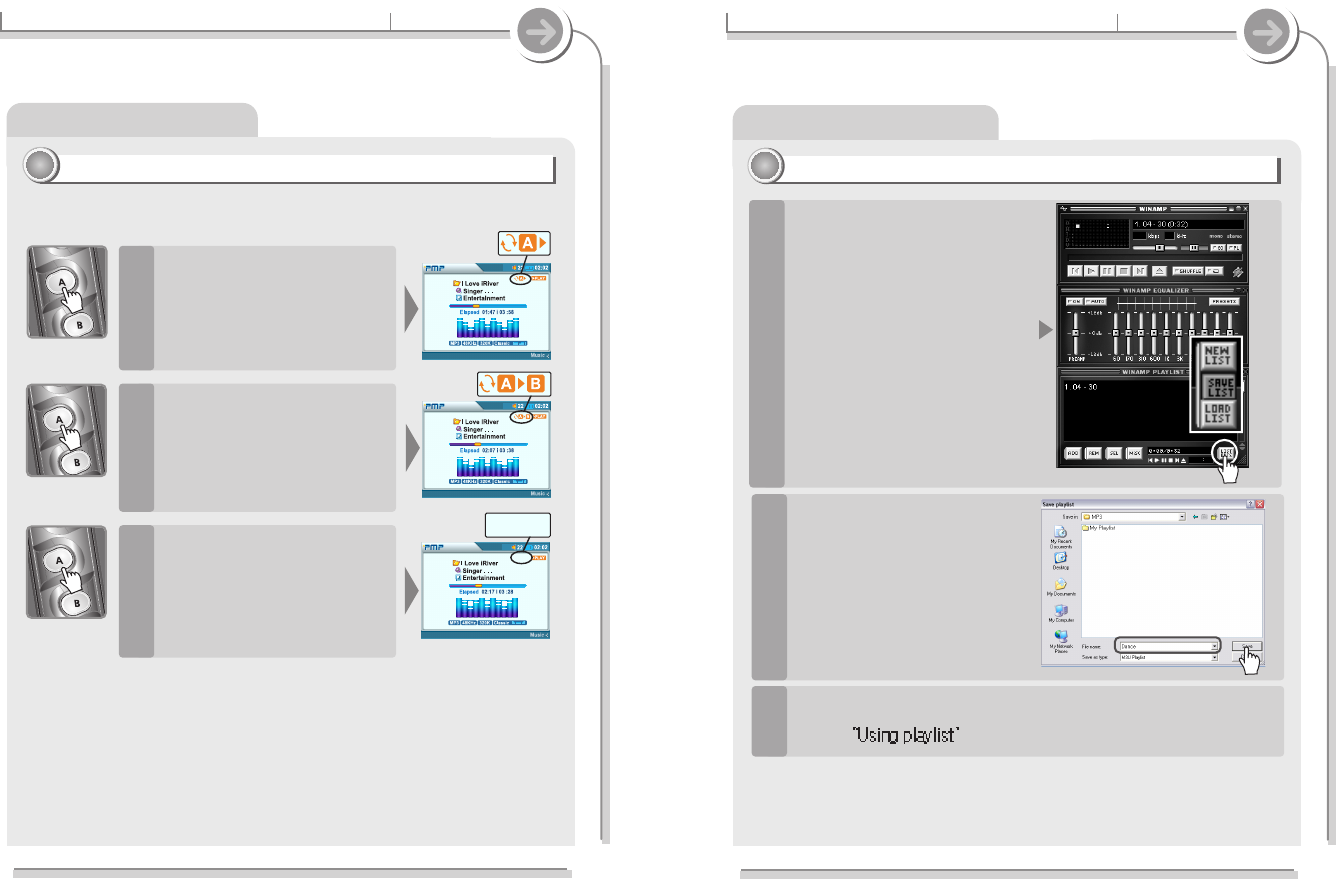How to use WINAMP PLAYLIST
82
Make a PLAYLIST ( * .M3U) using
WINAMP.
1
4-5. Using Winamp Playlist
Specific features
Launch WINAMP and add songs to
make a list.
Click "LIST OPTS" located on the right
bottom and click "SAVE LIST"
Winamp execution picture
Making a Playlist
11
11
Save to the player with the *.M3U and the files added to the playlist.
The player can also play the playlists created on the PC.
Refer to for details.
3
Name the file name (ex: iriver
.m3u) and click "SAVE" to save
the list.
2
Setting the Playback Mode
4-4. Playback Mode
Specific features
Press A button while playing to
select the beginning (A) point.
1
Play a selected interval repeatedly while playing music.
Press A button again to select
the end (B) point.
2
Press the A button to cancel the
interval repeat.
3
A-B Repeat
44
44
81