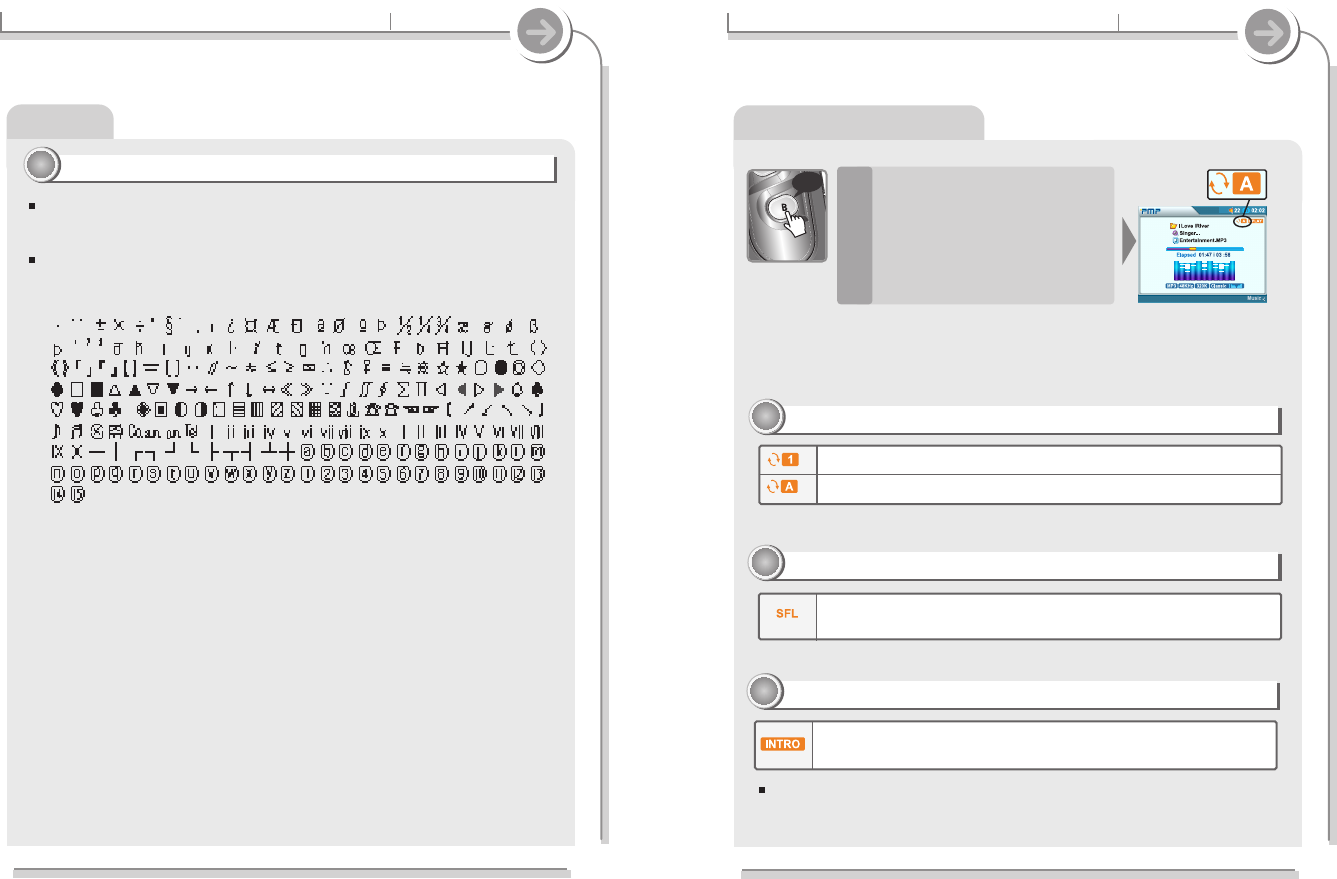Setting the Playback Mode
4-4. Playback Mode
Specific features
Press the B (EQ/MODE) button
to set the playback mode.
Refer to page 91 for details about
playback modes.
You can set Repeat, Shuffle or Intro playback by choosing these selections
under Mode while playing music or motion picture.
Play a single playlist repeatedly.
Play all playlist in the player repeatedly.
Repeat
11
11
Randomly play all playlists on the player and stop.
Shuffle
22
22
Intro
33
33
Play beginning 10 seconds of each track in sequential order.
80
DB Scan
Note for DB Scan
44
44
79
4-3. Using DB Scan
Specific features
To use the ID3 Tag Navigation function, folder and file names must use
52 characters or less.
Please try to use standard character sets such as English in the ID3 Tag
Navigation function. If you want to use special characters, please use
only the following:
, ,, , , , , , , , , , ,, , , , , , , , , , , , , ,
, , , , , , , , , , , , , , , , , , , , , , , ,
, , , , , , , , , , , , , , , , , , , , , , , , , , , , , ,
, , , , , , , , , , , , , , , , , , , , , , , , , ,
, , , ,., , , , , , , , , , , , , , , , , , , , , , ,
, , , , , , , , , , , , , , , , , , , , , , , , , ,
, , , , , , , , , , , , , , , , , , , , , , , , , ,
, , , , , , , , , , , , , , , , , , , , , , , , , ,
,
long
Intro is not available for video playback.