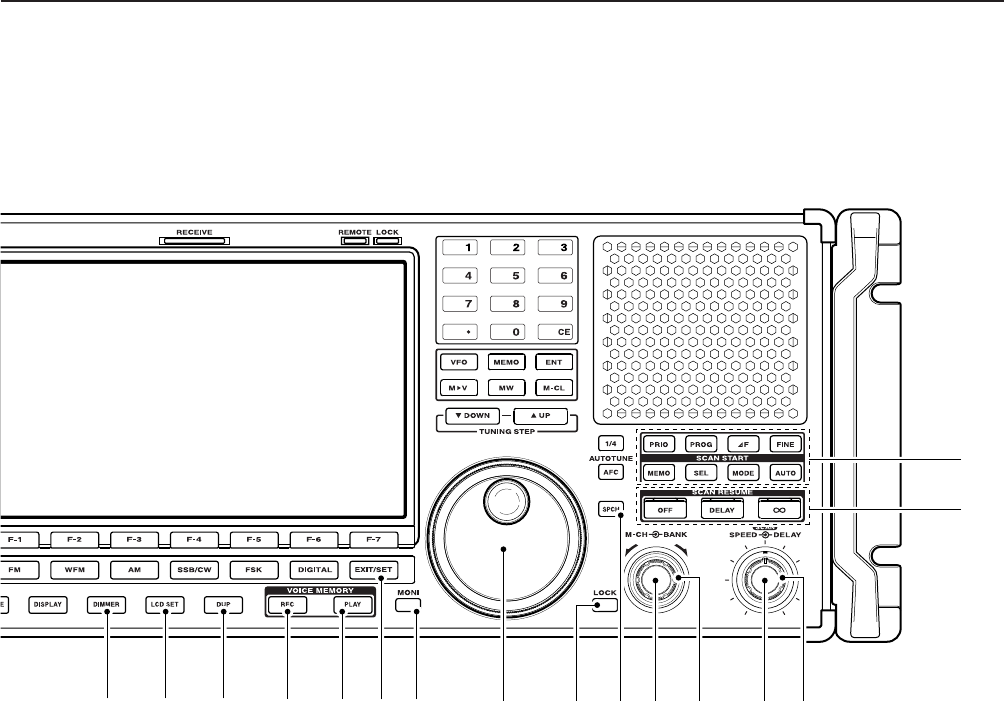1-8
$5 DIMMER SWITCH [DIMMER] (p.11-26)
➥ Push to turn the dimmer function ON or OFF.
• When this function is ON, LEDs and LCD backlight
become dim according to the preset setting.
➥ Push and hold for 1 sec. to reset the LCD setting
to the default value with the dimmer function ON
and OFF.
$6 LCD SET SWITCH [LCD SET] (p. 11-26)
➥ Push to toggle the LCD setting screen ON or
OFF.
• LCD contrast and backlight’s brightness can be set.
$7 DUPLEX SWITCH [DUP] (p. 4-3)
➥ Push to select the duplex function (DUP–, DUP+
and OFF).
➥ Push and hold for 1 sec. to enter the offset fre-
quency set mode.
$8 VOICE MEMORY RECORD SWITCH [REC]
➥ Short recording; Push momentarily to record the
signal received for the preset time period before
[REC] was pushed. (p.6-5)
• Starts recording again automatically.
➥ Regular recording; Push and hold for 1 sec. to
record the received signal until recording is
stopped. (p. 6-3)
• Push and hold this switch for 1 sec. to stop record-
ing.
$9 SHORT VOICE MEMORY PLAY BACK SWITCH
[PLAY] (p. 6-5)
➥ Plays back the audio previously recorded during
the preset time period when pushed.
➥ Plays back all of the previously recorded audio
when pushed and held for 1 sec.
%0 EXIT/SET SWITCH [EXIT/SET]
➥ Push to exit, or return to the previous screen dur-
ing spectrum scope, memory, scan or set mode
screen display.
➥ Displays set mode menu screen when pushed
and held for 1 sec.
1
PANEL DESCRIPTION