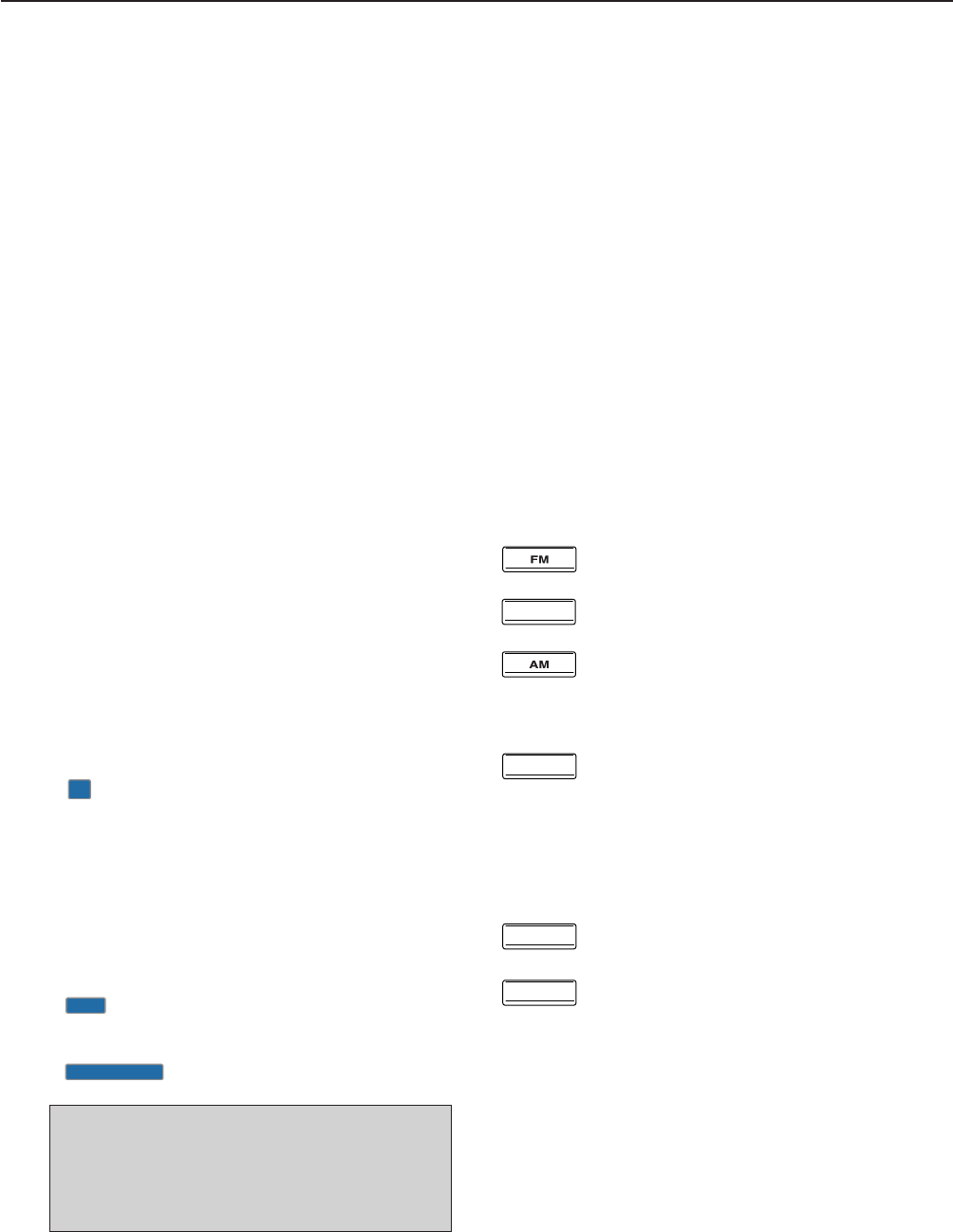1-7
#3 VFO SWITCH [VFO]
Selects the VFO mode when pushed. (p. 3-3)
• After pushing a digit switch (0 to 9), push this switch se-
lects a VFO mode (VFO-0 to VFO-9).
#4 KEYPAD (pgs. 3-3, 3-4, 7-3)
Enters a frequency or memory channel. Pushing
[ENT], [VFO] or [MEMO] ends keypad input.
• e.g. to enter 14.195 MHz, push [1] [4] [•] [1] [9] [5]
[ENT].
#5 ENTER SWITCH [ENT]
Enters input frequency. (pgs. 3-4)
#6 MEMORY WRITE SWITCH [MW] (p. 7-4)
Stores the selected readout frequency and operat-
ing mode into the displayed memory channel when
pushed and held for 1 sec.
• This function is available both in VFO and memory
modes.
#7 MEMORY CLEAR SWITCH [M-CL] (p. 7-7)
Push and hold to clear the contents of displayed
memory channel.
#8 SPEAKER
Outputs audio signals.
#9 1/4-SPEED TUNING SWITCH [1/4]
➥ Push to turn the
1
⁄4
-speed tuning function ON or
OFF in CW and FSK modes. (p. 3-6)
•“ ” appears when
1
⁄4 function is in use.
•
1
⁄4
function sets dial rotation to
1
⁄4
of normal speed
for fine tuning.
➥ Push and hold to turn the dial click function ON
or OFF. (p. 9-3)
$0 AFC/AUTOMATIC TUNING SWITCH
[AFC•AUTOTUNE]
➥ Turns the AFC function ON or OFF in FM or
WFM modes.
•“ ” appears when AFC function is in use.
➥ Turns the automatic tuning function ON or OFF
in AM, SSB and CW modes.
•“ ” blinks when autotune function is acti-
vate.
$1 LCD FUNCTION SWITCHES [F-1]–[F-7]
Push to select the function indicated in the LCD dis-
play above these switches.
• Functions vary depending on the operating condition.
$2 MINI SPECTRUM SCOPE SWITCH [M.SCOPE]
(p. 5-6)
➥ Turns the mini spectrum scope screen ON or
OFF.
• The mini spectrum scope screen can be displayed
with another screen, such as memory or set mode
screen, simultaneously.
➥ Turns the spectrum scope screen ON when
pushed and held for 1 sec.
$3 MODE SWITCHES
Selects the desired mode. (p. 3-7)
• Announces selected mode via the speech synthesizer.
(p. 11-11)
➥ Selects FM mode.
➥ Selects WFM mode.
➥ Selects AM and S-AM modes alternately.
➥ Switches S-AM(D), S-AM(U) and S-
AM(L) mode when pushed and held for
1 sec. in S-AM mode.
➥ Switches between SSB and CW mode.
➥ Switches between LSB and USB mode
when pushed and held for 1 sec. in SSB
mode.
➥ Switches between CW and CW-R
(CW
reverse)
mode when pushed and held for
1 sec. in CW mode.
➥ Selects FSK and FSK-R
(FSK reverse)
modes alternately.
➥ Selects Digital (P25) mode. (Requires
optional UT-122.)
$4 DISPLAY SWITCH [DISPLAY]
➥ Push to toggle the external input screen between
mini video screen, full video screen, or OFF.
• If no signal inputs from [VIDEO IN], black screen ap-
pears.
➥ Enter the display set mode menu screen when
pushed and held for 1 sec.