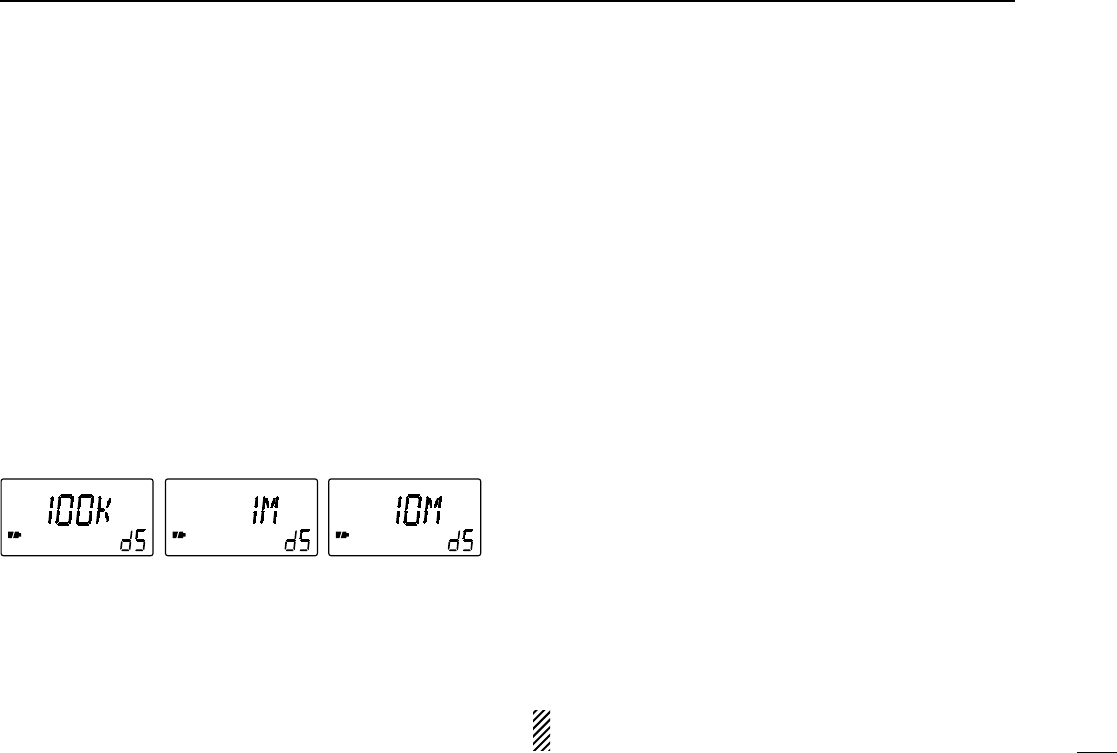29
10
OTHER FUNCTIONS
■ Dial select step
This transceiver has a 1 MHz tuning step for quick frequency
setting. This dial select step can be set to 100 kHz, 1 MHz or
10 MHz steps, as desired.
D Setting dial select step
q Select VFO mode with [V/M].
w Push [V/M] for 2 sec. to enter set mode.
e Rotate [DIAL] until “D SEL” appears.
•“D SEL” disappears after 1 sec. and “dS” appears.
r While pushing [FUNC], rotate [DIAL] to select the desired
dial select step.
•100 kHz, 1 MHz and 10 MHz steps can be selected.
t Push [V/M] to exit set mode.
■ Beep tones
The confirmation beep tones, which sound each time a switch
is pushed, can be turned ON or OFF, as desired.
q Push [V/M] for 2 sec. to enter set mode.
w Rotate [DIAL] until “BEEP” appears.
•“BEEP” disappears after 1 sec. and “bE” appears.
e While pushing [FUNC], rotate [DIAL] to turn the confirma-
tion beep ON or OFF.
r Push [V/M] to exit set mode.
■ Power saver
The power saver function reduces the current drain to con-
serve battery power.
q Push [V/M] for 2 sec. to enter expanded set mode.
w Rotate [DIAL] until “P SAVE” appears.
•Turn the expanded set mode ON for selection. (p. 28)
•“P SAVE” disappears after 1 sec. and “PS” appears.
e While pushing [FUNC], rotate [DIAL] to turn the power
saver ON (AUTO) or OFF.
r Push [V/M] to exit set mode.
For packet operation, the power saver should be turned
OFF to receive reliable packet data.