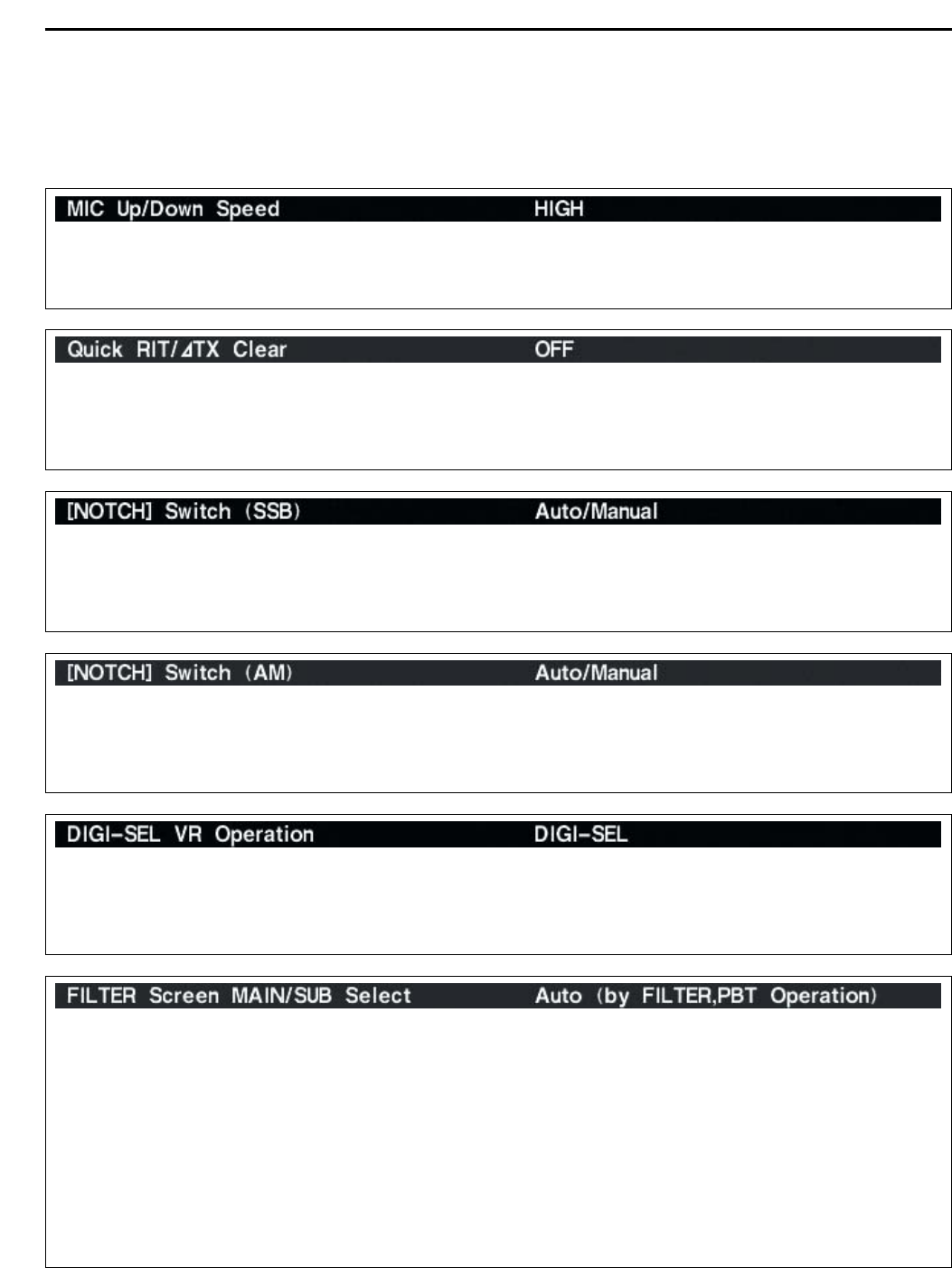12-18
12
SET MODE
Selects [DIGI-SEL] control function from DIGI-SEL
and APF.
• DIGI-SEL : [DIGI-SEL] control functions as the digi-
tal selector operation. (default)
• APF : [DIGI-SEL] control functions as the
audio peak filter adjustment.
Sets the rate at which frequencies are scanned when
the microphone [UP]/[DN] switches are pushed and
held. High or low can be selected.
• HIGH : High speed (default; 50 tuning steps/sec.)
• LOW : Low speed (25 tuning steps/sec.)
Selects the RIT/∂TX frequency clearing instruction
with the [CLEAR] switch.
• ON : Clears the RIT/∂TX frequency when [CLEAR]
is pushed momentarily.
• OFF : Clears the RIT/∂TX frequency when [CLEAR]
is pushed for 1 sec. (default)
Selects notch functions for SSB mode operation from
Auto, Manual and Auto/Manual.
• Auto : The auto notch can only be used.
• Manual : The manual notch can only be used.
• Auto/Manual : Both the auto and manual notch can
be used. (default)
Selects notch functions for AM mode operation from
Auto, Manual and Auto/Manual.
• Auto : The auto notch can only be used.
• Manual : The manual notch can only be used.
• Auto/Manual : Both the auto and manual notch can
be used. (default)
■ Miscellaneous (Others) set mode (continued)
Selects filter set screen indication condition from Fix
and Auto (by FILTER,PBT Operation).
• Fix : When filter screen accessed with the main
band’s [FILTER] switch, the screen shows
main band’s filter width and PBT conditions
only; when filter set screen accessed with the
sub band’s [FILTER] switch, the screen shows
sub band’s filter width and PBT conditions only.
• Auto (by FILTER,PBT Operation)
: Filter set screen indication can be switched be-
tween main and sub bands filter width and PBT
conditions when either band’s [FILTER] switch
or [TWIN PBT] control is operated. (default)