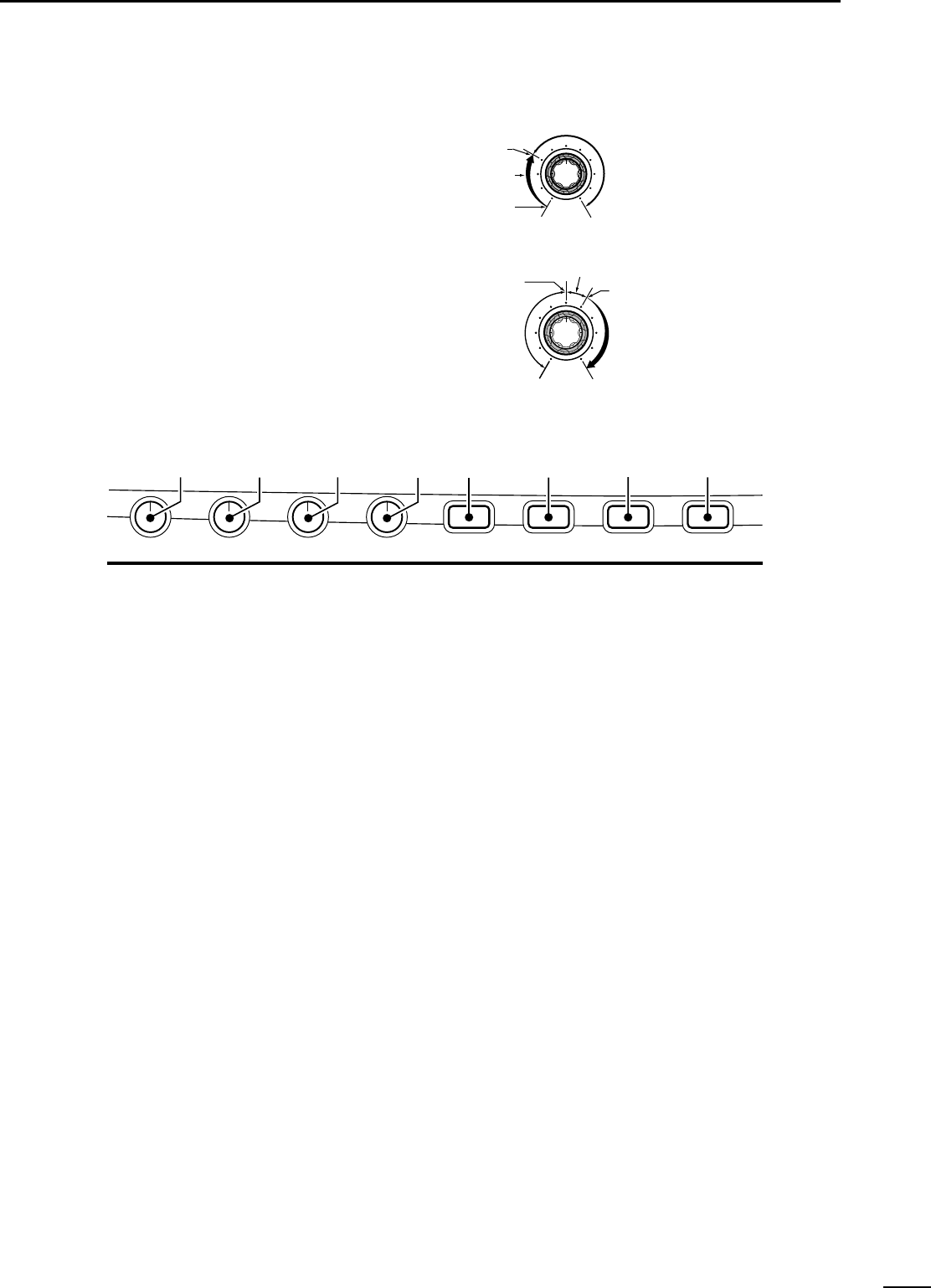3
1
PANEL DESCRIPTION
!3 RF GAIN/SQUELCH CONTROL [RF/SQL] (p. 12)
Adjusts the RF gain and squelch threshold level.
The squelch removes noise output from the speaker
(closed condition) when no signal is received.
• The squelch is particularly effective for FM. It is also
available for other modes.
• The control can be set as the RF gain control only
(squelch is fixed open) or squelch control (RF gain is
fixed at maximum) in set mode.
!4 MIC GAIN CONTROL [MIC GAIN]
Adjusts the microphone input gain.
!5 RF POWER CONTROL [RF PWR] (p. 84)
Continuously varies the RF output power from mini-
mum (2 W*) to maximum (100 W*).
*AM mode: 2–40 W, other modes: 5–100 W.
!6 CW PITCH CONTROL [CW PITCH] (p. 20)
Shifts the received CW audio pitch and monitored
CW audio pitch without changing the operating fre-
quency.
• The pitch can be changed from 300 to 900 Hz in approx.
3 Hz steps.
!7 ELECTRONIC CW KEYER SPEED CONTROL
[KEY SPEED] (p. 22)
Adjusts the internal electronic CW keyer’s speed.
• 6 wpm to 60 wpm can be set.
!8 PREAMP/ATTENUATOR SWITCH [P.AMP/ATT]
(p. 38)
➥ Push momentarily to toggle between preamp-1
and preamp-2.
➥ Push for 1 sec. to toggle the attenuator function
ON and OFF.
!9 NOISE BLANKER SWITCH [NB] (p. 39)
Toggles the noise blanker ON and OFF. The noise
blanker reduces pulse-type noise such as that gen-
erated by automobile ignition systems.This function
cannot be used for FM, or non pulse-type noise.
@0 VOX/BREAK-IN SWITCH [VOX/BK-IN]
➥ In SSB, AM and FM modes, push momentarily to
turn the VOX function ON; push for 1 sec. to turn
the VOX function OFF. (p. 43)
➥ In CW mode, push momentarily to select semi
break-in, full break-in or break-in OFF; push for 2
sec. to enter break-in set mode. (p. 44)
@1 MONITOR SWITCH [MONI] (p. 45)
➥ Push to toggle the monitor function ON and OFF.
➥ Push for 2 sec. to enter and exit monitor set
mode.