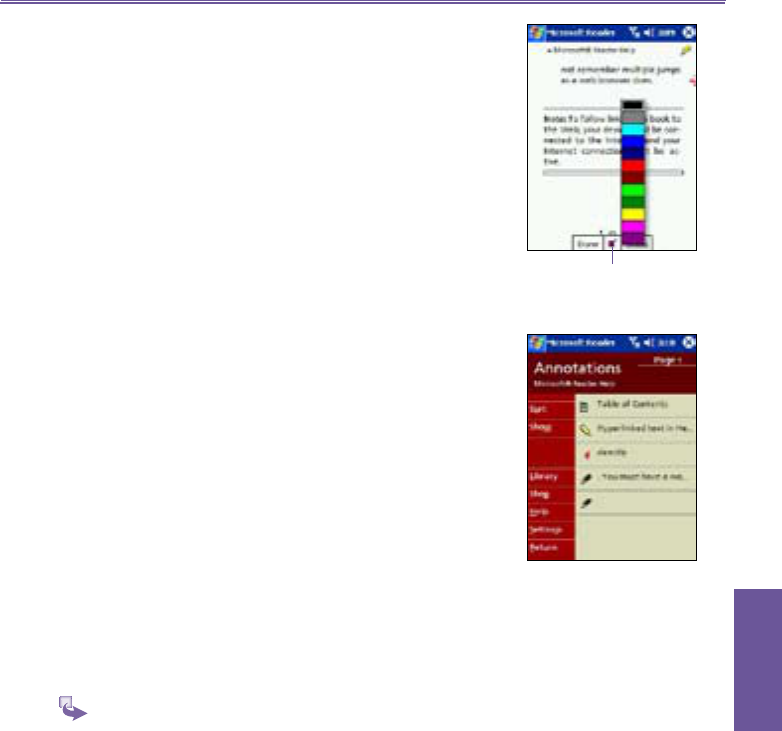Pocket PC Phone User Manual 137
Companion
Programs
Drawings. When you add a drawing, a Drawing icon ap-
pears in the bottom-left corner of the page, and drawing
tools appear across the bottom of the page. Draw by
dragging your stylus.
To see a list of a book’s annotations, including book-
marks, highlights, text notes, and drawings, tap
Go to →
Annotations Index on the book’s cover page. You can
tap an entry in the list to go to the annotated page.
Removing a Book
When you finish reading a book, you can delete it to conserve
space on your device. If a copy of the book is stored on your
PC, you can download it again at any time.
To remove a book from your device, tap and hold
the title in the Library list, and then tap Delete on the
pop up menu.
Tap here to change the
color of pen you would
like to draw.