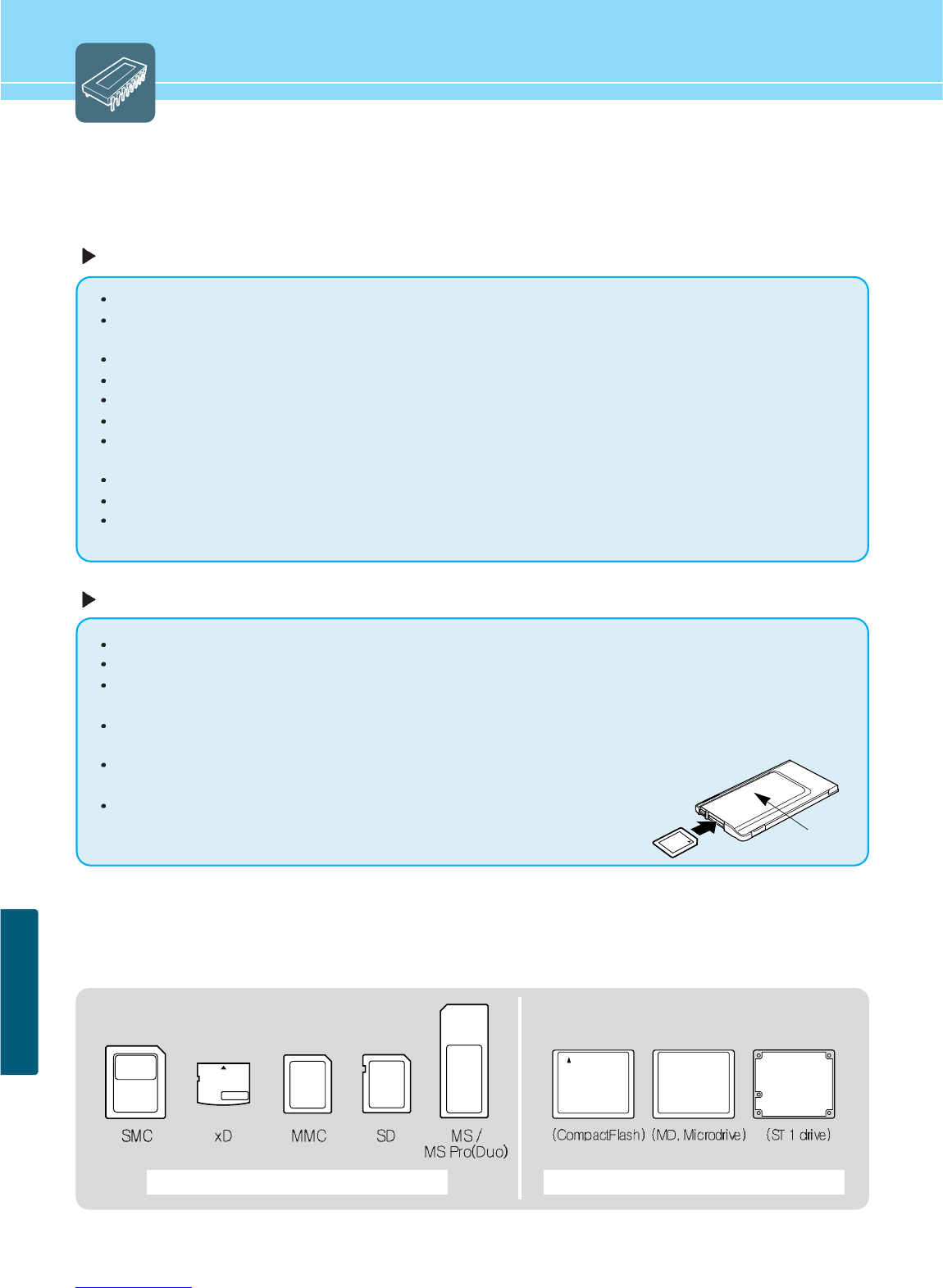MEMORY MODE
67
Memory Card Slot 1 (MT) Memory Card Slot 2 (CF)
How to Use Memory Mode
Please read the following instructions carefully before use. - For Q320/Q400 Model only
Precautions when using a Memory Card
Ensure to use a memory card labeled with the manufacturer’s name and manufacture number.
Do not insert other objects such as a coin than a memory card into the memory card slot, which may cause a
malfunction.
Do not drop or apply a shock to memory cards.
Keep a memory card in the provided case after use.
Do not dismantle or modify memory cards.
Avoid static electricity or electronic noise as this may damage data stored in a memory card.
We cannot be liable for misuse of the TV set, any troubles during use, or other problems, or incorrect settings,
except for those cases for which we are liable by law.
Any damages arising out of the misuse of the TV set may result in damage to or loss of data.
We are not responsible for any damaged data. To avoid this, ensure to back up an important file.
This unit is designed for you to listen to personally converted MP3 files for personal use only. Also, when listening
to any copyright-protected files, ensure to use a separate MP3 player.
Precautions when inserting a memory card
Turn the TV set off before connecting all necessary cables.
Insert a memory card with the label facing up avoiding twisting or skewing.
Insert a memory card with the label facing up and the arrow on the label pointing toward the unit. Inserting the
memory in upside down may result in damage to the memory card or unit.
Do not attempt to remove a memory card while it is in operation. This may cause serious damage to the memory
card or unit. Ensure to stop all memory cards before removing a memory card from the unit.
Make sure the cards are completely and firmly inserted into the appropriate slots.
Improperly seated cards will cause serious damage to memory cards or unit.
Make sure the RSMMC, miniSD, T-FLASH, MS Duo and MS Pro Duo memory cards
are inserted into an adapter. Contact the dealer where your memory card is
purchased.
Commercially available memory cards (Sold separately)
- The available types of memory cards by slot are shown on the side of the TV.
- The playback speeds vary depending on the memory card types.
Adapter