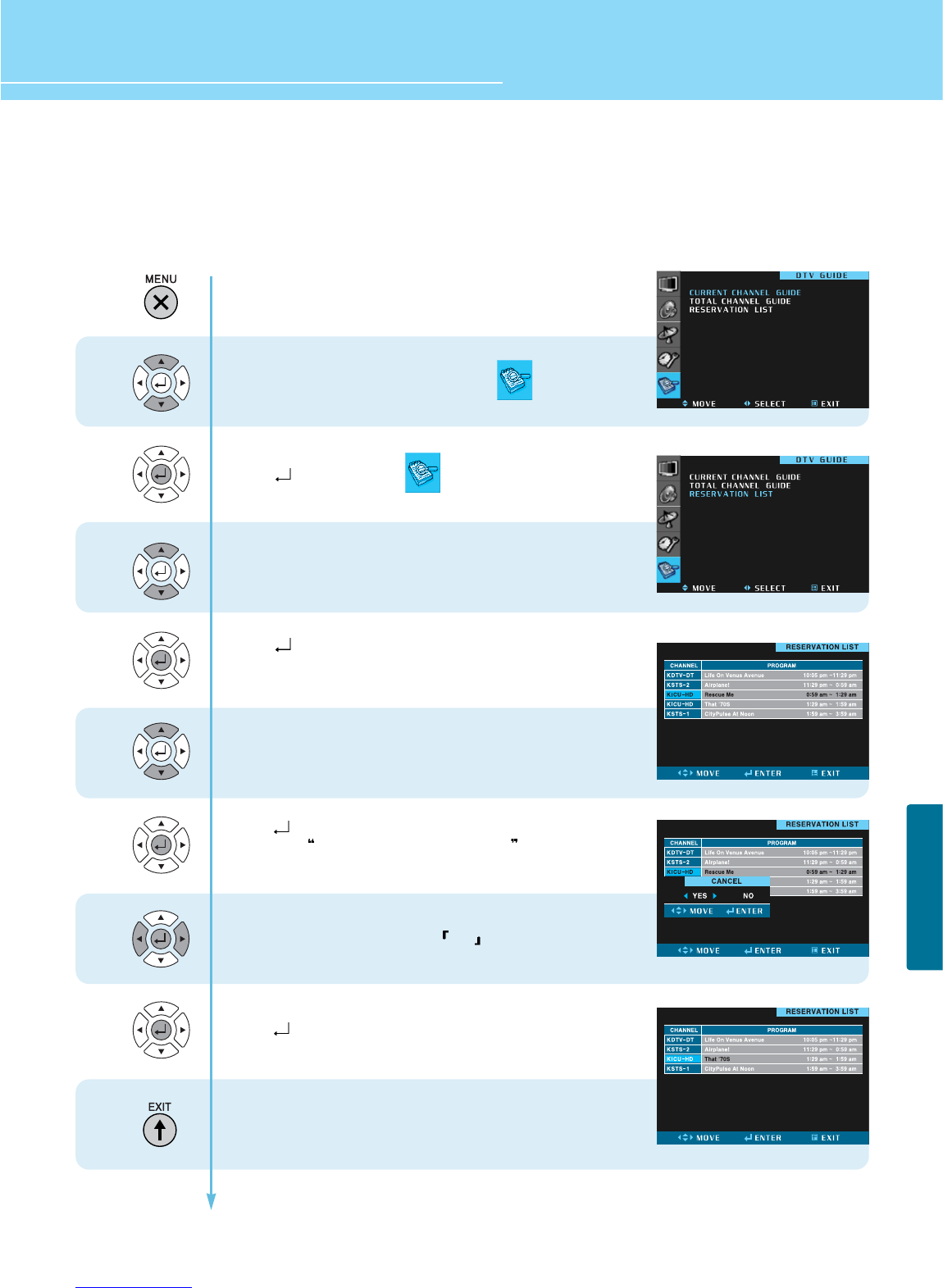DTV GUIDE
66
HYUNDAI Digital LCD TV
7
8
3
4
5
6
1
2
How to Check or Cancel a Scheduled TV Program
Users can look through scheduled TV programs or remove a scheduled program from a listing of scheduled
programs.
Press Menu button.
Menu items appear on the screen.
Press Up and Down buttons to move to .
Press
button to select .
Press Up and Down buttons to move to “RESERVATION LIST”.
Press
button to select “RESERVATION LIST”.
The Reservation List will appear.
- To remove a scheduled program :
Press Up and Down buttons to the program
you want to remove.
Press
button.
A window, Will you remove this program? appears.
Left and Right buttons to select
YES .
Press
button to remove the item.
Press MENU button after the setting is done,
and Menu goes to the previous menu.
If the EXIT button is pressed, the menu disappears.