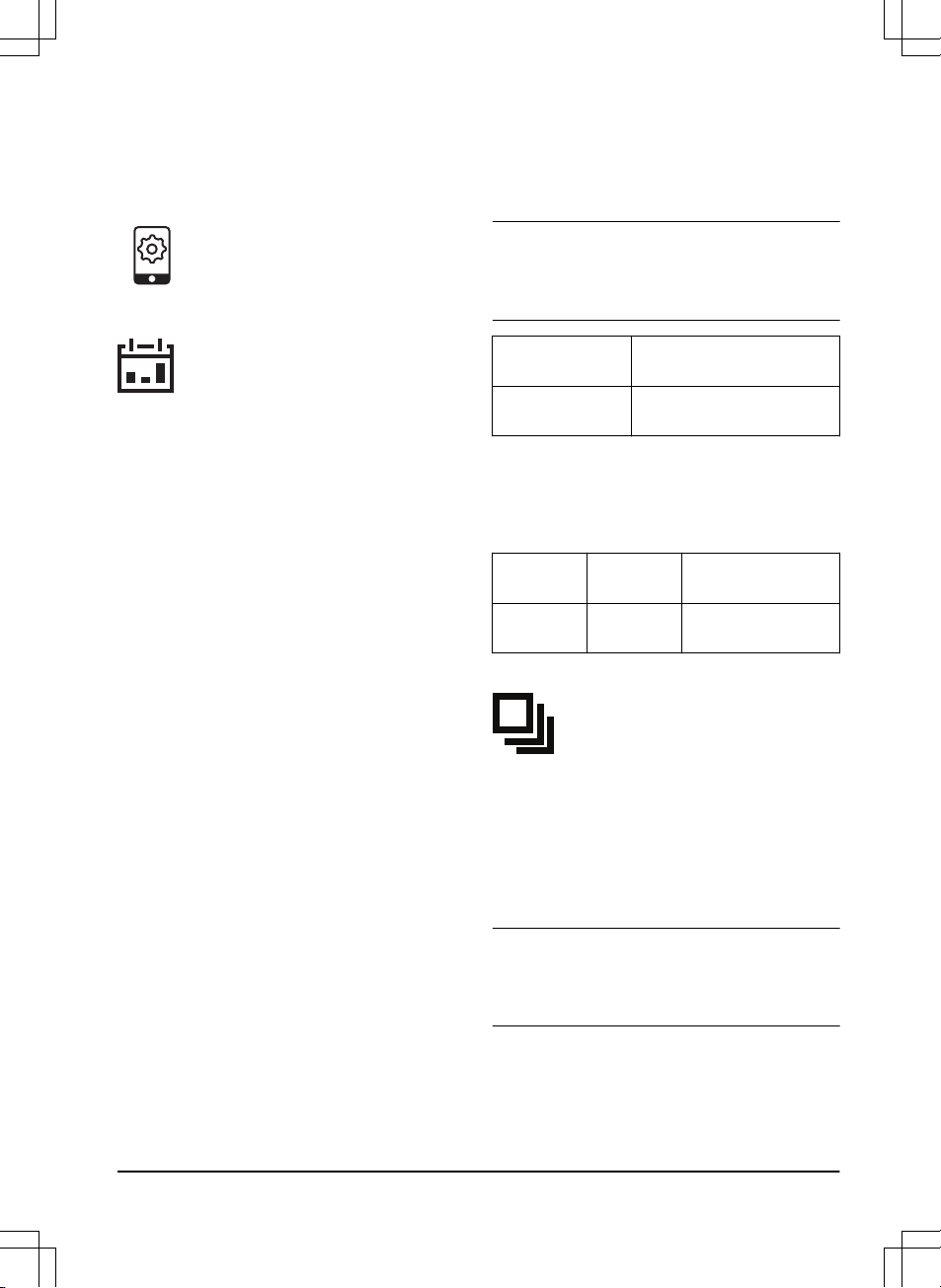7. Select product.
8. Obey the instructions in the Automower®
Connect app.
3.12 Settings in Automower® Connect
The product has factory settings but
the settings can be adapted to each
work area.
3.12.1 Schedule
In
Schedule
you can change the
schedule settings for the product. To
change the settings, obey the
instructions in the Automower®
Connect app.
The schedule function controls which work hours
the product should operate and not operate.
When the product is not operating it is parked in
the charging station. The operating hours and
days can be seen in an overview in the
Automower® Connect app.
The default schedule setting allows the product to
operate around the clock 7 days a week. This is
normally a suitable setting for a work area
corresponding to the maximum capacity. If the
work area is less than the maximum capacity the
schedule should be used to minimize wear on the
grass and to the product.
To calculate the schedule setting, refer to
To
calculate the schedule setting on page 27
.
3.12.1.1 To edit the schedule settings
1. Select
Settings > Schedule > Edit
in the app.
2. Select the pencil symbol in the app.
3. Select which days of the week and hours the
product must operate.
4. Select
Save
.
3.12.1.2 To add a new schedule setting
1. Select
Settings > Schedule > Edit
in the app.
2. Select the plus sign in the app.
3. Select which days of the week and hours the
product must operate.
4. Select
Save
.
3.12.1.3 To calculate the schedule setting
1. Calculate the dimension of your lawn in m2 /
yd2.
2. Divide the m2 / yd2 of the lawn with the
approximate operation capacity. Refer to
table below.
3. The result is equal to the number of hours
that the product must operate each day.
Note: The operation capacity is approximate and
is calculated for flat and open work area. If the
work area has a lot of slopes or obstacles, you
need to increase the
Schedule
settings.
Model Approximate operation ca-
pacity, m2 / yd2 / h
Automower® 535
AWD AWD
146 / 175
Example: A lawn of 500 m2 / 600 yd2, cut with an
Automower® 535 AWD AWD.
500 m2 / 146 ≈ 3.5 h.
600 yd2 / 175 ≈ 3.5 h.
Days /
week
h / day Schedule settings
7 3.5 10:00 - 13:30 / 10
am - 1.30 pm
3.12.2 Operation
In
Operation
you can change the
operation settings of the product. To
change the settings, obey the
instructions in the Automower®
Connect app.
3.12.2.1 Weather timer
The
Weather timer
automatically adjust the
cutting time to the growth of the grass. The
product is not permitted to operate more than the
schedule settings.
Note: When using
Weather timer
, it is
recommended to make as much operating time
as possible available for the
Weather timer
. Do
not restrict the schedule more than necessary.
The first operation of the day is set by the
schedule settings. The product always complete
1 mowing cycle, and then the
Weather timer
selects if the product will continue to operate or
not.
1427 - 002 - 20.12.2019 Installation - 27