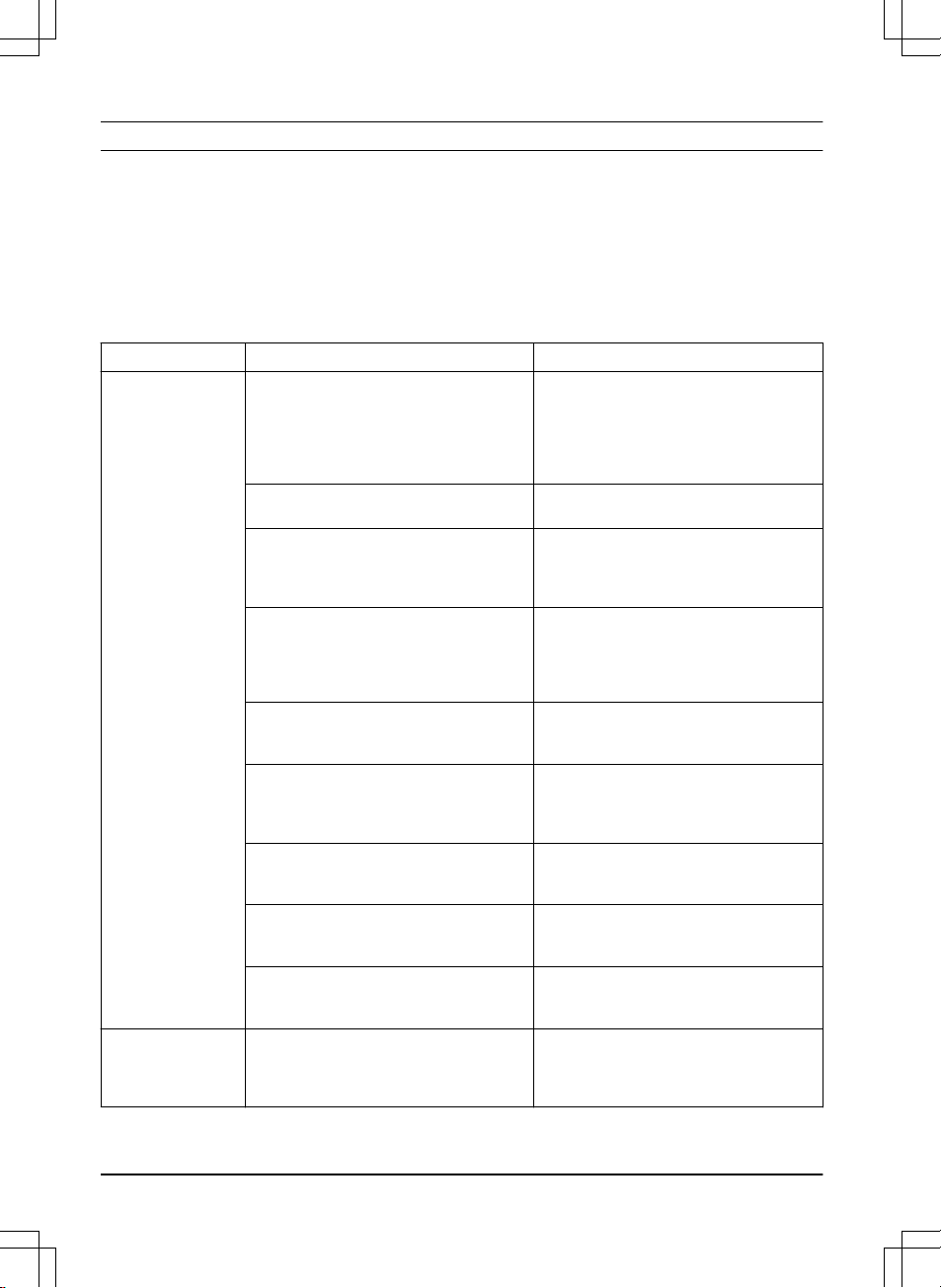6 Troubleshooting
6.1 Introduction - troubleshooting
In this chapter you can find information and help about faults and symptoms of the product. You can find more
information and FAQ (Frequently Asked Questions) on www.husqvarna.com.
6.2 Fault messages
The fault messages in the table below are shown in the display of the product. Speak to your Husqvarna
representative if the same message shows frequently.
Message Cause Action
No loop signal
The power supply or low-voltage cable is not
connected.
If the LED status indicator on the charging
station is not lit, it shows that there is no
power. Examine the power outlet connection
and the residual-current device. Make sure
that the low-voltage cable is connected to the
charging station.
The power supply or low-voltage cable is
damaged or not connected.
Replace the power supply or low-voltage ca-
ble.
The boundary wire is not connected to the
charging station.
Check that the boundary wire connectors
are fitted properly to the charging station.
Replace connectors if damaged. Refer to
To
install the boundary wire on page 18
.
The boundary is wire broken. Do a check of the LED status indicator on
the charging station. If it shows break in the
boundary wire, replace the damaged section
with a new loop wire and splice using an
original coupler.
ECO mode
is activated and the product has
attempted to start outside the charging sta-
tion.
Put the product in the charging station, start
the product and close the hatch.
The boundary wire is crossed on its way to
and from an island.
Check that the boundary wire is laid accord-
ing to instructions, e.g. in the right direction
around the island. Refer to
To install the
boundary wire on page 18
.
The pairing between the product and the
charging station is lost.
Put the product in the charging station and
generate a new loop signal. Refer to
To cre-
ate a New loop signal on page 23
.
Disturbances from metal objects (fences, re-
inforcement steel) or buried cables close by.
Try to move the boundary wire and/or make
islands in the work area to increase the sig-
nal strength.
The product is too far from the boundary
wire.
Redo the installation of the boundary wire so
that all parts of the work area is maximum 35
m / 115 ft. from the boundary wire.
Connection NOT
changed
Failed to change loop signal. Try to create a
New loop signal
several
times. Refer to
To create a New loop signal
on page 23
. If the problem stays speak to
your authorized service technician.
36 - Troubleshooting 1462 - 007 - 14.03.2022