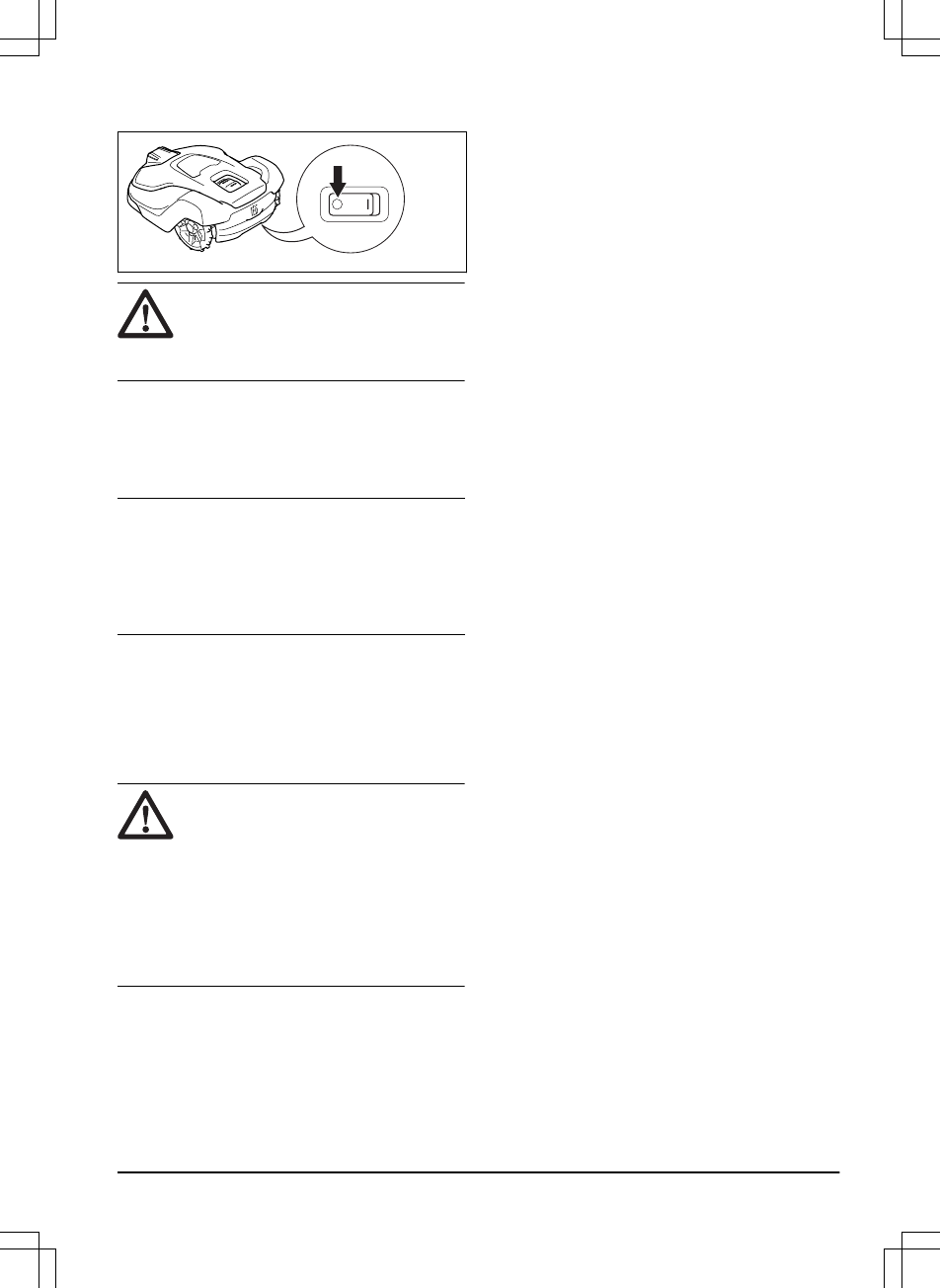2. Set the Main switch to position
0
.
WARNING: Always switch off the
product using the main switch if it
requires maintenance, or if the product
must be moved outside the work area.
4.7 To adjust the cutting height with
Automower
®
Connect
The cutting height can be varied from MIN (2 cm /
0.8 in.) to MAX (6 cm / 2.5 in.).
Note: During the first weeks after a new
installation, the cutting height must be set to MAX
to avoid damaging the loop wire. After this, the
cutting height can be lowered step by step every
week until the desired cutting height has been
reached.
1. Select
Settings > Cutting height
.
2. Move the horizontal bar to set the cutting
height.
3. Select
Save
.
4.8 To charge the battery
WARNING:
Only charge the product
using a charging station which is
intended for it. Incorrect use may result
in electric shock, overheating or
leakage of corrosive liquid from the
battery.
In the event of leakage of electrolyte
flush with water and seek medical help
if it comes in contact with the eyes etc.
When the product is new or has been in storage
for a long period, the battery can be empty,
charge the battery before you start the product.
1. Set the Main switch to position
1
.
2. Put the product in as far as possible in the
charging station. Make sure that the product
and the charging station is connected. Refer
to contact and charging strips in
Product
overview on page 4
.
3. Make sure that the charging is in progress in
the Automower
®
Connect app.
1439 - 002 -
Operation - 35