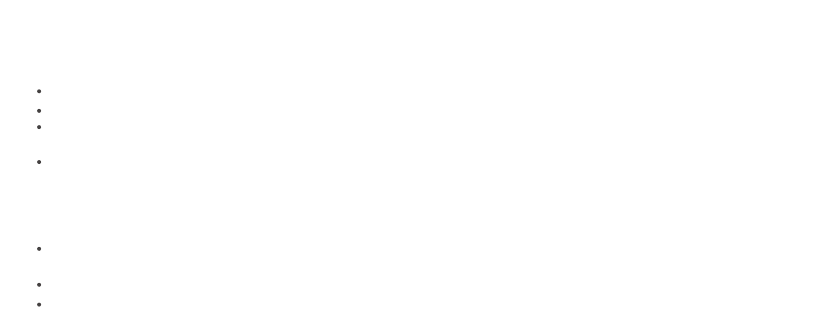Frequently Asked Questions (FAQs)
Ensure that your phone is connected to the Wi-Fi of a HUAWEI WiFi Q2 with Internet access.
Ensure that all three routers are new or factory reset.
Ensure that the router's power supply is well connected. Wait until the router completes the startup process and try
again.
Ensure that there are no more than two walls in between your phone and the router with Internet access, and between
any two routers.
What should I do if HUAWEI WiFi Q2 is not recognized on the HUAWEI SmartHome app?
1
What should I do if I encounter any of the following issues during the configuration of the router?
2
If your phone cannot find the router's Wi-Fi, ensure that the router is connected to a power source. Wait until the router
completes the startup process. Then try searching the router's Wi-Fi again on your phone.
If the page prompts "Internet cable not detected", ensure that the Ethernet cables are well connected and in good condition.
If the page prompts "Incorrect username or password", please re-enter your broadband account and password. If the problem