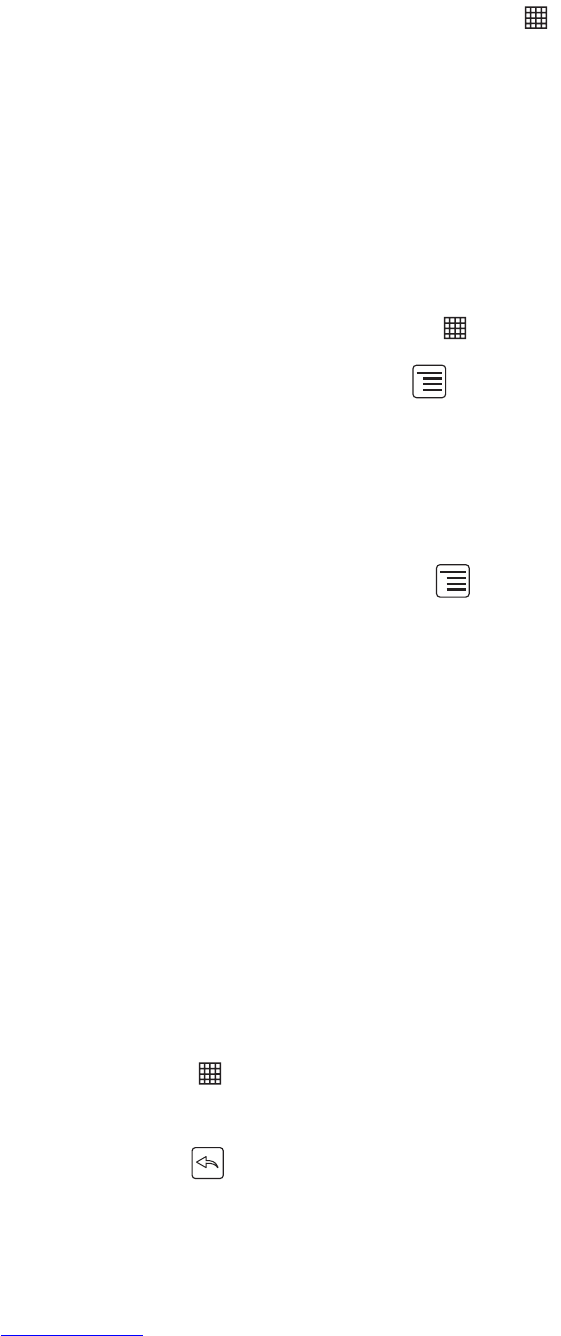12
You can now transfer files from your PC to your mobile phone’s microSD
card.
Managing Your Mobile Phone
To configure your mobile phone, touch >
Settings
.
Changing the Phone Ringtone
1. On the
Settings
screen, touch
Sound
>
Phone ringtone
.
2. Touch the ringtone you want to use, and then touch
OK
. The ringtone
plays when selected.
Changing the Message Ringtone
1. On the Home screen, touch >
Messaging
.
2. In the message list, touch >
Settings
>
Select ringtone
.
3. Touch the ringtone you want to use, and then touch
OK
. The ringtone
plays when selected.
Changing the Wallpaper
1. On the Home screen, touch >
Wallpaper
.
2. Do any of the following:
• Touch
Live wallpapers
to select a picture and set it as the
wallpaper.
• Touch
Pictures
to select a picture and set it as the wallpaper.
• Touch
Wallpapers
to select a picture and set it as the wallpaper.
Taking Photos and Recording Videos
The camera is a combination of camera and camcorder that you can use to
shoot and share pictures and videos.
Opening Your Camera
• Touch >
Camera
to open the camera. The camera opens in
landscape mode, ready to take a picture or record a video.
• Touch to close the camera.