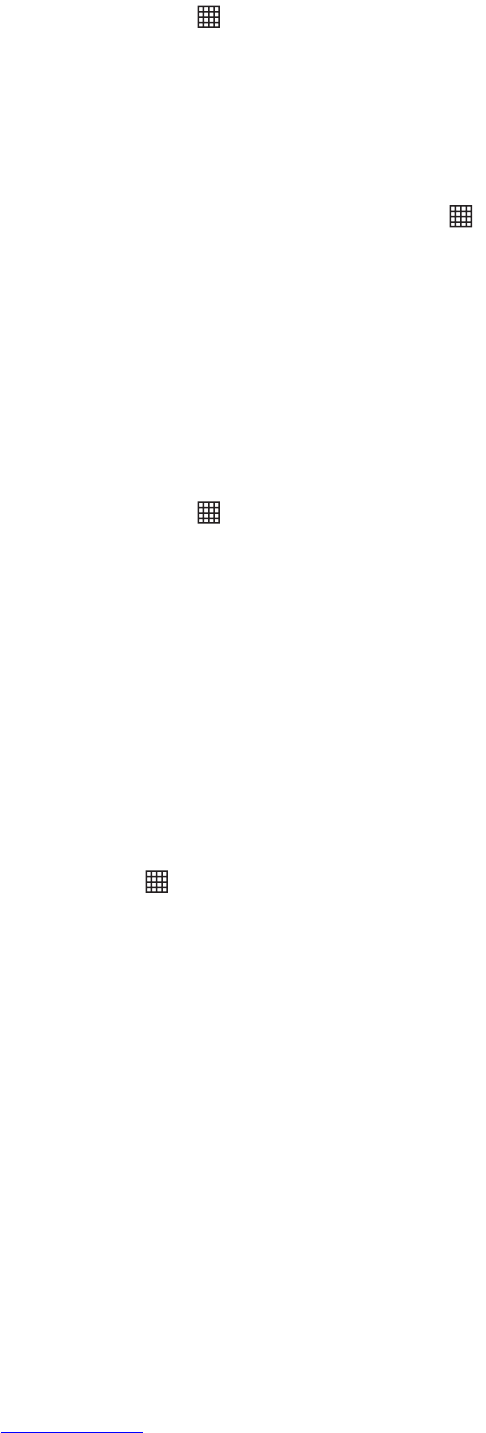11
Turning On Wi-Fi
1. Touch >
Settings
.
2. Touch
Wireless & networks
, and then select the
Wi-Fi
check box to
turn on Wi-Fi.
Connecting to a Wireless Network
1. After turning on Wi-Fi, touch >
Settings
.
2. Touch
Wireless & networks
>
Wi-Fi settings
. You will see a list of
detected Wi-Fi networks in the
Wi-Fi networks
section.
3. Touch a Wi-Fi network to connect to it.
Sharing Your Phone’s Data Connection as a Portable
Wi-Fi Hotspot
1. Touch >
Settings
.
2. Touch
Wireless & networks
>
Tethering & portable hotspot
.
3. Select the
Portable Wi-Fi hotspot
check box to share your data
connection.
★ Tip:
When
Portable Wi-Fi hotspot
is selected, you can touch
Portable Wi-Fi hotspot settings
to change its network name or
secure it.
Opening the Browser
Touch >
Browser
to open the home page.
★ Tip:
When the known or open Wi-Fi networks and the mobile networks are
present at the same time, your phone will preferably select a Wi-Fi network
for internet access.
Using the microSD Card as USB Mass Storage
1. Connect your mobile phone to your PC with the USB cable. Your PC
will detect the microSD card as a removable disk.
2. Open the notification bar, and then touch
USB connected
.
3. Touch
Turn on USB storage
in the dialog box that opens to confirm
that you want to transfer files.