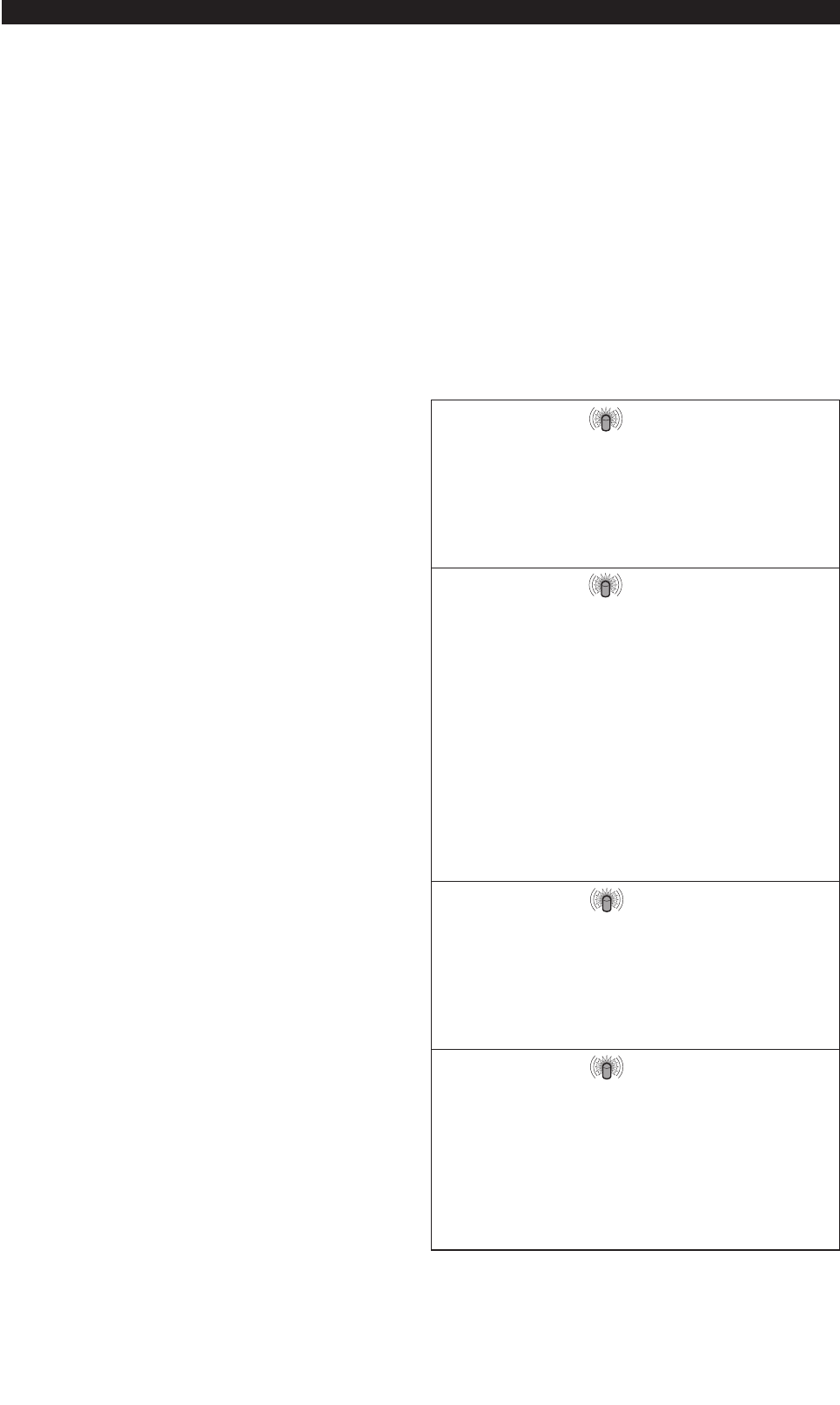Figure 24.1
In special cases the boom can be shortened.
Figure 25
In special cases the door attachment can be shorte-
ned. Protect the sawn surface against rust!
Diagnosis LED: Error and status display
The diagnosis LED is located on the control unit cir-
cuit board (see fig. 13.1). To observe the diagnosis
LED, the operator cover must be removed.
In its normal state the LED glows permanently and
goes out when an impulse command is given.
LED display: flashes slowly
Possible cause: 1. STOP circuit interrupted
2. STOP circuit open
Remedy: 1. Check wiring between
terminals 4 and 5
2. Close STOP switch
LED display: flashes 2x in 4 secs.
Possible cause: Closing safeguard is/was
activated
1. 8.2 k resistor inserted
between terminals 6 and 7?
2. Photocell or closing edge
safety device interrupted or
actuated
Remedy: 1. Connect 8.2 k resistor
to terminals 6 and 7.
2. Check photocell or
closing edge safety device,
if necessary replace.
LED display: flashes 3x in 5 secs.
Possible cause: 1. Closing force limit
Remedy: 1. Remove obstruction, if
necessary delete door data
and repeat procedure for
putting into operation.
LED display: flashes 5x in 7 secs.
Possible cause: 1. Opening force limit
2. Door spring broken
Remedy: 1. Remove obstruction, if
necessary delete door data
and repeat procedure for
putting into operation.
2. Replace door springs.
ENGLISH
54
Figure 22
Putting into operation: the door data must have
been deleted beforehand (see fig. 21).
1. Insert mains plug, if necessary.
2. Press the hand transmitter button, circuit board
button (to actuate remove the operator cover) or
external impulse button to allow the door to open to
its mechanical travel limit ("OPEN" reference cycle).
Once the door has reached its "OPEN" travel limit,
press the hand transmitter or circuit board button
once again to allow the door to travel to its "CLOSE"
travel limit ("CLOSE" learn cycle). After closing the
operator will reverse.
3. Carry out at least 3 uninterrupted door cycles one
after the other. The system is now ready to be opera-
ted.
Operation after a power failure
In the event of a power failure, the stored door data is
retained. However, the door must then be allowed to
complete one full opening cycle ("OPEN" reference
travel cycle) with flashing operator lighting. During this
reference travel cycle it is important that the belt carri-
er is engaged in the carriage. If this is not the case,
the belt carrier will travel into the drive wheel, and the
operator will then register this as its reference point.
If this should ever happen, allow the operator to travel
in the "CLOSE" direction until you can engage the
belt carrier in the carriage. After disconnecting the
operator from the mains, repeat the "OPEN" referen-
ce travel cycle.
Normal door travel cycles:
The operator responds exclusively to
sequential impulse control:
1st impulse: door opens
2nd impulse: door stops
3rd impulse: door closes
4th impulse: door stops
5th impulse: door opens etc.
Figure 23.1
"CLOSE" potentiometer: max. closing force. This
potentiometer allows the maximum closing force to
be set. The force preset at the factory is the medium
setting.
Increasing the force in the clockwise direction is only
necessary for extremely sluggish doors.
Figure 23.2
"OPEN" potentiometer: max. opening force.
This potentiometer allows the maximum opening
force to be set. The force preset at the factory is the
medium setting.
Increasing the force in the clockwise direction is only
necessary for extremely sluggish doors.