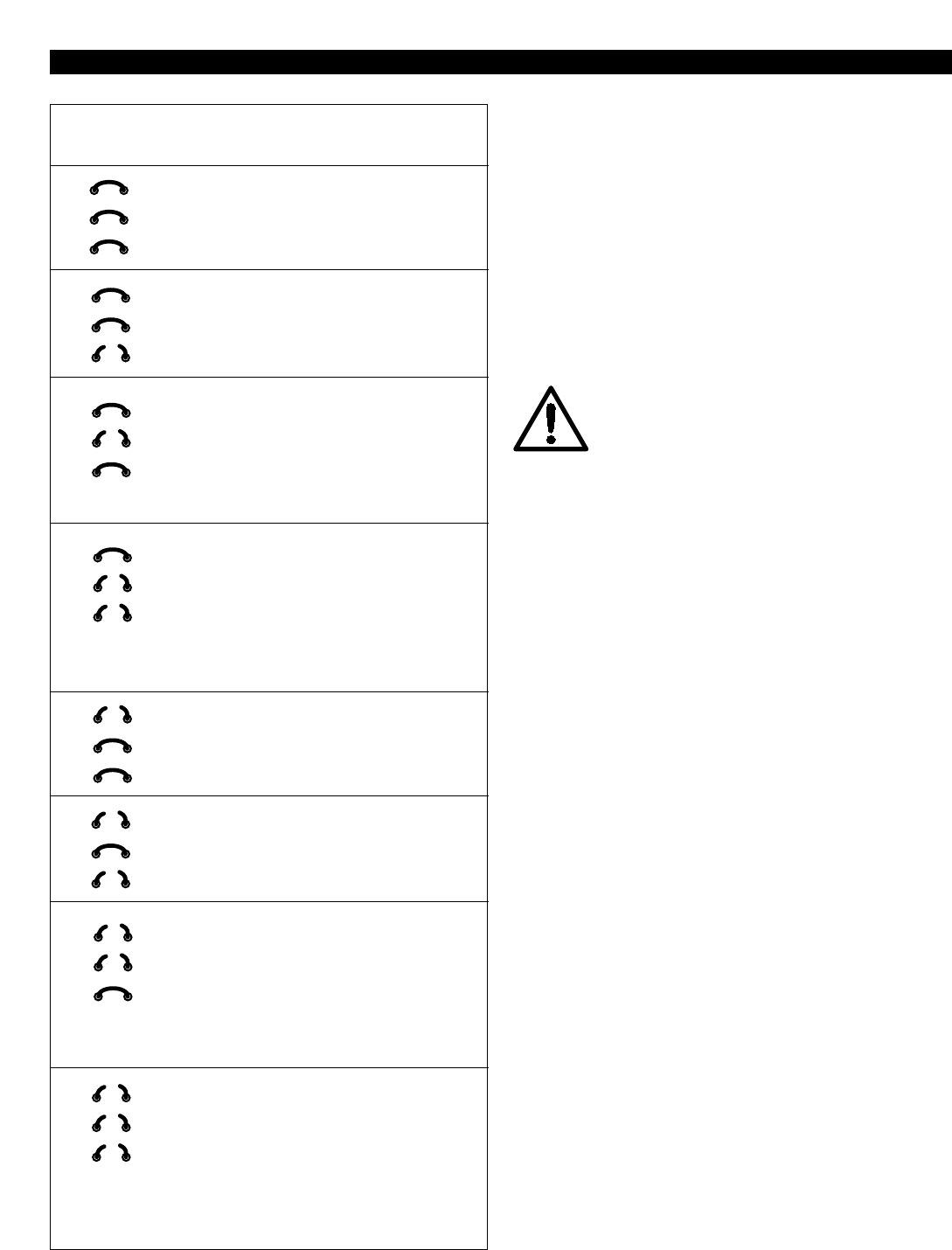58
ENGLISH
during this phase, the warning phase ends without subsequent
door movement.
Automatic timed return:
Door closes automatically after a preset phase on reaching the
"OPEN" travel limit.
For safety reasons we strongly advise using a photocell or
closing edge safety device when the automatic timed return is
activated.
Figure 18
Wiring diagram
Note: In order to carry out the following steps,
the carriage must be engaged (see fig. 10). If
the garage does not have a separate entrance,
then the further points should be carried out from
inside the garage:
Figure 19
Connecting the remote control
The wiring of the radio receiver is to be connected as follows:
- green wire to terminal 1 (0V)
- white wire to terminal 2 (signal)
- brown wire to terminal 3 (+24V)
Figure 20
Deleting the door data
1. Disconnect from the mains by pulling out the plug
2. Circuit board button and keep pressed.
3. Then immediately re-insert the mains plug and circuit board
button pressed for as long as the operator lighting flashes.
If this flashes just once, this indicates that the door data
has been deleted. You can then proceed to fig. 21 –
putting into operation.
Figure 21
Putting into operation: the door data must be deleted
(see figure 20).
1. Insert mains plug, if necessary.
2. Press the hand transmitter button, circuit board button or
external impulse button to allow the door to open to its
mechanical travel limit ("OPEN" reference cycle). Check to
make sure that the mechanical limit stop has been fully
reached. If this is not the case, use the "OPEN" potentio-
meter to set a higher maximum force, pull out the mains
plug and put into operation once again. Once the door has
reached its "OPEN" travel limit, press the hand transmitter
button or circuit board button once again to allow the door
to travel to its "CLOSE" travel limit ("CLOSE" learn cycle).
After reaching the "CLOSE" travel limit, the door automati-
cally carries out a full opening cycle.
3. Carry out at least 3 uninterrupted door cycles one
after the other. Make sure that the door fully closes.
If this is not the case, use the "CLOSE" potentiometer
to set a higher maximum force. Delete the door data
and put into operation once again. The door system
is now ready to be operated.
Functions of the operator and the
free-wired relay
Operator without special functions (factory
setting) –
Relay is activated with the operator lighting, but
without flashing
Operator without special functions –
Relay is activated on reaching the "CLOSE"
travel limit (DOOR CLOSED signal)
Automatic timed closing from "OPEN" travel
limit position after 30 secs. open phase and
2 sec. warning phase –
Relay is permanently activated during open
and warning phases as well as when the door
is in motion
Automatic timed closing from the "OPEN"
travel limit position after 30 secs. open phase
and 2 secs. warning phase –
Relay flashes slowly during the open phase
and rapidly during the warning phase:
continues to flash normally when door is in
motion
Warning phase (2 secs.) always activated –
Relay is permanently activated during the
warning phase as well as when the door is in
motion
Warning phase (2 secs.) always activated –
Relay flashes rapidly during the warning phase;
continues to flash normally when the door is in
motion
Warning phase (2 secs.) always activated –
Automatic timed return from the "OPEN" travel
limit position after 30 sec. open phase and 2
sec. warning phase –
Relay is permanently activated during the open
and warning phases as well as when the door
is in motion
Warning phase (2 secs.) always activated –
Automatic timed return from the "OPEN" travel
limit position after 30 secs. open phase and
2 sec. warning phase –
Relay flashes slowly during the open phase
and rapidly during the warning phase;
continues to flash normally when the door is
in motion
Open phase:
The time the door waits in the "OPEN" travel limit position. An
impulse given during this time restarts the open phase.
Warning phase:
The time between the command to set the door in motion and
the onset of door movement. If a new command is given