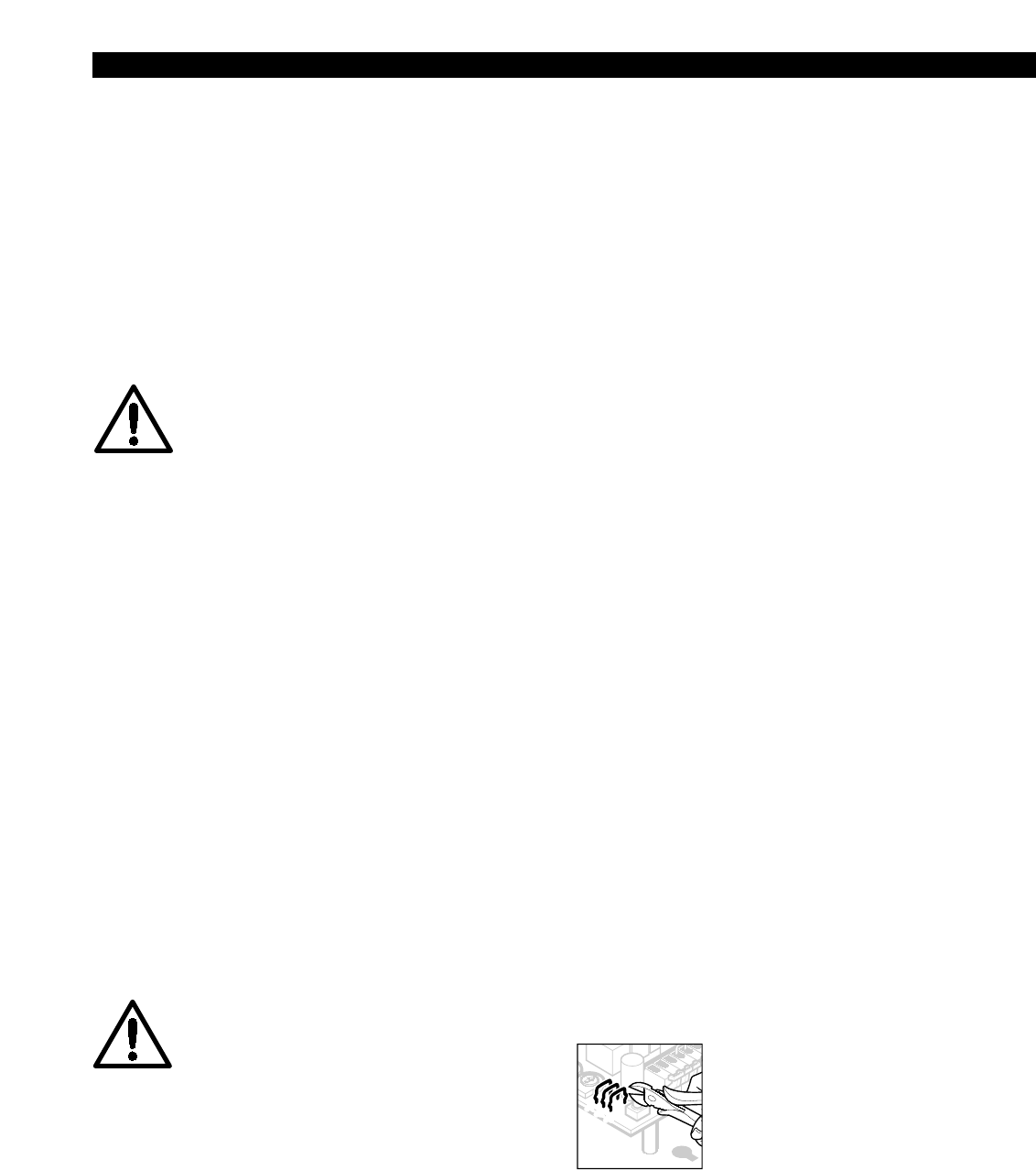57
ENGLISH
Description of Function
The illustrated section shows installation of the operator to an
up-and-over door.
Where installation differs, a sectional door may also be shown.
In this instance, the letter
O
a is assigned to the up-and-over
door and the letter
O
b to the sectional door.
Figure 1a
For door models not listed here, immobilise the catches/snap
lock on site.
Figure 1b.1
ATTENTION: When installing the operator,
the pull cord must be removed.
Figure 3a.2
For doors with a decorative forged iron handle, fit the boom
off-centre.
Figure 2b
For doors with a centrally positioned lock, fit the boom offcentre.
For timber doors use the Spax screws 5 x 35 from the screw
pack supplied with the door (drill hole 3 mm ø).
In the case of the off-centred reinforcement profile on the sec-
tional door, fit the door link bracket to the nearest reinforcement
profile on the left or right.
Figure 4.1 and 4.2
For other makes the clearance between the door at its highest
point of travel and the ceiling must be at least 30 mm.
Figure 10
Procedure:
Engage the carriage.
Figure 12
To connect control and safety elements, the operator cover
must be removed.
Note:
Completely unroll the throw-out aerial and
attach to the garage ceiling, if possible
pointing upwards as well as at an angle to
and in the direction of the door opening. In
doing so, take care not to wind the aerial
cordon around any metal parts such as nails,
struts etc. The best alignment will be achie-
ved through trial and error. All connecting
terminals are multiple-assigned, however,
1 x 2.5 mm
2
is the maximum.
Lamp: 24V/10W, socket: B(A) 15a
Figure 13
Connecting an external "IMPULSE" button
(sequential control: OPEN-STOP-CLOSE)
One or more buttons can be connected parallel to terminals 1
and 2.
Figure 14
Connecting an OFF switch (STOP circuit)
In the ex-factory state, terminals 4 and 5 are bridged. Here an
OFF switch with opener contact can be connected. For
connection, remove the wire bridge.
Connecting a photocell or closing edge safety device as
a door closing safeguard.
Figure 15
Photocells and type A closing edge safety devices (everything
o.k. = contact closed) switching to ground (0V) must be
connected as follows:
Ground (0V) to terminal 7
Supply (+24V) to terminal 3 (max. 100 mA)
if required
Remove resistance 8.2 kΩ between terminals 6 and 7 (inserted
at the factory) and re-insert into the switchgear, as shown,
between the switching output and terminal 6.
Figure 16
Photocells and type B closing edge safety devices (everything
o.k. = contact opened) switching to
ground (0V) must be connected as follows:
Ground (0V) to terminal 7
Supply (+24V) to terminal 3 (max. 100 mA)
if required
Remove resistance 8.2 kΩ between terminals 6 and 7 (inserted
at the factory) and re-insert into the switchgear, as shown.
Connect the switching output to terminal 6.
Figure 17
Connecting terminals of the freely wired relay (external
lighting, flashing traffic light or revolving beacon)
Terminals 9 – 8
Closer max. contact load
2.5 A/30VDC 500 W/250 VAC
Terminals 9 – 10
Opener max. contact load
2.5 A/30 VDC 500 W/250 VAC
The various functions of the
operator and the free-wired relay
can be set through 3 separable
wire loops on the control circuit
board (J1, J2, J3) (see fig. 18).
To separate the wire loops, the
operator cover must be removed.