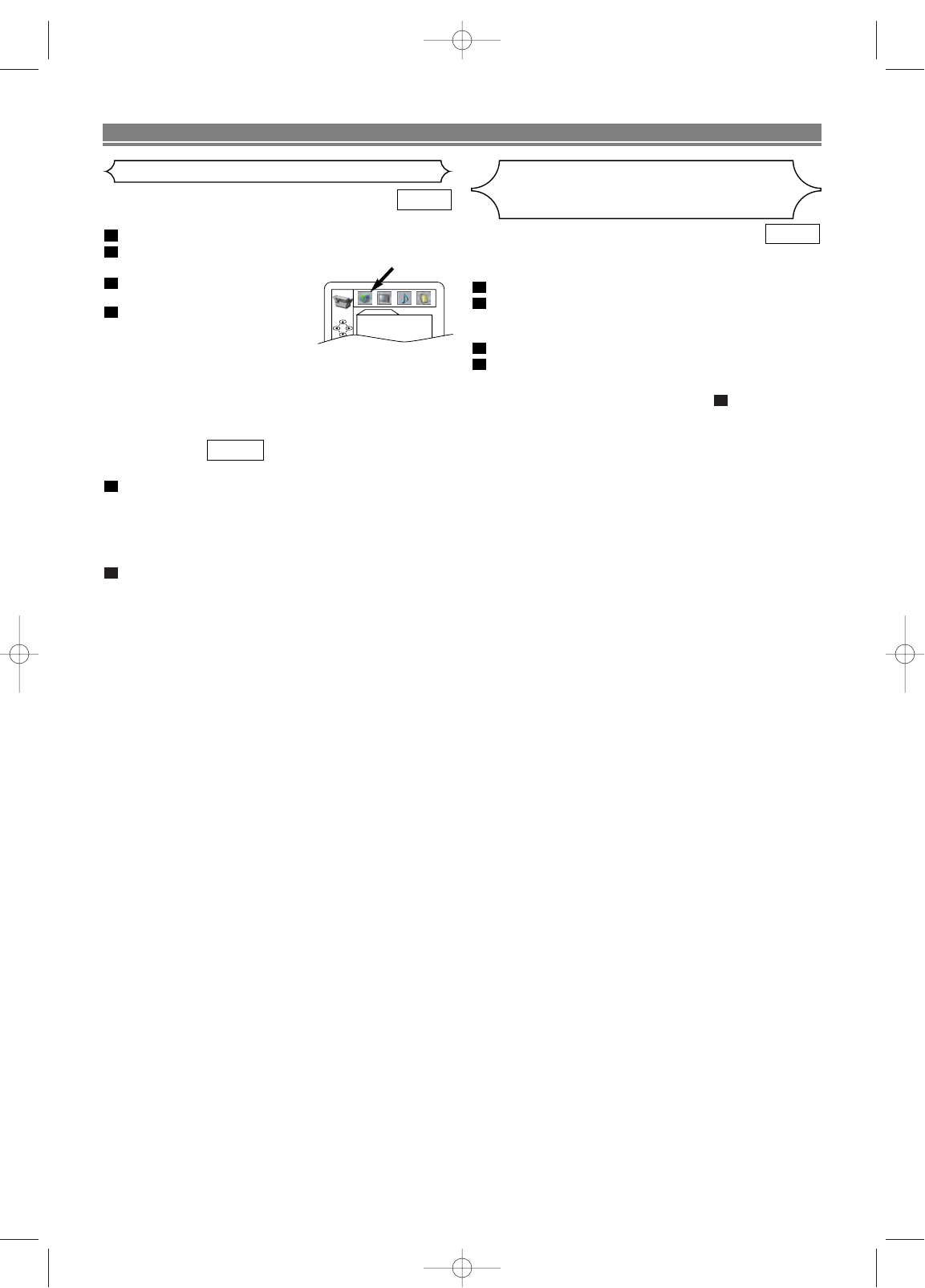–
18
–
EN
DVD SETUP
To Return All Selections of SETUP
(except for RATINGS CONTROL)
to
their Default Settings
Language options are not available on some discs.
Press
SETUP in STOP mode.
Press
s or B to select “CUSTOM”, then press ENTER.
• CUSTOM mode will appear.
Press
s or B to select “LAN-
GUAGE”, then ENTER to confirm.
Press K or L to select from an
item, then press ENTER.
AUDIO :
• Sets the audio language.
SUBTITLE :
• Sets the subtitle language.
DISC MENU :
• Sets the language for DVD Menu.
PLAYER MENU :
• Sets the language for the On-Screen display.
Press
K or L to select a setting, then press ENTER.
• If “OTHERS” is selected in the “AUDIO”, “SUBTITLE” or
“DISC MENU” screen, press four-digit number to enter
the code for the desired language. (Refer to page 19.)
• Only the languages supported by the disc can be select-
ed.
Press SETUP to exit.
NOTE:
• Language Setting for Audio and Subtitle is not available
with some discs.Then use AUDIO and SUBTITLE.
Details are on page 15.
6
5
QUICK
4
3
2
1
DVD
Language Setting
This allows you to return all selections of SETUP (except for
RATINGS CONTROL) to their default settings.
Press SETUP in STOP mode.
Press s or B to select “INITIALIZE”, then press
ENTER.
• INITIALIZE mode will appear.
Press Kor L to select “YES”, then press ENTER.
Press ENTER to exit.
NOTE:
• When you cancel to initialize at step , select “NO”.
3
4
3
2
1
DVD