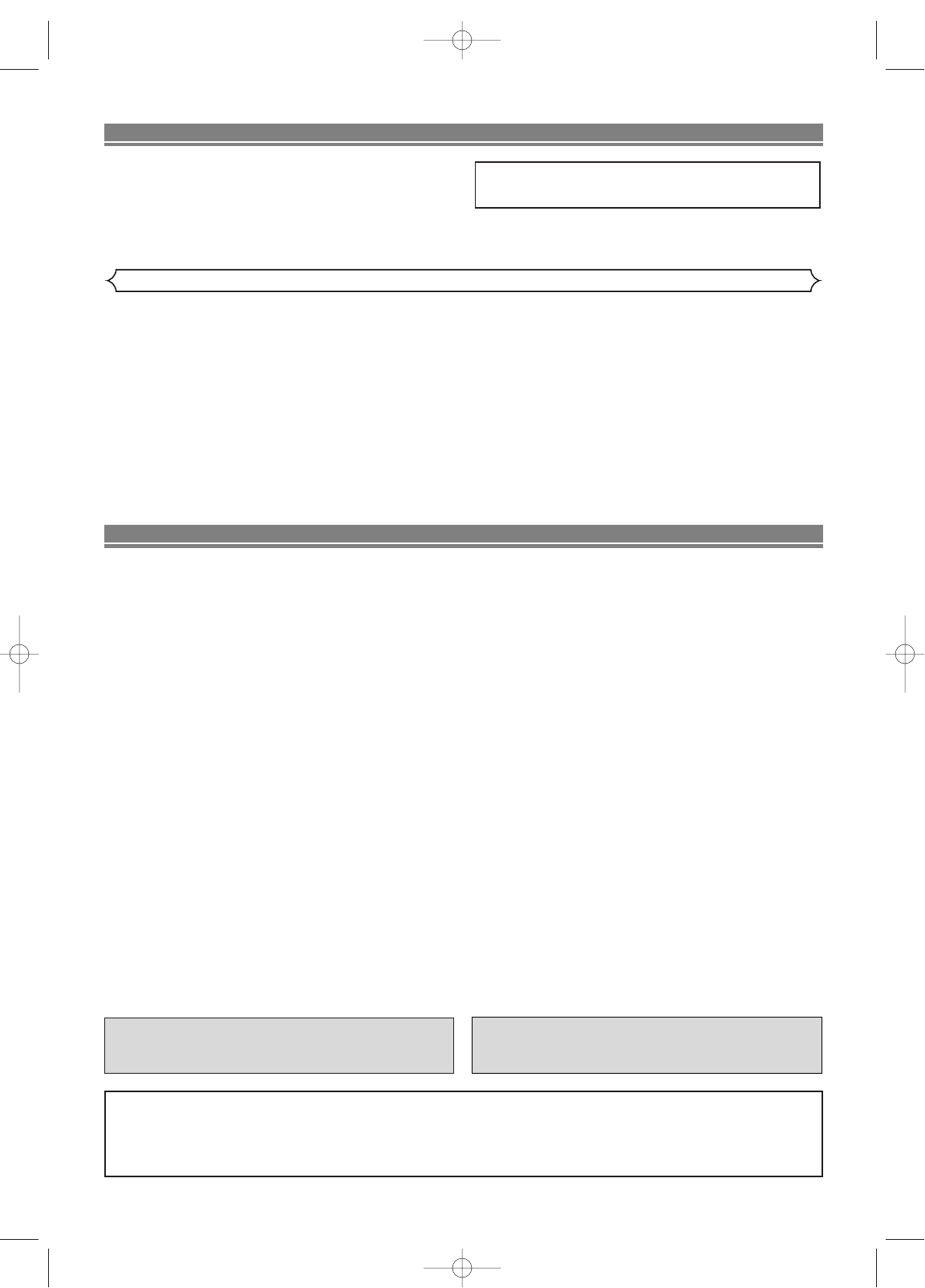–
5
–
EN
ABOUT THE DISCS
Unplayable Discs
FEATURES
¡Progressive Scan system
¡Dolby Digital sound
By connecting this player to a Multi-channel Dolby Digital
decoder, you can enjoy high-quality 5.1ch Dolby Digital
surround sound as heard in the movie theatres.
¡Pause/fast/slow/step playback
¡Random playback for Audio CD, MP3 and JPEG
¡Program playback for Audio CD, MP3 and JPEG
¡DVD menus in a desired language
¡Screen saver/Auto power-off functions
The screen saver program starts when there is no input from
the player for five minutes in the stop mode. When the
screen saver program is activated for 30 minutes, the power
is automatically turned off.
¡Subtitles in a desired language
¡Selecting a camera angle
¡Choices for audio language and sound mode
¡Ratings Control
¡Automatic detection of discs
This player automatically detects if a loaded disc is DVD,
Audio CD, Video CD, MP3 or JPEG on disc.
¡Playing an MP3 disc
¡Viewing a CD-ROM with JPEG files
¡Direct Search
¡On-screen display
Information about the current operation can be displayed
on the TV screen, allowing you to confirm the currently
active functions (such as program playback) by the remote
control.
¡DTS (Digital Theater System)
You can enjoy 5.1channel surround system developed by
the Digital Theater System co. which reproduces the origi-
nal sound as truthfully as possible.
¡Search
Chapter search / Title search / Track search / Time search
¡Repeat
Chapter / Title / Track / Group / All / A-B
¡Zoom
¡Marker
Electronic references point designated by user can be
called back.
¡Disc Navigation
Displays the first scenes of each chapter in a title.
¡Resume Play
¡Virtual Surround
¡MPEG sound
This player can handle a disc that supports MPEG audio
and the DVD player is connected to a MPEG decoder.
¡Dimmer
Dim the display brightness.
¡Bit rate indication
¡DRC (Dynamic range control)
You can control the range of sound volume.
For Customer Use:
Read carefully the information located on the back of your DVD player and enter below the Serial No. Retain this information
for future reference.
Model No. DVD player __________________________
Serial No. __________________________
Manufactured under license from Dolby
Laboratories. “Dolby” and the double-D symbol
are trademarks of Dolby Laboratories.
“DTS” and “DTS Digital Out” are trademarks of
Digital Theater Systems,Inc.
¡
On the following discs, only the sound can be heard (picture cannot be viewed).
¡
NEVER play back the following discs. Otherwise, malfunction may result!
¡
On the following disc, the sound MAY NOT be heard.
Super Audio CD
Note: Only the sound recorded on the normal CD layer can be delivered.
The sound recorded on the high density Super Audio CD layer cannot be delivered.
¡
Any other discs without compatibility indications.
CD-I
DVD-RAM
Photo CD
DVD with region codes other than 4 or ALL
DVD-ROM for personal computers
CD-ROM for personal computers
CDV CD-G
ABOUT THE PBC FUNCTION OF VIDEO CD
This unit conforms to ver.1.1 and ver.2.0 of Video CD stan-
dard, with PBC function.
Ver.1.1 (without PBC function): You can enjoy playback pic-
ture as well as music CD.
Ver.2.0 (with PBC function): While using a Video CD with
PBC function, “PBC” appears on the screen and the display.
NOTE:
When playing Video CDs with the PBC function, some
operations (e.g., select and track repeat) cannot be performed
unless the function is cancelled temporarily (refer to page 12).
What is PBC? “PBC” stands for Playback Control. You
can play interactive software using menu screens. Refer
to the instructions accompanying the Video CD.